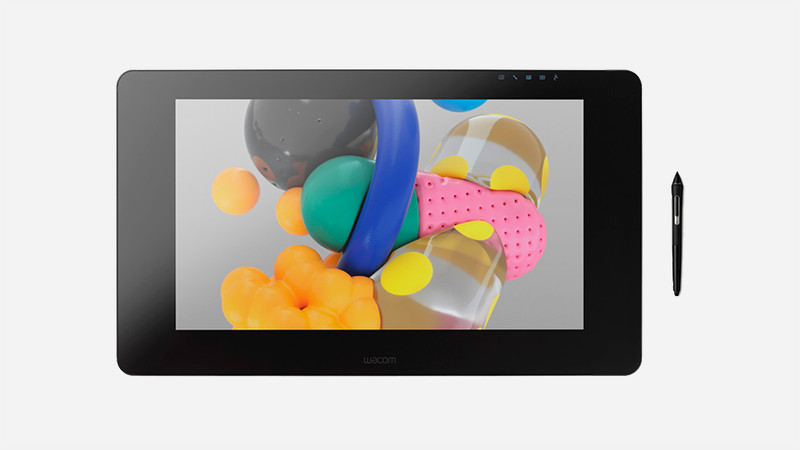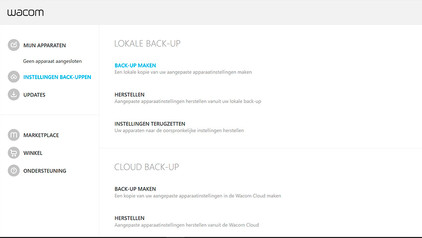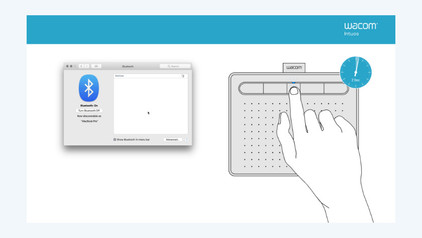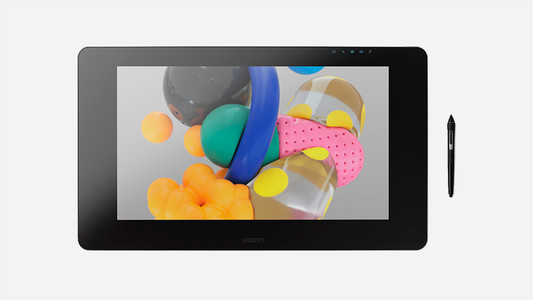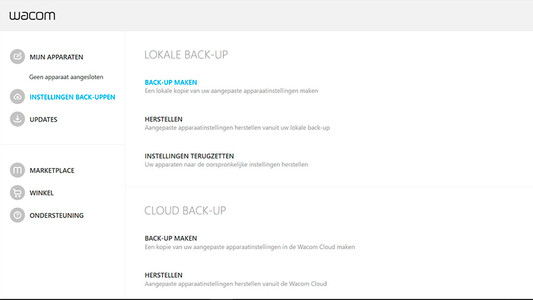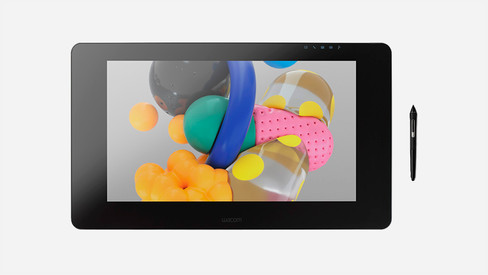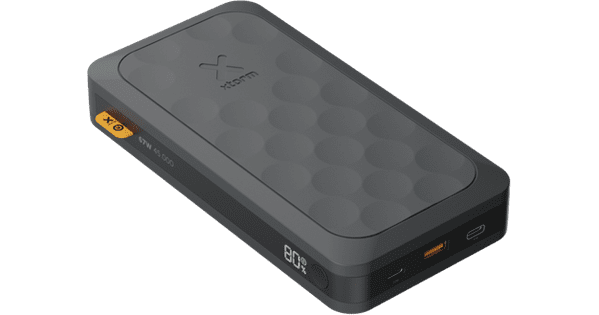Help with your product
Read all tips here
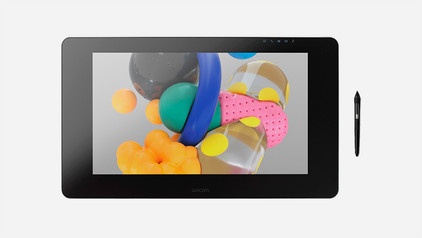
How do I sync my Wacom pen?
Is your cursor appearing in a different spot than the Wacom pen on your tablet? Most of the time this can be solved by readjusting the pen (calibrating). In this article, I'll explain how to do that. If the calibration didn't solve the problem, it probably lies with the Wacom driver.