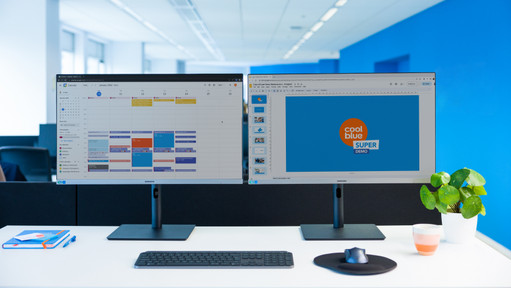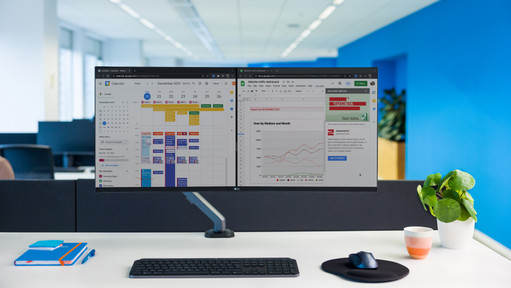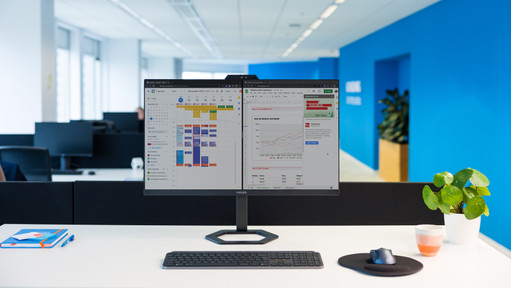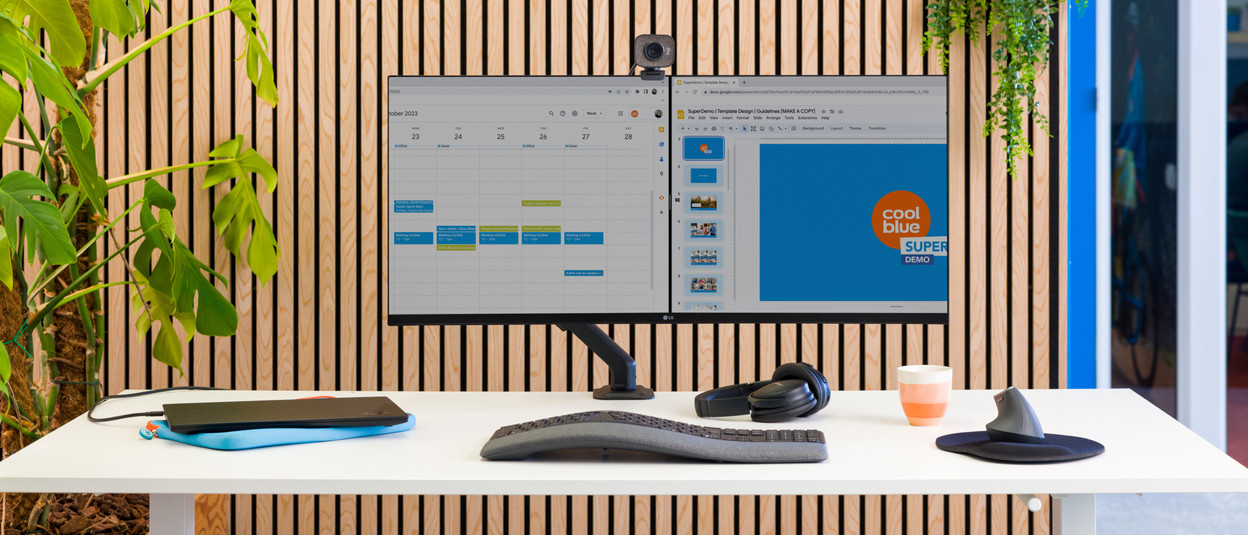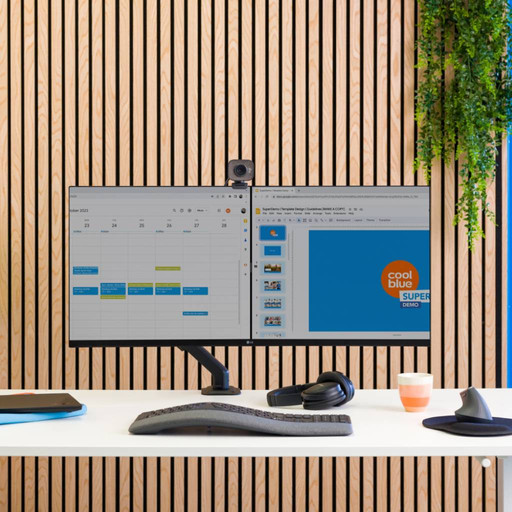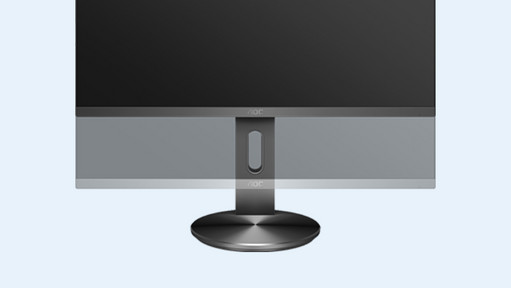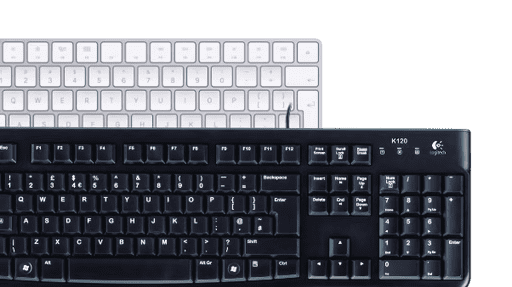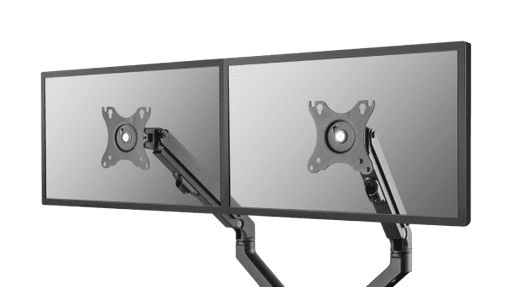Business monitors
What setup are you looking for?
Which BlueBuilt monitor suits you?
Complete your workspace
Advice on business screens
Business monitor segments
Accessories for your workplace
Frequently asked questions

Advice
I have the same one.
Advice
I have the same one.
How do you choose the right business monitor?
The choice for a monitor depends on your usage situation. Business photo and video editing need different specifications than text processing or programming. In the following article, we help you to make the right choice.
What's the right connector for my monitor?
Choose a connector that you can find on your laptop and monitor, such as HDMI or USB-C. The image of your laptop usually appears on the monitor right away. In the following article, we explain this process step by step.
Which resolution do I need for my monitor?
The resolution of your monitor determines more than just how sharp the screen is. The higher the resolution, the more pixels there are on the screen and how more space you can use. In the following article, we explain how the resolution can affect your choice.
What are the advantages of a dual screen setup?
With 2 screens side by side, you double the screen space you can work with. This allows you to open multiple windows and programs next to each other, without switching tabs. In this article, we explain more advantages.
How do I set up my home office?
The setup of your workplace is very important for how efficiently you can work. Is your monitor on eye level? Do you have enough space for your accessories? We're happy to help you get started.

Advice on business monitors
Can't choose? View the advice from our expert.
-
B
- Black Friday business monitor deals
- Business 4K monitors
- Business monitors for a dual screen setup
- Business monitors for image editing and graphic design
- Business monitors for photo and video editing
- Business monitors USB-C
- Business monitors with adjustable height
- Business monitors with HDMI connector
- Business monitors with pivot function
- Business monitors with standard aspect ratio
- Business monitors with swivel base
- Business monitors with VESA mount
- Business ultrawide monitors
-
L
-
M
-
S
-
T
-
Advice