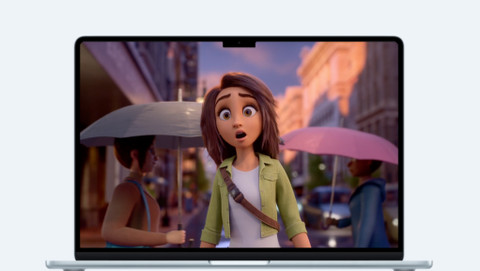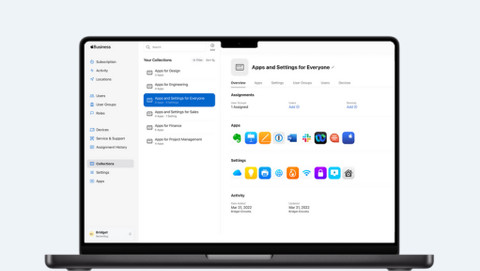Apple MacBook
Get advice from Catherine
newOur digital expert Catherine helps you choose a MacBook. And finds the best Black Friday deal for you.

MacBook Pro
Most powerful MacBook for the most demanding tasks
With the MacBook, you can even work fast and smoothly in the most demanding programs. This way, you can edit your professional 8K videos, create 3D designs, and develop apps.
- Thanks to the M4 Pro and M4 Max chips, the MacBook Pro is more powerful and smoothly performs the most demanding workflows.
- If you choose the large 16-inch model, you won't miss a detail.

MacBook Air
Lightweight MacBook for basic tasks
With the MacBook Air, you can browse the internet, write reports, make presentations, and edit light videos.
- Thanks to the low weight and the sleek design, the MacBook Air is ideal for on the go.

Temporarily € 75 extra trade-in value if you purchase a MacBook Air 15 inches
You temporarily receive extra trade-in value with your purchase of a MacBook Air 15 inches if you trade in your old MacBook. This amount is added to the regular trade-in value. For example, if your old MacBook is worth € 300 and you buy an MacBook Air with € 75 extra trade-in value, you receive € 375 discount in total. After purchase, you have 30 days to trade in your old MacBook. You can only do this in one of our stores.
- Valid with a purchase of a MacBook Air 15 inches
- € 75 extra trade-in value
- Duration: 8 December 2025 to 4 January 2026
Trade in your old Apple MacBook for a discount

Step 1: check the trade-in value
Look up your current MacBook and check what trade-in value you'll receive.

Step 2: buy your new MacBook
Pick out a new MacBook on our website or in the store. Transfer all data from your old MacBook to your new MacBook.

Step 3: trade in your old MacBook in the store
Go to the store with your old MacBook. The expert then decides the trade-in value there. You'll receive this amount as a discount.
Apple MacBook for every usage situation
MacBook models for home use
With the MacBook Air, you can do all your daily tasks smoothly. That way, you can watch movies and series, shop for a new outfit online, update your email, and much more.MacBook models for graphic design
Graphics editing requires a lot of processing power. That's why we recommend at least a MacBook Pro. Choose a larger screen, so you won't miss a single detail.MacBook models for students
For studies like 'Graphic Design', you need a powerful MacBook Pro. Do you mostly use your MacBook for text editing and research? The MacBook Air is suitable for that.MacBook models for business use
Which model suits your job, depends on the tasks you want to do. Got an administrative job? This means you need a less powerful MacBook than a designer.
Advice on Apple MacBook models

How do you choose an Apple MacBook for school?
Going to college? Make sure you have a new MacBook in time. You can easily take an Apple MacBook Air with you and it fits in every school bag. A MacBook Pro is useful when you're in a graphics or technical course of study. In this article, you can read everything on MacBook models for your study.

Which MacBook suits you?
Before you choose your MacBook, it's important to know what you want to use it for. Do you use it at home, for your business, or for your studies? Based on these wishes, choose the size, processor, RAM, and the storage capacity. Our Apple expert is happy to tell you more about it.

How do you choose the size of an Apple MacBook?
With both the MacBook Air as with the MacBook Pro, you choose between 2 different sizes. You choose the size based on your usage situation. The size in real life often differs from your online expectations. That's why we are happy to help your choose the right MacBook size in this article.
Business opportunities

Apple MacBook business lease
Lease your business MacBook for a fixed amount per month. You can lease starting at 1 year and don't have to pay any starting costs. After your leasing period, you hand in your old devices and get an offer for a new contract. That way, you always work with the latest Apple devices. Want to know more? Read on.

Pay on credit
With payment on credit at Coolblue, your company receives an invoice after your order. You order products today, receive them tomorrow, and pay them within 30 days. This way, your employees don't have to pay orders in advance and charge it afterwards. You can read all about paying on credit here.

Become a business customer at Coolblue
With a business account at Coolblue, you can profit from the advantages Coolblue Business offers. You can see all prices including and excluding VAT, easily order multiple units, and download your invoices, for example. Curious about the other advantages of Coolblue Business? Read on.
Frequently asked questions
What's the difference between a MacBook Air and a MacBook Pro?
Which MacBook suits you best depends on your usage situation. Do you mainly use your MacBook for daily and administrative tasks? Choose the MacBook Air. Thanks to the compact size, you can easily take it anywhere. Performing demanding tasks or do you want the best and fastest MacBook? We advise the MacBook Pro.
How much RAM do I need?
In addition to your processor, the RAM decides the speed of your MacBook. It's important to know how much RAM you need, because it's not expandable later. With more RAM you can perform more demanding tasks and work more smoothly in multiple programs at the same time. Do you edit photos and videos? You need more RAM than if you only take notes.
How much storage capacity do I need?
It's important to know how much storage capacity you need, because it's not expandable later. You base the storage capacity on your usage situation. Choose 256GB if you store a lot in iCloud. If you rather store files locally, we recommend at least 512GB. To store demanding programs or large files, we advise at least 1TB.
Which inch size suits me?
If you're often on the go, a compact 13 or 14-inch size is useful. This model easily fits in your bag and doesn't weigh too much. Often work at home or edit many detailed files? We advise a 15 or 16-inch size.
Can I use Microsoft Office 365 on my MacBook?
Yes, that's possible. You do need a Microsoft Office suite for this. You can choose from different licenses. Which version you choose depends on your usage situation. Apple also has their own free software called iWork. You can write documents in Pages, edit spreadsheets in Numbers, and make presentations in Keynote.

Advice on Apple MacBook
Can't choose? View the advice from our expert.