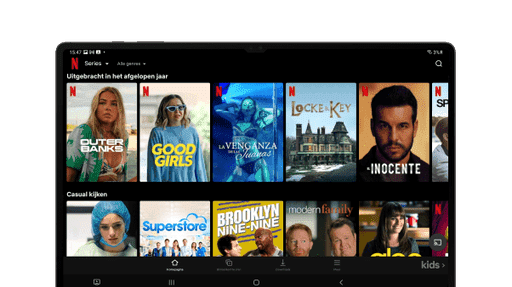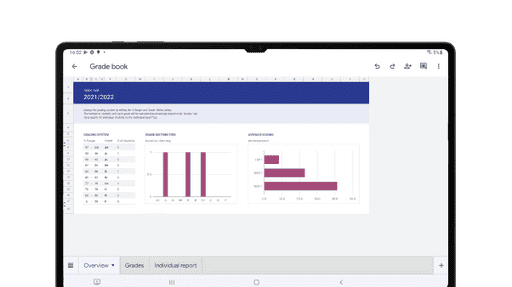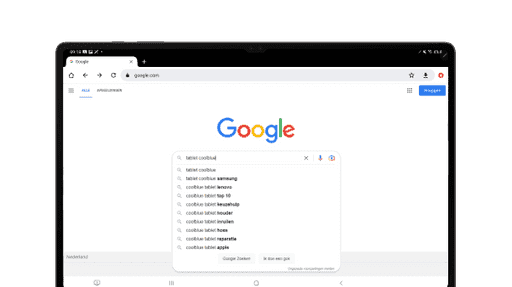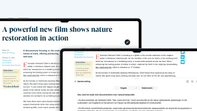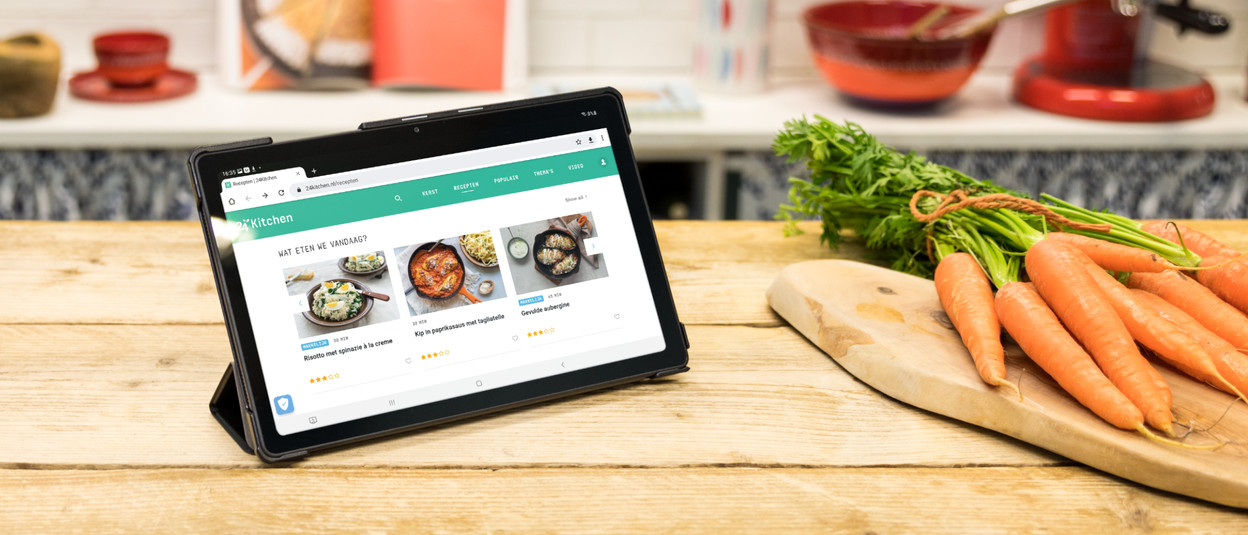Samsung tablets
Compare the Samsung Galaxy Tab tablets
Which Samsung tablet suits you?
Galaxy AI on your Samsung tablet
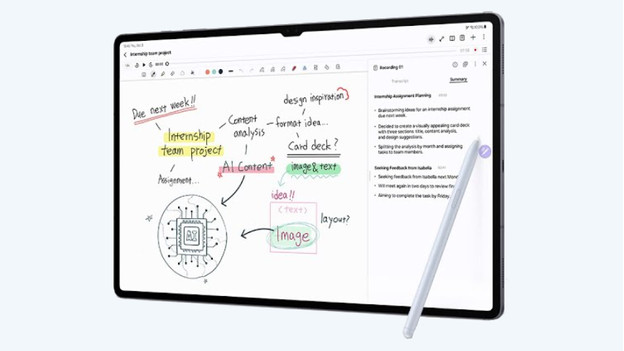
Galaxy AI is the Samsung smart assistant. The smart assistant makes your everyday tasks easier. You can easily edit photos or summarize long texts, for example. AI can also help translate audio and turn your audio into text. Galaxy AI is available on the Samsung Galaxy Tab S10 Ultra, S10 Plus, and Tab S9. Want to read more on Galaxy AI? Click on one of the articles below.
Quickly navigate to
Advice on Galaxy tablets

How large do you want your Samsung tablet to be?
You can hold the small Tab A9 in 1 hand. On the medium-sized 11-inch tablets like the Tab A9 Plus, Tab S9, or Tab S10 FE, you can watch movies comfortably. Choose the large Tab S10 FE Plus, Tab S10 Plus, or the very large Tab S10 Ultra for work or school.

How fast do you want your Samsung tablet to be?
You can use tablets from the Tab A series for light tasks like browsing the internet. The tablet slows down when you use more demanding apps. You can smoothly open multiple apps at the same time with the faster Tab S FE series. Do you play demanding games or edit photos? Choose a tablet from the Tab S series, because those are the fastest tablets.
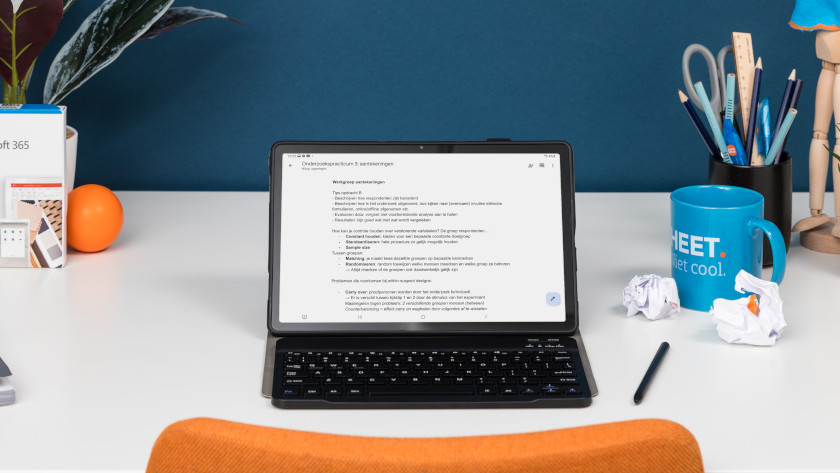
How much storage do you need on your Samsung tablet?
If your storage is full, you need to delete apps. With 128GB, you need to do this after around a year. Choose a Galaxy tablet with 256GB if you often download new apps. You need to delete apps after 2 years. With 512GB, you don't need to delete apps the next few years.
What do you use your Samsung tablet for?
Frequently asked questions

Which Samsung tablet is the best?
What's the difference between the Samsung Galaxy Tab S9, the S10 Plus, and the S10 Ultra?
What's the difference between the Tab A series and the Tab S series?
What's Samsung Kids Mode?
Can I trade in my old Samsung tablet for a discount?
What's the newest Samsung tablet?

Advice on Samsung tablets
-
B
-
E
-
H
-
O
-
S
- Samsung 10-inch tablets
- Samsung Galaxy FE series
- Samsung Galaxy Tab A series
- Samsung Galaxy Tab S
- Samsung Galaxy Tab S9 FE and Tab S9 FE Plus
- Samsung tablets for basic use
- Samsung tablets for movies, series, and gaming
- Samsung tablets for study and business use
- Samsung tablets for the family
- Samsung tablets with Galaxy AI
-
Advice