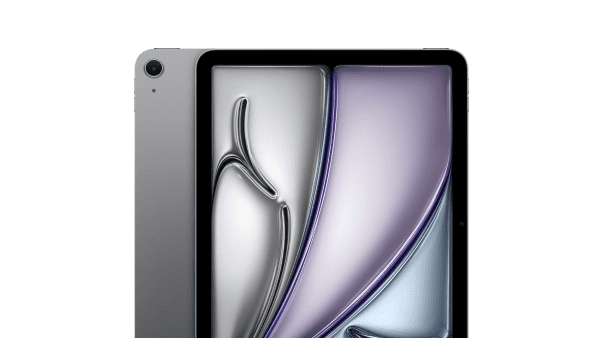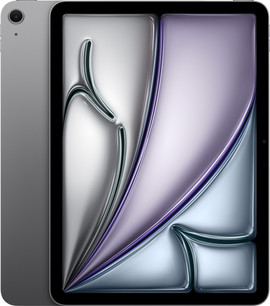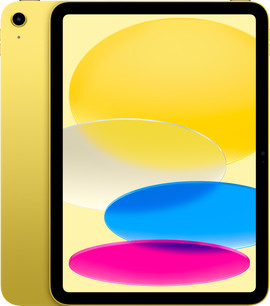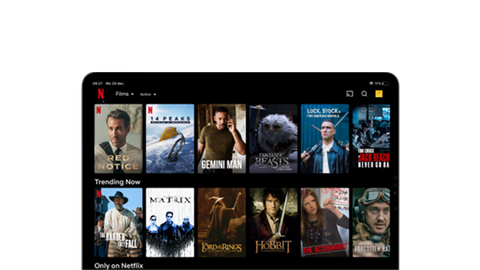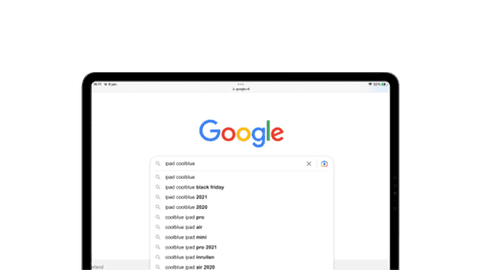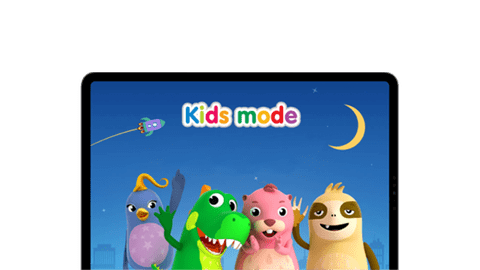Apple iPad

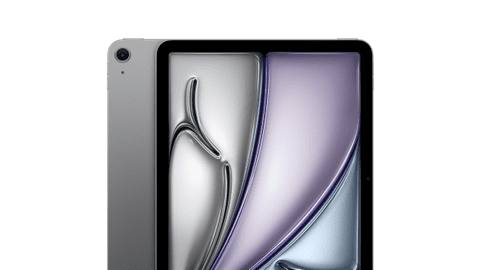
View the Apple iPad Air (2025)

View the Apple iPad Pro (2024)

View Apple iPad (2025)

View all Apple iPad models
Difference between iPad models
- Apple iPad Pro (2024) 11 or 13 inches
Best iPad there is for work or school
Most powerful M4 processor, can handle the most demanding tasks
Brightest screen for demanding games or design
Works with the Apple Pencil Pro, Apple Pencil with USB-C, and Magic Keyboard
From1.119,- - Apple iPad Air (2025) 11 or 13 inches
Light and fast iPad
Powerful M3 processor, can handle demanding tasks
Bright screen for business use and watching series
Works with the Apple Pencil Pro, Apple Pencil with USB-C, and Magic Keyboard
- Apple iPad Mini 7 (2024) 8.3 inches
Small iPad for on the go
Powerful A17 Pro processor for watching movies and gaming
Bright screen for watching series in high quality on the go
Works with the Apple Pencil Pro and the Apple Pencil with USB-C
From569,- - Apple iPad (2025) 11 inches
Starter model for simple tasks
Watch movies and play light games smoothly
Sharp screen for watching movies and series
Works with Apple Pencil with USB-C and Magic Keyboard Folio
From409,-
What do you use the iPad for?
iPad for movies, series, and gaming
Comfortably watch movies and series on a razor-sharp screen.iPad for study and business use
You can smoothly switch between apps thanks to the powerful processor.iPad for simple tasks
Play light games and watch YouTube videos on a good screen.iPad for the entire family
You can store enough games and follow recipes on the medium-sized screen.
Newly launched: Apple iPad (2025)

Apple iPad (2025) 11 inches
Apple launches a new iPad (2025). Thanks to the fast and powerful processor, you can smoothly place games and use your apps without slowing down. You can watch your favorite movies and series with bright colors on this sharp screen. Thanks to the compact 10.9-inch size, you can also do this on the go.
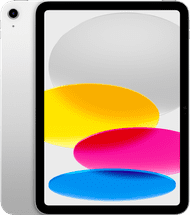
Delivered tomorrow
Which size suits you?

Large iPad models 13 inches

Medium-sized iPad models 11 inches

Small iPad models 8.3 inches
Advice on Apple iPad models
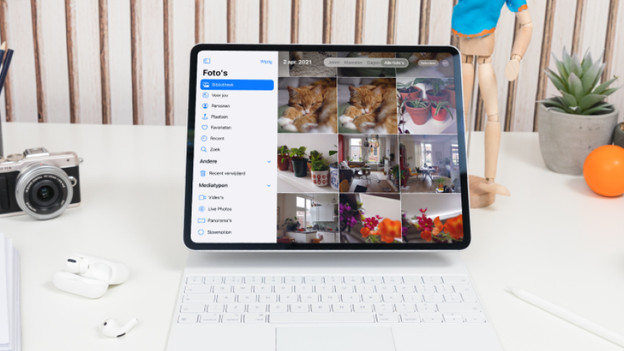
How much storage do you need on your iPad?

How large do you want your Apple iPad to be?

Do you want internet everywhere?
Trade in your old tablet

Step 1: check the trade-in value

Step 2: order a new Apple iPad

Step 3: trade in your old tablet
The Apple iPad in our stores

Follow an Apple demonstration

Experience the Apple shop-in-shop
Frequently asked questions
What's a good, affordable Apple iPad?
The Apple iPad is an affordable starter model in the iPad series. This model is suitable for basic use, such as browsing the internet, watching movies, and playing games.
What's the best iPad?
The Apple iPad Pro is the best iPad you can get. This iPad model has the best properties: the best screen, the fastest processor, and the largest screen. Thanks to these properties, the iPad Pro can easily handle the most demanding tasks and you can watch movies on it in high quality.
What's the average lifespan of an iPad?
The Apple iPad lasts an average of 5 to 10 years with average use. Do you use your iPad every day for demanding tasks, such as 3D games or photo editing? The lifespan may be shorter. On average, iPad models get 6 years of iPadOS software updates (or iOS for older iPad models).
What are the differences between all iPad models?
The Apple iPad is suitable for basic use and watching movies. The Apple iPad Mini is small, so it's useful for on the go. The Apple iPad Air is powerful and light, so it's useful in the lecture hall. The Apple iPad Pro can handle the most demanding tasks. That's why it's suitable for work or school.
How do I trade in my old tablet for a new iPad?
With our special upgrade service, you can easily trade in your old tablet in the store. You'll get a discount on your new iPad. How much discount you'll receive depends on the condition and model of your tablet. When you order online, indicate if you're going to trade in your old device or buy your new iPad in the store.