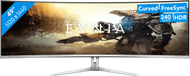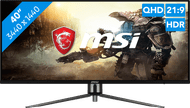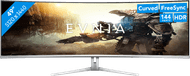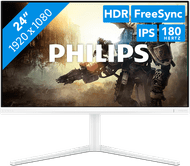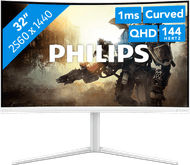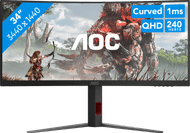Gaming monitors


OLED gaming

4K gaming

Curved gaming

Ultrawide gaming
All gaming monitors

Gaming monitors

Gaming monitors End of Year Deals
View which gaming setup suits you best here
Complete your gaming setup
Frequently asked questions
Which HDMI or DisplayPort cable do I need?
Every HDMI and DisplayPort cable works with a gaming monitor. The higher the version, the more powerful the cable. You need an HDMI 2.1 for 4K 120Hz console gaming. In the next advice article, we'll explain more about the right cable for your gaming monitor.
Is a DisplayPort connector better than HDMI for my gaming monitor?
When you want to start with PC gaming, choose DisplayPort. Thanks to the higher bandwidth, a higher resolution and a higher number of frames per second are possible. More of a console gamer? Choose the highest HDMI version possible.
What are the advantages of a curved gaming monitor?
Thanks to the curve of the screen, the screen curls around your field of view. This panoramic effect lets you experience more depth and makes it look like you're right in the middle of the game. Tip: play games in first-person mode for the best effect.
How do you set the refresh rate of your gaming monitor?
You can manually set the refresh rate via the settings on your screen or the settings menu. Here, you can select your desired refresh rate. We'll help you on your way with the step-by-step plan in the following advice article.
How does a gaming monitor work with a console?
Your PlayStation 5, Xbox Series X|S, or Nintendo Switch work exactly the same as with a television, but profit from a higher refresh rate. Via HDMI 2.1, you can even reach 120Hz in 4K. A television usually only reaches 60Hz.
Bestselling gaming monitors
Retail price ASUS
379,-269,-
Retail price MSI
799,-599,-
Retail price MSI
1.099,-749,-
Retail price Samsung
499,-339,-
Retail price MSI
1.199,-849,-
Retail price LG
1.999,-1.699,-
Retail price ASUS
969,-829,-
Retail price ASUS
999,-899,-

Advice on Gaming monitors
Can't choose? View the advice from our expert.