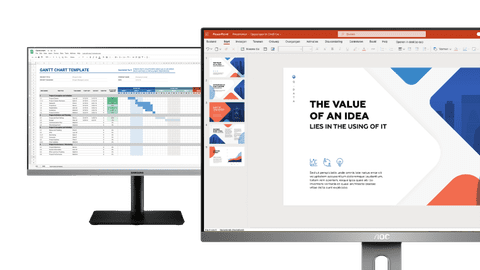Monitors

All monitors
Monitor product filter

Monitors per usage situation
Gaming monitors
With the high refresh rate and fast response time, you can smoothly fight your way to victory and enjoy gameplay without lags.Monitors for work or school
Adjust the monitor in height and create a comfortable working posture. With the built-in blue light filter, you prevent headaches and strained eyes.Monitors for photo or video editing
Design and edit your masterpieces with sharp details, a high brightness, and the best color representation.Monitor bundles
Complete your gaming or home office setup in one go with the composed monitor bundles.
View which setup fits your usage situation best here
Advice on monitors
Frequently asked questions
Which connectors does my new monitor require?
This depends on your usage situation. HDMI is sufficient for all purposes, but DisplayPort is more suitable for gaming and image editing thanks to the higher bandwidth. With a USB-C connector, you can organize your desk in one go and also charge your external appliance directly.
Which size monitor suits my usage situation?
Your usage situation is important for the right size. Both 24-inch and 27-inch monitors are suitable for every situation. For photo and video editing, an ultrawide 34-inch screen is more suitable. Do keep the size of your desk in mind.
Which specifications are important to keep in mind when you buy a computer screen?
This differs per person. You should definitely keep in mind the 4 specifications screen size, resolution, panel type, and refresh rate. We'll help you along with our advice below.
How do I choose the best panel for my gaming monitor?
IPS offers the best image quality, but has a low refresh rate. TN offers the highest refresh rate, but looks a little faded. VA is a good average, but the disadvantage is the slow response time.
What are the advantages of a dual screen setup?
Using 2 screens side by side offers a number of advantages. For example, you'll have extra screen space for your browser, spreadsheets, or photo and video editing at the office or at home thanks to a double screen.