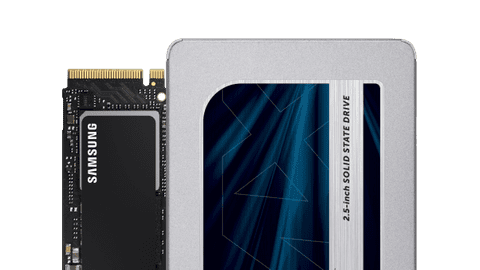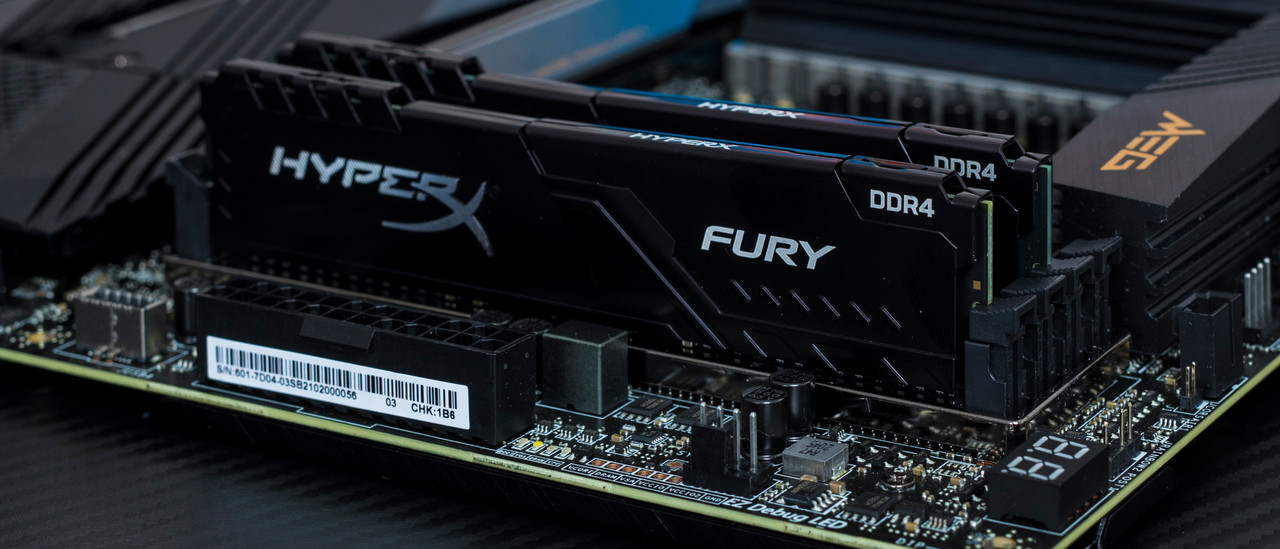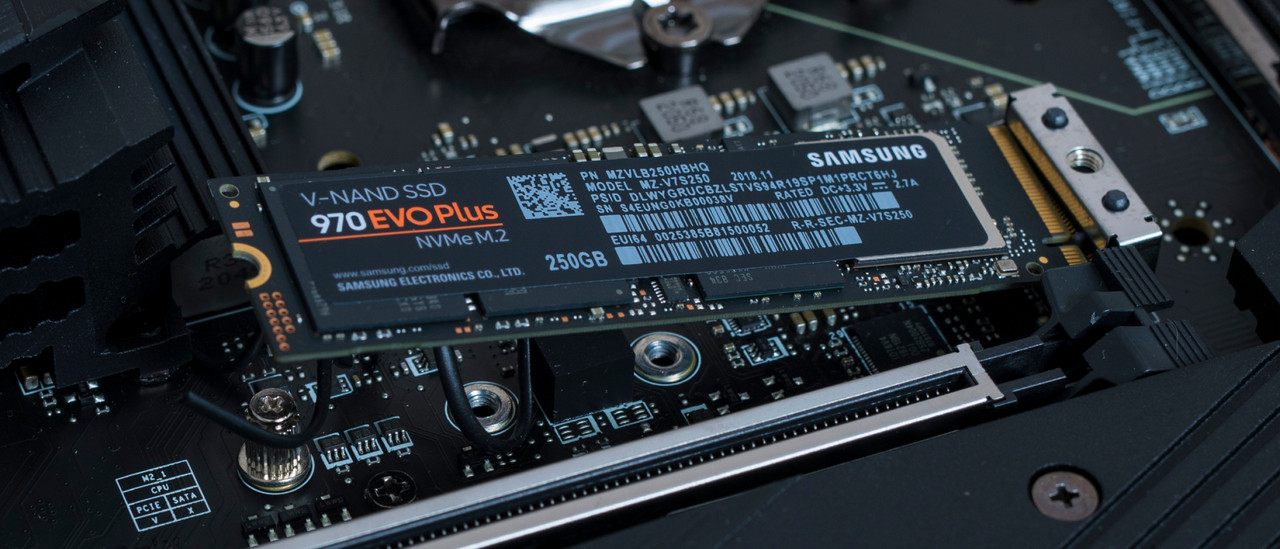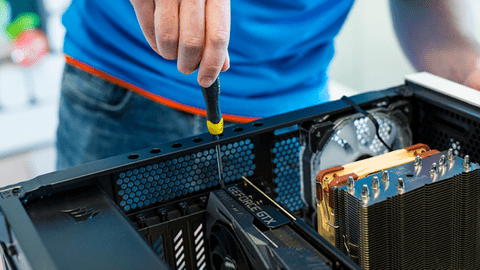Computer parts
What computer parts does a gaming PC have?
Advice on building or upgrading your own PC
Make your computer faster with an SSD

NVMe M.2 SSD

Sata M.2 SSD
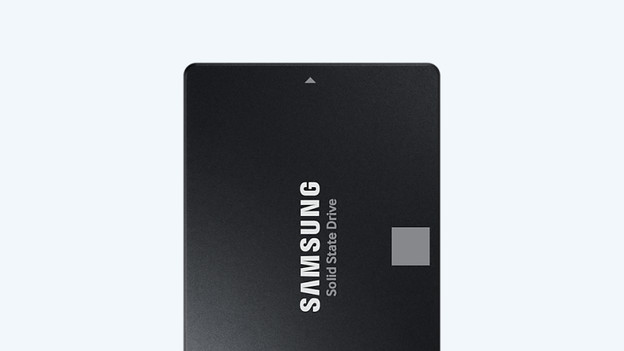
2.5 inch SSD
Upgrade your PC and make it faster with RAM

RAM for your desktop
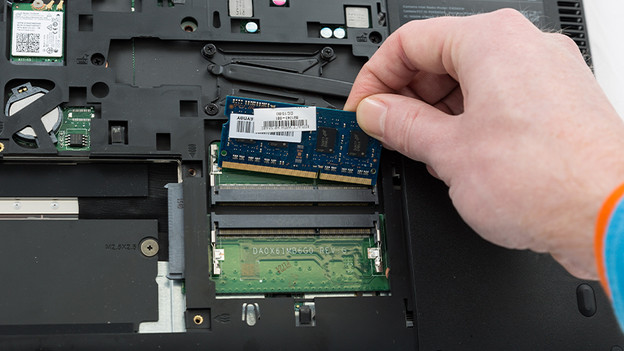
RAM for your laptop

RAM for your NAS
FAQ about components
Which video card do you need to game in 4K?
Gaming in 4K requires a powerful video card if you want at least 60 fps. Suitable GPUs for NVIDIA are the RTX 3080, RTX 3080 Ti, and RTX 3090. For AMD, this are the Radeon RX 6800, RX 6800 XT, RX 6900, and RX 6900 XT. Is one of those terms in the name? You can game in high resolution without problems. Don't forget the CPU. This needs to be powerful enough to send 4K images.
How do you know if your processor and motherboard are compatible?
It's not always easy to compose your own computer. The socket of your motherboard should be exactly the same as that of your processor, or they won't work together. If you have an Intel processor with an LGA 1200 socket, your motherboard should also have an Intel LGA 1200 socket.
Which Intel Core or AMD Ryzen processor do I choose for gaming?
The processor is one of the most important PC parts. The speed of the processor is indicated with the code name. For gaming, an Intel Core i5 or i7 or an AMD Ryzen 5 or 7 will do. These processors are powerful enough for the new releases and are extra future proof.
How much storage capacity do I need?
Do you want a fast and durable SSD? A 1TB one is enough for your operating system and lots of games. Choose 2TB if you never want to worry about capacity. If you want, you can expand the capacity with an affordable but slower 4TB hard drive, for example. This will definitely be enough for you.