Tips after purchase of your monitor
Connect your monitor
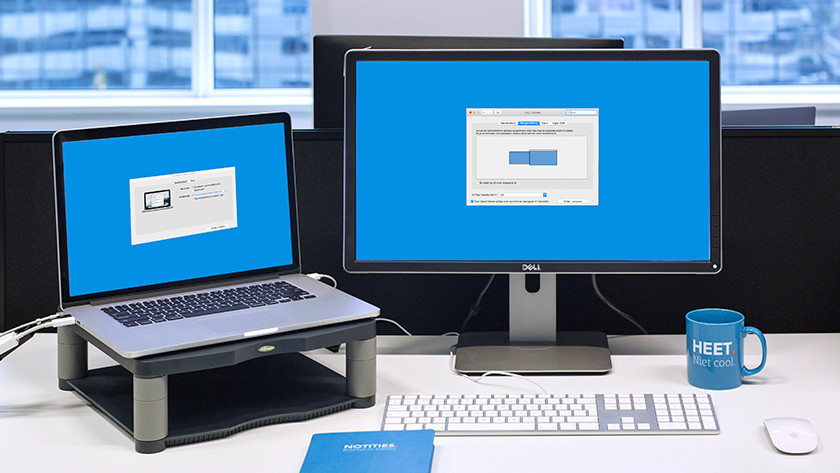
Connecting a monitor isn't a difficult process, but you have to know what to do. You need to have the right cables and know where to find the display settings. Our experts are happy to help you connect a monitor to a laptop, desktop, or MacBook, for example.
Set up and adjust your monitor

Do you want to change the resolution of your monitor? Or is the screen too bright? That's okay, because we're happy to help you with our advice articles.
Solve problems

Does your monitor show an error code? Or do you see stripes and flickering on the screen? We're happy to help you find a solution. What you have to do in case of dead or stuck pixels, for example.
Tips after purchasing your business monitor

You've purchased a business monitor and want to use it right away. We'll explain how you can set it up, use it, and how to solve problems. Want more help after purchasing your business monitor? Click the link to the advice hub.
Tips after purchasing your graphic monitor

With a graphic monitor, you can make beautiful creations like photos, videos, and 3D models. But you might not like the current color representation. In the following articles, we're happy to give you some tips to use your graphic monitor.
Tips for your office and home office

in addition to a monitor, you need more to set up a comfortable home office. You may want a footrest or adjustable desk chair for the correct ergonomic sitting posture. In the following articles, we'll give you some tips on how to create a comfortable office or home office.
Tips after purchasing your PC gaming monitor

You're ready for online battle, but you're not satisfied about the set refresh rate. Or you're playing with an NVIDIA video card and don't know how to set up G-Sync. Don't worry, our experts are happy to help you. That way, you can get to the top of the leaderboard.
Tips after purchasing your console gaming computer

Do you prefer console gaming? And want to connect your PlayStation 5, Xbox Series X or S, or Nintendo Switch to a gaming monitor? Or want to know how to game at 120Hz. Our experts are happy to explain it to you in the following advice articles.

