
Written by Lucinda
Edited on
7 August 2025
·
13:03
How can you work ergonomically?
Do you suffer from physical discomfort during or after work? Maybe it's your working posture behind your desk. To prevent neck, back and/or wrist pain, there are products that let you work ergonomically. In this article, we'll explain how you can work ergonomically by paying attention to your posture, peripherals, and accessories.
The right posture behind your desk
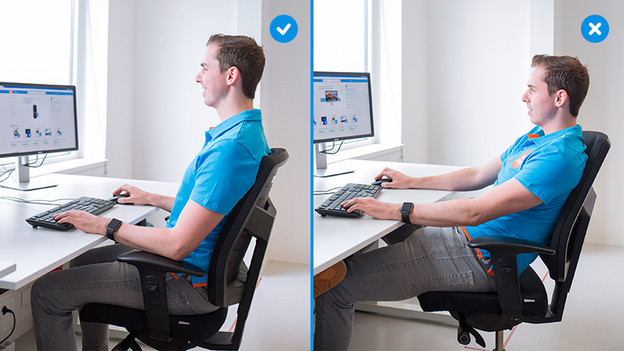
Work sitting down
For the ideal sitting position, it's important that you adjust the backrest and seat of your desk chair properly. Make sure that you're sitting at the correct height, with your knees at an angle of 90-100 degrees and your feet resting on the floor. Adjust your armrests so that the angle of your elbow is at least 90 degrees. Your armrests should match the table.

Work standing up
When you sit for hours at a desk, it's important that you're not in the same position all day. This is bad for your blood flow and leads to stiffness and other issues. With a sit-stand workstation, you can work standing behind every desk. It's recommended to stand for 2.5 hours during a 8-hour working day. It's best not to stand longer than 30 minutes to prevent too much pressure on the lower back.
Ergonomic chairs and desks

Ergonomic desks
Working behind a desk requires a good working posture. Adjustability is an important property of ergonomically-qualified desks. The basic models are manually adjustable in height, so the desk is at your ideal working height. There are also desks that allow you to adjust the height with a hand crank. This is useful when other are also using this desk. A sit-stand desk provides the best comfort. You can easily switch between sitting and standing work, so you can work even more productively and in a healthy way.

Ergonomic desk chairs
Dining room chairs are often unsuitable for sitting on for hours. To work optimally behind a desk, you need an adjustable desk chair. There are different types of desk chairs. With the basic models, you can mainly adjust the armrests and the height of the seat. High-end models even have mechanisms that always keep you in an active and healthy posture. This way, you work in an ergonomic way and prevent physical pain as much as possible.

Work ergonomically on your laptop
If you mostly work on a laptop, it's important to do that as ergonomically as possible. Make sure that you're not slouched over the entire working day in front of your laptop screen. It's best to use a laptop stand, a separate keyboard, and a separate mouse. You can use the laptop stand to place the screen of your laptop at eye level, so you can always work with a comfortable posture.

Wrist rest
Most standard keyboards don't have a wrist rest. In that case, a separate wrist rest is an inexpensive solution to reduce the bending of your wrists. Choose an adjustable wrist rest to adjust it to the right height. This way, you'll lessen the strain on your wrists and you'll be able to type for hours on end without getting any pain.

Footrest
A footrest offers a height increase for your feet and legs, allowing you to work for hours without getting any complaints. A good footrest prevents your legs from hanging, so it contributes to a better working posture. By tilting the footrest, you can adjust it to the correct angle to optimize your sitting position.

Monitor arm
A monitor arm is useful if your monitor isn't or is only partially adjustable in height. This way, you'll have the monitor at the right viewing height. Choose a monitor mount with multiple arms to use 2 monitors at the same time, for example. An additional advantage of a monitor arm is that you have more space on your desk, because the screens are floating.

Monitors that are adjustable in height
By properly adjusting your monitor, the chance that you'll suffer from neck or back pain decreases. Tilt your monitor(s) or rotate the screen for extra comfort. Ensures that the top edge of the monitor is approximately at eye level. Do you work with 2 screens side by side? The advantage of this is that you don't need to switch as much between windows, which is better for your hands and wrists. Place the monitors directly in front of you at arm's length, with the screens turned inwards.

Ergonomic keyboard
There are special peripherals to prevent complaints to your wrists and hands. If you use a keyboard all day long, it's important that you minimize the strain on your hands and wrists. That's why you should use an ergonomic keyboard. You can adjust a curved or split model horizontally or vertically. This way, you can adjust the keyboard to your ideal working posture and you limit the risk of hand and wrist issues.

Ergonomic mice
An ergonomic mouse reduces the chance of hand and wrist pain and can reduce existing complaints. Ergonomic mice have a different shape that's meant to reduce the pressure on your wrists and muscles. The controls of the mouse are also different. With a vertical mouse, you move your entire arm, instead of just your wrists. With a trackball mouse, you only use your thumb to move the cursor and your arm will stay still.
General tips
In addition to the right equipment, you also play an important role in preventing pain yourself. For example, by regularly getting up from your workplace and going for a walk. This way, you improve blood circulation and reduce the pressure on muscles and tendons. Finally, it's important to leave your keyboard and mouse in the evening. This way, your wrists and arms get a moment's rest and you can start working fresh again the next day.

Arrange a home office for your employees
How do you make sure that your employees have a good and ergonomic home office as an employer? With the Coolblue Home Office Store, it's easy to furnish the home office of your employees. You get a closed and personalized home office portal and all products are in stock and can be delivered the next day for free, from office furniture to monitors. Your employees can order the products themselves, and you'll receive 1 clear invoice monthly.
You can request a demo today, or discover the possibilities.
Article by Lucinda
IT Accessory Expert.
