Help after purchase of your gaming monitor
Connect your gaming monitor

Connecting a monitor is easy. Make sure that you have a computer, an image cable, a keyboard, and a mouse. After that, we'll explain how you can connect them.
Set up your monitor

Monitor come with a preset standard resolution, refresh rate, and color representation. We'll explain how you can adjust them and how to prevent ghosting and screen tearing.
Set up your hardware
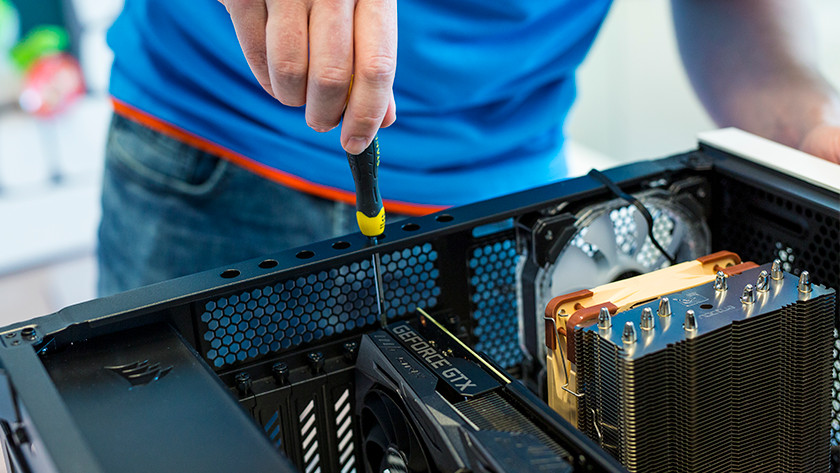
Once you've set up the monitor, it's time for the hardware. Make sure that you have the right equipment, connect them, and optimize them.
Solve problems

Are you having problems connecting or setting up your monitor? Don't worry. We have the solution.
Tips for your gaming setup

Did you set up your monitor, PC, and peripherals? You can finally start gaming. Before you do, read these tips for the perfect gaming setup.

