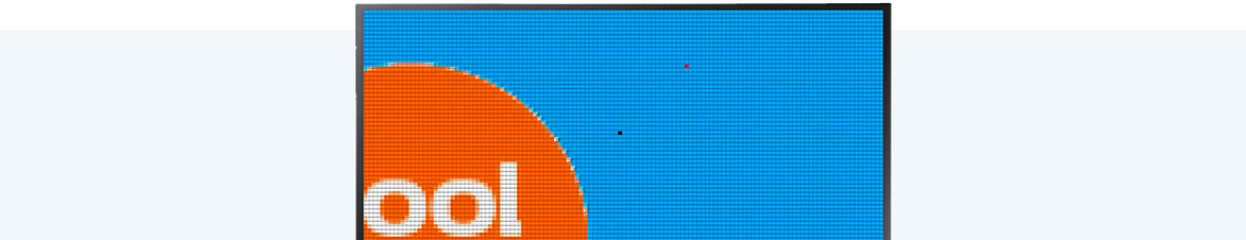
What are dead or stuck pixels on your monitor and how do you solve them?
Dead vs stuck pixels

Dead pixel: screen defect
If a pixel is completely black and doesn't emit any light, it's called a dead pixel. They can occur after the monitor has taken a beating. For example, if it has fallen or bumped into something. This damages the connection between the pixel and the screen, which results in dead pixels. Unfortunately, you can't solve these dead pixels yourself. That's because the defect is in the screen. The warranty of your monitor doesn't cover all of this. In the next paragraph, we'll tell you more about it.

Stuck pixel: color defect
The difference between a dead pixel and stuck pixel is that a stuck pixel still works. The problem is that this pixel has a different color. For example, due to an error in the hardware or because you've left the monitor on for too long. The advantage is that these pixels can be repaired, since the connection isn't entirely broken. Does your pixel still emit light, but not in any color? You're dealing with a bright pixel. Just like dead pixels, bright pixels can't be fixed.
How does the warranty work for a dead pixel?

Since a dead pixel is a screen defect, it's covered by the warranty of your monitor. Unfortunately, it's not as simple as it sounds. Brands use a minimum number of dead pixels before you can qualify for a new monitor. That's because a dead pixel is considered a 'cosmetic imperfection', not a technical defect. The policy differs per brand, so take a look at the manual or the website of your monitor brand.
- MSI: from 3 bright pixels with a distance of 15mm or 5 dead pixels
- Asus: from 4 bright pixels, 2 bright pixels and 4 dead pixels, or 6 dead pixels
- Dell: this differs per monitor, contact the Dell customer service
- BenQ: this differs per monitor, contact the BenQ customer service
- Acer: from 2 dead or bright pixels or 5 dead or bright subpixels
- Lenovo: from 1 completely bright or dead pixel or from 5 bright or dead subpixel
How do you solve stuck pixels?

You can free a stuck pixel by quickly switching between different colors. You can do this with different tools or websites like JScreenFix. This free online service quickly switches between colors to reactivate the pixel. The website claims that this works 60% of the time. 1: go to JScreenFix.com 2: click 'Launch JScreenFix' 3: drag the gray square to the stuck pixel and leave this window open no shorter than 10 minutes and no longer than 20 minutes.
Whether this online tool works differs for each stuck pixel. If it doesn't work, contact the customer service.
How do you prevent dead and stuck pixels?

You can prevent dead and stuck pixels fairly easily by taking good care of your monitor. For example, you should regularly clean and dust off the monitor. That way, you prevent the buildup of dust in the monitor, which is good for the wiring inside the monitor. In addition, it's important that you don't move the monitor too roughly. Don't use too much force and especially don't apply pressure to the screen when you lift the monitor. If you want to prevent stuck pixels, it's a good idea to turn the monitor off completely. This doesn't just prevent stuck pixels, but the monitor also uses less energy this way.


