
Written by Steven
Edited on
18 February 2025
·
12:56
How do you mount a monitor on a monitor arm?
Do you want to mount your monitor on the wall or attach it to your desk? You can do both with a monitor arm. We'll explain how to check the VESA dimensions, how to attach the monitor arm, and how to fix the VESA plate to your monitor. With these 4 steps, you can mount your monitor in no time.

Set up a monitor arm
Setting up a monitor on a monitor arm is simple if you know what to look out for. That's why we'll explain how to do it in 4 steps.
- Check your VESA dimensions
- Attach the desk clamp or wall mount
- Attach the VESA plate
- Adjust the coupling piece and tidy up your cables

Step 1: check your VESA dimensions
A monitor often includes a monitor base, but not a monitor arm. Luckily, the manufacturer does indicate the VESA dimensions of the monitor, so you can choose the correct monitor arm. These dimensions refer to the distance between the screw holes. It's nearly always 100x100mm or 75x75mm, but you can still accidentally order the wrong one. Did you get your monitor arm? Check if the screw holes on the monitor match those on the mount, otherwise they won't fit.
Step 2: attach the desk clamp or wall mount

2.1: attach the desk clamp
Do you want to attach a monitor arm to your desk? You'll need a desk clamp.
- First assemble the desk clamp.
- Place the clamp at the edge of your desk.
- Fasten the clamp by tightening the included set screws or bolts. Make sure it's secure.
- Now attach the monitor arm or pole to the desk clamp.
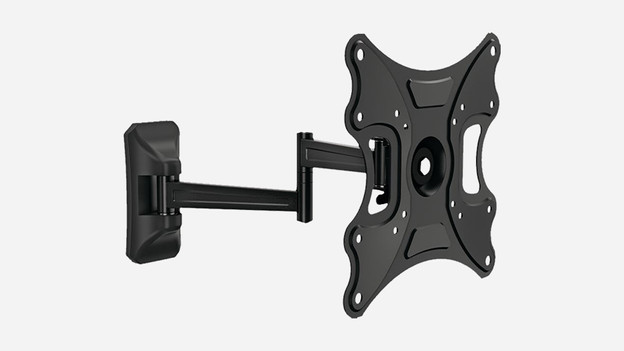
2.2: attach the wall mount
Do you want to mount a monitor arm on the wall? You'll need a wall mount.
- First determine how high it should be and measure out the top and bottom with a spirit level.
- Mark the screw holes of the mounting plate on the wall.
- Drill holes in these places with the same diameter and length as the included plugs.
- After you've created the holes, carefully drive the plugs into the wall with a hammer.
- Screw on the mounting plate with the included screwdriver or very carefully with a cordless drill.
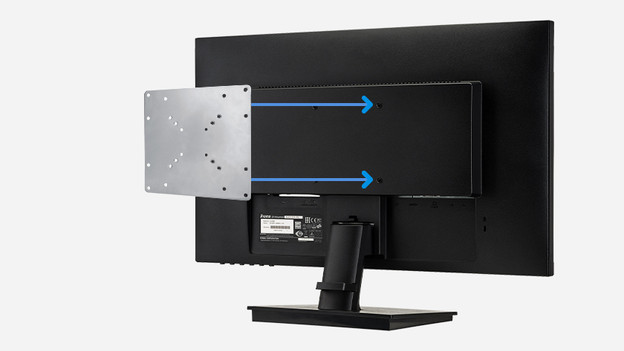
Step 3: attach the VESA plate
Is the VESA plate a separate part? Attach it to the back of your monitor in advance. That'll make it easier to mount your monitor.
- Put the monitor upside down and place the VESA plate on top.
- Line out the 4 holes with the screw holes in the monitor.
- Attach the plate with the included bolts and any rings you want to use.
- Use a manual screwdriver for this, not a cordless drill.
- Attach the monitor with the VESA plate to the monitor arm.
- Secure it with the included bolts.

Step 4: adjust the coupling piece and tidy up your cameras
Do you notice that the monitor moves to the left, right, upwards, or downwards, too easily? Or do you need to use too much force? Adjust the coupling piece of the monitor arm. First, you have to locate the pivot point. There's probably some bolt here that you can tighten or loosen. Usually, you can use the hex key included in the packaging of your monitor arm. If not, you'll have to purchase a hex key. After, you can tidy up the cables so they're out of sight and place covers on any the visible screws. That's it, you're done.
Article by Steven
Monitor Arm Expert.
