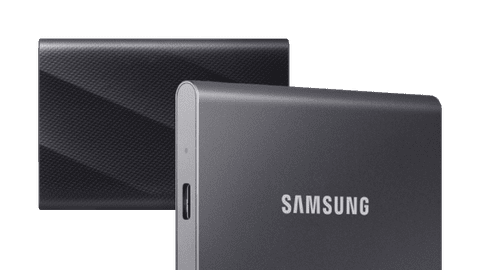Samsung monitors

All business Samsung monitors

All Samsung gaming monitors

All Samsung monitor deals

All Samsung monitors
View all Samsung product series here
Home office
The Samsung Home office monitors are suitable for working from home thanks to the built-in HDMI ports. This way, you can connect more monitors to the screen.Viewfinity
You can use ViewFinity monitors for photo and video editing. Thanks to the HDR support, you work with bright and realistic colors.Smart
Samsung smart monitors have television functions. You can stream movies, series, and Office 365 documents to your monitor, for example.Odyssey
As a gamer, chose an Odyssey monitor for its large screen, high refresh rate, and low response time. That way, you can see opponents come into frame quickly and sharply.
All Samsung monitor deals
Choose a Samsung monitor

How do you choose the Samsung monitor that suits you?
Help choosing


How do you choose the right Samsung gaming monitor?

Compare the Samsung Odyssey G7, G85 OLED, and G9 OLED gaming monitors

Everything on Samsung Odyssey G9, G7, and G5 monitors
Choose the Samsung monitor for your usage situation

Everything on the ViewFinity monitor

How do you choose a Samsung monitor that suits you?
Highlighted Samsung monitor

Samsung Odyssey G7 LS28BG700EPXEN
With the Samsung Odyssey G7 LS28BG700EPXEN, you can enjoy 4K images on a 28-inch screen. You can also game with smooth images thanks to the 144Hz refresh rate.
View which setup fits your usage situation the best here

Complete your Samsung monitor
FAQ
What are the differences between the Samsung product series?
Choose a Samsung Home office monitor if you work from home. These monitors are ergonomically adjustable, so you can keep working longer. You can use a Viewfinity screen for photo and video editing thanks to the high resolution and the good color depth. Choose an Odyssey if you game a lot.
What should I keep in mind when buying a Samsung gaming monitor?
It's important that you know what type of games you're going to play on the monitor. If you play fast online games like shooters, a high refresh rate and a low response time is more important than having the best resolution. If you like to play open world games with a powerful desktop, a high image quality is better.
Which connectors does my new monitor require?
This depends on your usage situation. You can use HDMI for all purposes, but DisplayPort is more suitable for gaming and image editing thanks to the higher bandwidth. With a USB-C port, you can organize your desk in one go and also charge your external appliance directly.