
What are the advantages of a thin bezel around your monitor?
What does the bezel do?
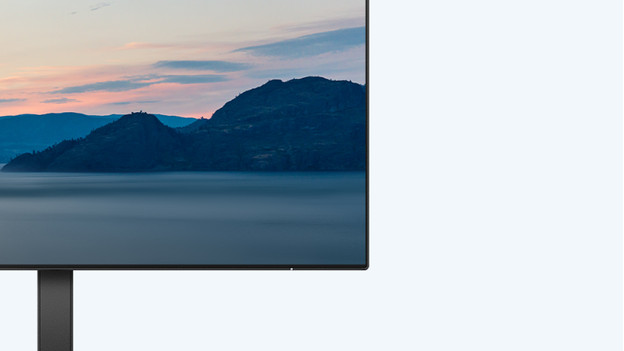
Simply put, the bezel is the border between the screen and the frame of the monitor. This border offers different advantages. For example, it absorbs the impact when there's an accident. Without a border, no matter how thin it is, the screen panel will break. In addition, the bezel eliminates distractions surrounding the screen by neutralizing the background. That way, you clearly see the edges of your screen and you know where it ends.
What's a thin bezel?

When you imagine a bezel, you're probably thinking about a thick border around a monitor. Nowadays, there are a lot of monitors that have a border of just 5 or 8mm. The bezels have been reduced to increase the screen space. That way, the bezels still offer protection, but they're less present. A bezel is officially labeled as thin when it has a width smaller than 10mm.
What are the advantages of a thin bezel?

A thin bezel has different advantages. The monitor looks sleeker and the border is less distracting as well. A thick border stands out more and can become just as distracting as whatever is happening behind the monitor. Thin bezels are barely noticeable, but they still clearly show where the screen stops. The main advantage is that these monitors take up less room. That means you can easily place 2 or more screens with a thin bezel side by side.
Create a dual setup

With a thin bezel, you can easily create a setup with 2 or more monitors. A dual setup offers more screen space, so you can open multiple windows and tabs side by side. Do you want even more screen space? Consider a triple setup. Thanks to the thin bezel, you're not distracted by a thick border running through the middle. What's more, it makes daisy chaining possible. Want to know more advantages? Click the advice article below.


