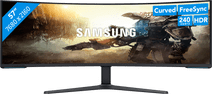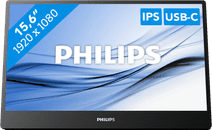Blue light filter monitors
Blue light filter monitors
- 302 monitors
A monitor with a blue light filter is better for your eyes. The screen does exactly what the name says: it filters blue light from the light of your monitor. You're less likely to get strained eyes and feel the effects of sitting behind a screen, such as sleeping problems. If you often work behind your computer for a longer period of time, choose a monitor with a blue light filter.
Our choice for a 27-inch monitor for daily use
|
27 inches
|
Refresh rate 100 Hz
|
Full HD (1080p)
Our choice for an ultrawide monitor for daily use
|
34 inches
|
Refresh rate 100 Hz
|
Quad HD (1440p)
Affordable Second Chance
from
263,-
Our choice for a monitor for your MacBook Pro
|
34 inches
|
Refresh rate 100 Hz
|
Quad HD (1440p)
Affordable Second Chance
from
355,-
Our choice for a 27-inch monitor for photo and video editing
|
27 inches
|
Refresh rate 60 Hz
|
4K (UHD)
Affordable Second Chance
from
259,-
Our choice for a 27-inch monitor for your (home) office
|
27 inches
|
Refresh rate 75 Hz
|
Full HD (1080p)
Affordable Second Chance
from
159,-
Our choice for a gaming monitor for 4K gaming or better with an RTX 4090 video card
|
32 inches
|
Refresh rate 240 Hz
|
4K (UHD)
Affordable Second Chance
from
690,-
Our choice for a gaming monitor for Flight Simulator
|
34 inches
|
Refresh rate 180 Hz
|
Quad HD (1440p)
Affordable Second Chance
from
264,-
Our choice for a gaming monitor for racing games
|
34 inches
|
Refresh rate 165 Hz
|
Quad HD (1440p)
Affordable Second Chance
from
211,-
Our choice for a 24-inch monitor that's energy-efficient
|
24 inches
|
Refresh rate 75 Hz
|
Full HD (1080p)
Affordable Second Chance
from
120,-
57 inches
|
Refresh rate 240 Hz
|
4K (UHD)
Our choice for a 27-inch monitor that's energy-efficient
|
27 inches
|
Refresh rate 100 Hz
|
Quad HD (1440p)
Our choice for a portable monitor for on the go
|
15,6 inches
|
Refresh rate 75 Hz
|
Full HD (1080p)
Affordable Second Chance
from
150,-
Our choice for a gaming monitor for shooters
|
27 inches
|
Refresh rate 180 Hz
|
Quad HD (1440p)
Affordable Second Chance
from
142,-
Our choice for a monitor for demanding graphic design
|
31,5 inches
|
Refresh rate 60 Hz
|
4K (UHD)
Affordable Second Chance
from
470,-
Our choice for a 24-inch monitor for your (home) office
|
24 inches
|
Refresh rate 100 Hz
|
Full HD (1080p)
Affordable Second Chance
from
120,-

Advice on blue light filter monitors
Can't choose? View the advice from our expert.