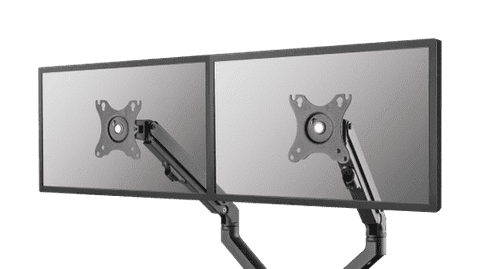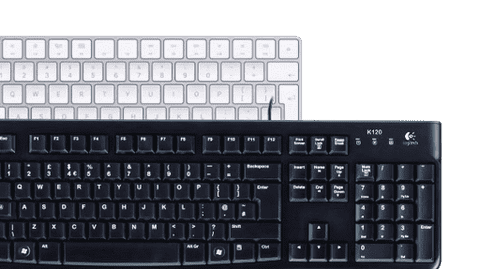AOC monitors
Which AOC monitor suits your usage situation?
Home & office
Perform your daily work with a business AOC monitor. You can tilt and adjust these monitors in height for an ergonomic sitting posture.Gaming
The AOC gaming monitors have a minimum refresh rate of 144Hz. This allows you to take on every online battle.Photo or video editing
You can edit your photos and videos in great detail with an AOC monitor for image editing and graphic design.

Advice on business AOC monitors

Advice on AOC gaming monitors

Complete your AOC setup
Frequently asked questions
Which connectors does my new monitor require?
This depends on your usage situation. HDMI is sufficient for all purposes, but DisplayPort is more suitable for gaming and image editing thanks to the higher bandwidth. With a USB-C port, you can organize your desk in one go and also charge your external appliance directly.
Which size monitor suits my usage situation?
Your usage situation is important for the right size. Both 24-inch and 27-inch monitors are suitable for every situation. A 34-inch ultrawide screen is better for photo and video editing. Do keep the size of your desk in mind.
Which specifications should you keep in mind when you buy a computer screen?
If you buy a computer screen, keep the most important properties of the screen in mind. Consider the size, screen quality, panel type, or the refresh rate. This way, you can be sure you choose the best screen for your usage situation. In the article below, we'll help you with your choice.
What are the advantages of a 2-screen setup?
Using 2 screens side by side has a number of advantages. For example, you'll have extra screen space for your browser, spreadsheets, or photo and video editing at the office or at home thanks to a double screen.
How do I choose the best panel for my gaming monitor?
IPS has the best image quality with wide viewing angles. TN offers the highest refresh rate, but looks a little faded. VA is a good average, but the slow response time is a disadvantage.