
What hardware do you need for QHD gaming?
Required QHD hardware

For gaming on a desktop, you need a QHD monitor. If you game on a laptop, check which video card suits you. There are different outputs for console gaming. Finally, you need the right connectors and cables. We'll explain per hardware type what to keep in mind:
- Which monitor for QHD gaming?
- Which desktop for QHD gaming?
- Which laptop for QHD gaming?
- Which console for QHD gaming?
- Which connectors for QHD gaming?
Which monitor for QHD gaming?

For QHD gaming, you need a monitor that has this resolution. A QHD screen has 2560x1440 pixels. This is twice as much as Full HD. Thanks to this, you can experience realistic landscapes and the characters in your game look realistic. This is mainly important for open world games. For shooters and racing games, choose a minimum 144Hz refresh rate, so you can game with a high fps. Thanks to this, you can game with smooth images.
Which desktop for QHD gaming?
Do you want to game in QHD on your desktop? What video card you need for this depends on the type of game you play. We'll give you advice on light, medium demanding, and demanding QHD games. Note: this advice is based on 60 fps. You need a better video card for higher fps.

Desktop for basic QHD games
We mean games like EA FC or Fortnite when we mention light games. You don't need a powerful video card for these games. A desktop with one of the following video cards is enough:
- Every AMD Radeon GPU
- Every NVIDIA GeForce GTX GPU
- Every NVIDIA GeForce RTX GPU
An Intel i5 or AMD Ryzen 5 CPU is a good choice for competitive games, because you can reach up to 120 fps. Thanks to this, your gameplay becomes even more smoother.

Desktop for medium demanding QHD games
When we mention medium demanding games, think of Call of Duty: Modern Warfare or Formula 1. For gaming with at least 60 fps, you need a desktop with one of the following video cards:
- AMD Radeon RX 7000 XT or higher
- NVIDIA GeForce GTX 4060 or higher
Make sure you have an Intel Core i5 or AMD Ryzen 5 processor or higher. This way, you're not bothered by framedrops. These CPUs are also more future-proof, so they last longer.
Desktop for graphically demanding QHD games
When we mention graphically demanding games, think of Cyberpunk 2077 or Microsoft Flight Simulator. To play these games with 60 fps in QHD, you need a desktop with one of the following video cards:
- NVIDIA GeForce RTX 4070
- NVIDIA GeForce RTX 4070 Super or 4080 Ti.
- NVIDIA GeForce RTX 4090 series
For graphically demanding games, you need at least an Intel Core i7 or AMD Ryzen 7 processor.
Which laptop for QHD gaming?
Do you want to play QHD games on your gaming laptop or are you connecting a QHD monitor to your laptop? In that case, your laptop needs to have the following video card. Note: this advice is based on 60 fps. You need a better video card for higher fps.

Laptop for basic QHD games
For light games like Minecraft or EA FC, we recommend a laptop with one of the following video cards:
- Every AMD Radeon Mobile GPU
- Every NVIDIA GeForce RTX GPU
You need a recent Intel Core i5 or AMD Ryzen 5 processor or higher.

Laptop for average QHD games
You can play games like Call of Duty: Modern Warfare or Formula 1 with at least 60 fps on a laptop with one of these video cards:
- NVIDIA GeForce RTX 3060
- Every NVIDIA GeForce RTX 3070
We recommend choosing an Intel Core i7 or AMD Ryzen 7 processor or higher.
Laptop for graphically demanding QHD games
For games like Cyberpunk 2077 or Microsoft Flight Simulator, you need a powerful NVIDIA video card. For example, one of the following video cards:
- NVIDIA GeForce RTX 4060
- NVIDIA GeForce RTX 4070
- NVIDIA GeForce RTX 4080
You can game at 60 fps with an i7 or Ryzen 7 CPU, but we recommend an Intel Core i9 or AMD Ryzen 9 processor. These processors are more future-proof. Thanks to this, you can the latest games longer on your laptop before you need to replace it.
Which console for QHD gaming?
There are currently 3 modern consoles, the PlayStation 5, Xbox Series X|S, and Nintendo Switch. Only the Xbox Series X|S and PlayStation 5 are suitable for QHD. Find out below which consoles are suitable for which resolution and at which refresh rate:

Xbox Series X|S for QHD gaming
- Xbox Series X: yes, supports 1440p (QHD) output, with maximum 120Hz.
- Xbox Series S: yes, supports 1440p (QHD) output, with maximum 120Hz.

PlayStation 5 for QHD gaming
- PlayStation 5: yes, supports 1440p (QHD) and 2160p (4K) output, with maximum 120Hz.
- PlayStation 5 Slim: yes, supports 1440p (QHD) and 2160p (4K) output, with maximum 120Hz.
- PlayStation 5 Pro: yes, supports 1440p (QHD) and 2160p (4K) output, with maximum 120Hz.

Nintendo Switch for QHD gaming
- Nintendo Switch: no, no 1440p (QHD) output, but 1080p (Full HD) with a maximum of 60Hz.
- Nintendo Switch Lite: no, no 1440p (QHD) output, but 720p (HD) with a maximum of 60Hz.
Which connectors for QHD gaming?
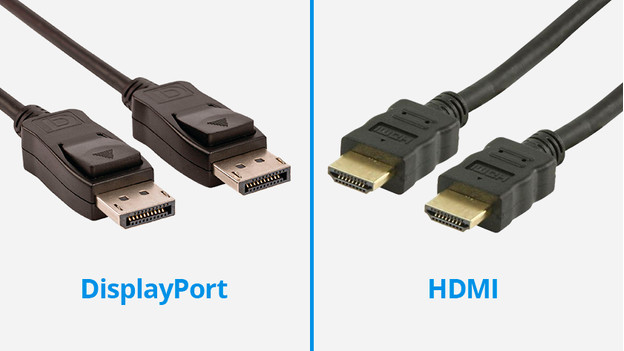
A QHD output requires less bandwidth than a 4K output, but you do need a DisplayPort connector for a minimum 144Hz refresh rate. Make sure your monitor and your gaming device both have a DisplayPort 1.2, 1.3, 1.4, or 2.0 connector. If you play games that require a lower refresh rate, HDMI is sufficient. You need at least HDMI 1.4 or HDMI 2.0 for this for up to 144 fps.


