How do you build your own PC?
This is how you build your own gaming PC

Need help? In this video, Steven and Chary explain how to build your own gaming PC. And via the link to our advice article below, you can read a step-by-step explanation. Good luck!
Install or repair computer components

When you're building your gaming PC, there are various components you have to replace or install. To help you on your way, our experts have created multiple step-by-step plans for you. That way, you always know where to begin and when to stop.
Replace or install storage and other components

In addition to the important parts, your gaming PC also needs to have space to store data and games. Whether you choose a 2.5-inch or an M.2 SSD, we're happy to help you with the installation. In the advice articles below, we'll explain how to install an SSD and computer power supply unit in your desktop.
Before you start building

Before you get started building your gaming desktop, you have to prepare a number of things. You should get an antistatic cable and decide which components you want, for example. We've listed everything for you.
When you're building
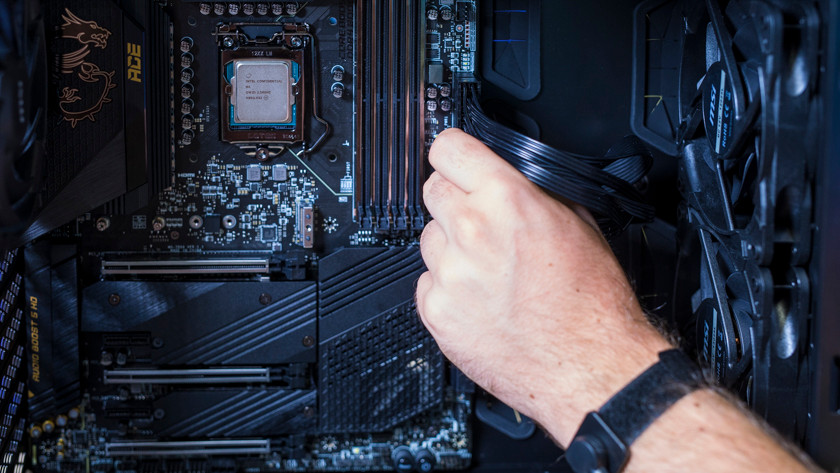
We also have some useful tips to keep in mind while you're building. How to create proper cable management or how to prevent your computer power supply unit from short circuiting, for example. In the following articles, we'll give you some tips that make this process easier.
After building
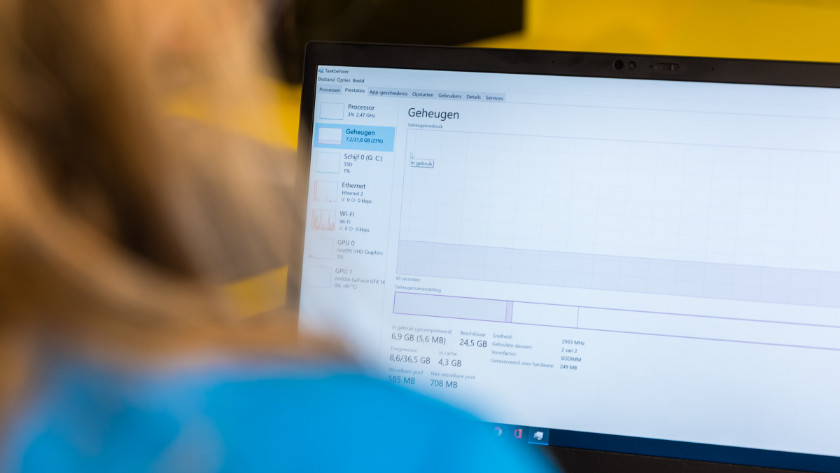
You've finished building your gaming PC, but that doesn't mean you're done. Did you install your RAM properly, for example? Or do you want to overclock your processor? In the articles below, our experts give you advice on what to do when you've finished building your PC.

