Advice on gaming monitors
How do you choose a gaming monitor?

If you choose a gaming monitor, you'll get to know many different terms. That's why it's useful to ask yourself a couple of questions before you buy a gaming monitor. For example, which refresh rate are you looking for or which gaming panel has your preference? And, do you want HDR support for richer and vibrant colors? In the following advice article, we're happy to help you on your way with a couple of questions.
Everything on screen quality and speed

While gaming, you want to get started with lively and smooth graphics. But, the monitor has to be powerful enough to keep up with your gameplay. That's why you should take into account the panel type, the refresh rate, and the adaptive sync. In this article, you can read more about these specifications and what requirements your suitable gaming monitor should meet.
Everything on resolution and screen size

You have to ask yourself a couple of important questions before you buy a gaming monitor. For example, how large should the screen be or which resolution does it need to support? In the following advice article, you can read more about the right screen size, gaming in a higher resolution, and more.
Everything on console gaming monitors

When you're looking for a gaming monitor for the PlayStation 5, Xbox Series X, or Xbox Series S, you have to keep different specifications in mind. These are different than with PC gaming. For example, choose a monitor with 4K resolution and at least 120Hz refresh rate. This allows you to play at the highest settings. Our experts are happy to help you make the best choice for you.
Everything on connecting your console

You've purchased a gaming monitor for your next-gen console. You now have to connect it and set it up for use. Luckily, this isn't a difficult process, but you have to do it in the right order. In the following advice articles, we'll help you with connecting your PlayStation 5, Xbox Series X | S, and Nintendo Switch.
Advice on gaming setups

Do you want more graphic power in your gaming setup? You need a QHD or 4K gaming monitor. In the advice article below, we'll explain how to choose these monitors and which hardware you need for a QHD or 4K gaming setup.
Expert reviews and comparisons

Do you want to know more about a specific gaming monitor? Our experts tested different models or compared them to other gaming monitors. That way, you'll always have the right information to help you choose.
Help with problem solving
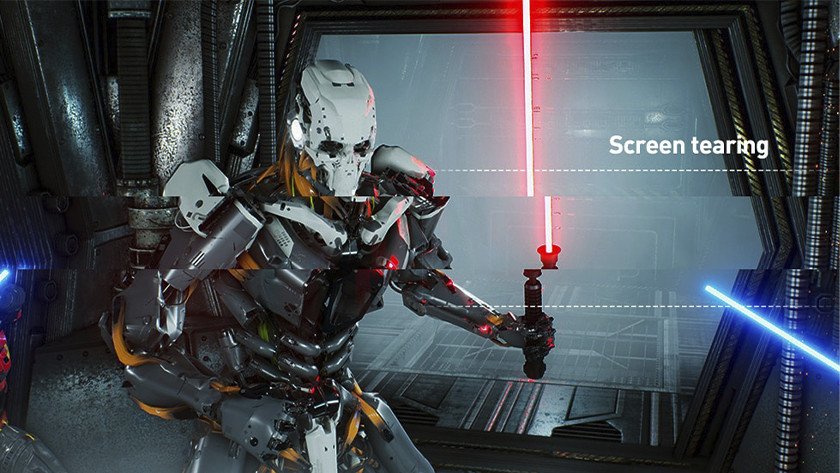
Isn't your gaming monitor working as desired? Are you experiencing foggy or stuttering images? You're probably suffering from ghosting, tearing, or stuttering. Luckily, these problems are easy to solve. In the advice below, we're happy to help you on your way step-by-step.

