
Written by Giorgos
Edited on
28 August 2024
·
06:49
How do you choose a gaming monitor?
You're looking for a gaming monitor, but see a lot of specifications. Refresh rates, response times, resolutions, HDR support. The number of options makes it difficult to choose, but we're happy to help you with this advice article. We'll explain what the most important specifications are and help you choose.

Choosing a gaming monitor
When choosing a gaming monitor, you have to consider many specifications. We've listed the most important questions for you.
- What refresh rate and response time do you want?
- What resolution and screen size do you want?
- Which screen panel do you need?
- Do you want a G-Sync or FreeSync monitor?
- Do you want HDR support during gaming?
- Do you want to game on an ultrawide monitor?
- Do you want to game on a curved monitor?
- Do you want PC or console gaming?
Refresh rate and response time

Refresh rate
The refresh rate of your monitor ensures your monitor creates smooth images when you game. An 144Hz or 165Hz gaming monitor is suitable for fast shooters and competitive gaming, for example. Thanks to the high refresh rate, you can see your opponents before you see them. This gives you a great advantage. We've listed the refresh rates below.
- 60Hz - For novice gamers who play adventure and strategy games.
- 75Hz - For novice gamers who play shooters and racing games.
- 144Hz and 165Hz - For avid games and shooter enthusiasts.
- 240Hz - For professional e-athletes.

Response time
In addition to the refresh rate, the response time is also an important part of your gaming monitor. The response time is expressed in milliseconds and indicates how fast pixels change color when you move. A high 5ms response time results in a blurry image, for example. That's why you should choose a response time that's as low as possible, such as 0.5 or 1ms. The changes will hardly be visible as a result, and everything will look more realistic.

Resolution and screen size
The resolution and screen size depend on what type of game you want to play. If you're a competitive gamer, a Full HD and 24-inch screen is enough for you. You don't need details if you often play arena shooters. If you mostly play open world or strategy games, choose a larger screen with a higher resolution. You have a better overview during your game on a 27-inch or even 32-inch screen. In addition, Full HD looks a bit grainy on a large screen. One with QHD or 4K resolution would be better, your graphics will look extra sharp. And make sure you have a powerful video card if you choose a QHD screen, such as the RTX 3080.

Screen panel
The best screen panel for gaming doesn't exist, because they all have pros and cons. So ask yourself what's most important to you when you game and base your choice on that. We've listed some rules of thumb for you.
- IPS: a good color representation, wide viewing angle, but more expensive and a lower image quality.
- TN: a high refresh rate, but bland colors and low image qualiiy.
- VA: a good middle ground between IPS and TN, but a high response time.
- OLED: the best all-round image quality, but not easy to come by and a slight chance of burn-in during prolonged use.
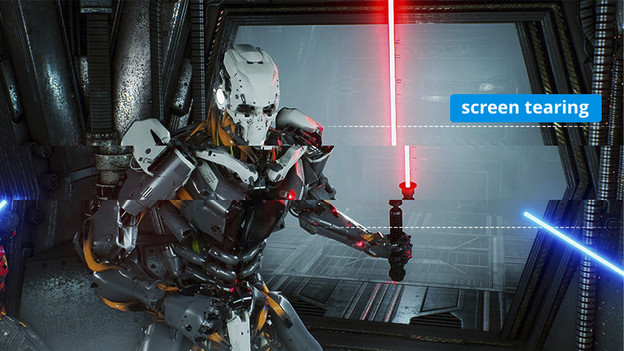
G-Sync and FreeSync
Do you play with a dedicated NVIDIA or AMD video card? It could be that the refresh rate of the monitor and that of the video card differ. This causes screen tearing, which you can prevent with G-Sync and FreeSync.
- G-Sync is only for NVIDIA video cards and doubles the number of hertz when your refresh rate it too low. The disadvantage is that G-Sync monitors are often more expensive and less common.
- FreeSync works with AMD video cards, and even with a couple of NVIDIA video cards. The disadvantage is that the error margin is a lot bigger than with G-Sync.

HDR support
Gaming in HDR is becoming more popular. More and more games support HDR content, which brings the graphics to life. In addition to the nice details, it has more advantages. Take a sniper in a shooter, for example. From a distance, it's difficult to see. Especially when the colors aren't sharp. On an HDR monitor, you'll be able to see it. In addition, you can see much better in the dark in horror games like The Last of Us.
Ultrawide and curved gaming monitors

Ultrawide
Gaming on an ultrawide monitor gives you a better view of the playing field when you adjust the field of view. The higher you set it, the more you'll be able to see of your game. Your game also has to support ultrawide resolutions, or you'll see a stretched image or black bars. An ultrawide monitor is especially useful for shooters. You'll be able to see more of the arena thanks to the panoramic screen, which makes it more difficult for your opponents to sneak up on you. Make sure you have enough room, because an ultrawide monitor takes up a lot of space.

Curved
Want a more intense gaming experience? Choose a curved gaming monitor. The curve in the screen creates the effect of a screen curves around your face. So it'll be like you're right in the middle of the game, which makes everything more natural. The curvier the screen, the more intense the effect. For gaming, a 1000R radius is best. This curves according to you natural field of view, which makes it more realistic. The disadvantage is that you need a deep desk. Due to the curve, the screen takes up more space.

Console gaming
Are you looking for a gaming monitor for console gaming? You should keep a few things in mind. The refresh rate and maximum resolution are often lower than with PC gaming. The current maximum for PlayStation 5 gaming is 120Hz in Full HD resolution, for example. That's a big difference compared to a television, which has a 60Hz maximum. The screen size is smaller, but a gaming monitor provides a practical advantage if you play competitive games.
Article by Giorgos
Monitor Expert.
