
Written by Giorgos
Edited on
14 September 2022
·
07:36
How do you choose a monitor for console gaming
A gaming monitor offers razor-sharp, smooth, and detailed images, even for console gaming. But, what should you keep in mind when choosing? Do you want a Full HD or 4K resolution? And do you want an HDMI 2.1 connector for the best compatibility? In this article, we'll explain how to choose a monitor for console gaming.

Choosing a gaming monitor
Ask yourself a couple of questions before you choose a gaming monitor for your PlayStation 5, Xbox Series X, or Nintendo Switch. These affect your gaming experience and at which settings you can play. The 4 most important questions are:
- Which size and which resolution do you want?
- Which refresh rate do you want?
- Which connectors do you need on the monitor?
- Which console do you have?

Which size and which resolution do you want?
Besides the game genre you like to play, the console also affects the screen size and resolution. Are you looking for a console gaming monitor for fast games, like shooters? Choose a 24 or 27-inch Full HD monitor. It'll focus on the maximum refresh rate rather than the details. For a better viewing experience, choose a larger monitor with a better resolution, like a 32-inch 4K monitor. This is useful for open world games, for example

What refresh rate do you choose?
The refresh rate with console gaming is lower than with PC gaming. The PlayStation 5 and Xbox Series X|S support up to 120Hz. That's why a 240Hz or even a 144Hz monitor isn't necessary for console gaming. When console gaming is the only thing you're going to use the monitor for, 120Hz will be enough. If you also want to use it for PC gaming, choose 144Hz, 165Hz, or higher.
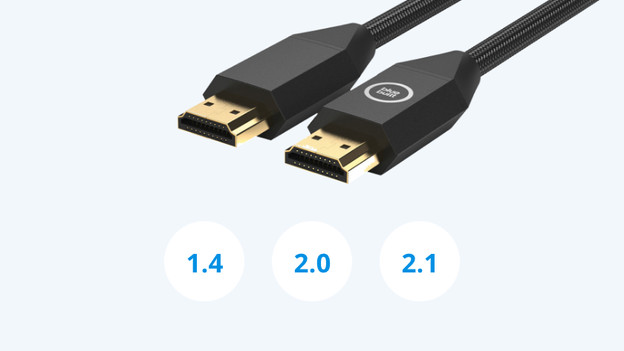
Which connectors do you need?
For next gen console gaming, your monitor needs at least HDMI 2.0 or 2.1. When you connect a monitor with HDMI 2.0, you can play games at up to 120Hz in Full HD and at up to 60Hz in 4K. If you also want to game in 4K at 120Hz, choose a monitor with HDMI 2.1 ports.
Which console do you have?

PlayStation 5
Most PlayStation 5 games support 4K at up to 60Hz, but slowly more and more games come out that can run at 120Hz. That's why a 4K 120Hz gaming monitor with HDMI 2.1 connectors is the best choice. This allows you to combine sharp and smooth images, and it's future-proof. Isn't refresh rate the most important? Choose a 60Hz or 100Hz gaming monitor with 4K resolution. Keep in mind that a PlayStation 5 only supports Full HD and 4K. When you choose a QHD monitor, the maximum resolution for the PS5 is 1080p, not 1440p.

Xbox Series X|S
The main difference between the Xbox Series X and the Xbox Series S is the maximum resolution. The S supports up to QHD/1440p, while the X supports up to 4K/2160p. Keep this in mind when choosing a console gaming monitor. The Xbox Series X and S offer an advantage over the PlayStation 5. Both consoles support 1440p gaming, so they will be able to use the QHD gaming monitor to the fullest. You'll have more options when choosing a gaming monitor. For example, if you don't think Full HD is good enough.

Nintendo Switch
Do you prefer to play your Nintendo Switch games on a monitor? Choose a gaming monitor with Full HD resolution, 10-bit color depth, and HDR support. The Nintendo Switch just supports 720p and 1080p gaming, so you won't need an extremely powerful monitor. This makes it interesting to look into color quality. A 10-bit color depth and HDR10 support ensure extra vibrant colors. This is especially useful for many colorful Nintendo games, that'll come out even better that way.

Limitations of a console gaming monitor
The higher refresh rate and detailed images are the most important advantages of a console gaming monitor. But a console gaming monitor also has some limitations. Unfortunately, ultrawide gaming isn't possible on a monitor, because the consoles don't support this. The console does fill up the screen entirely, but it'll stretch out the graphics all the way. We recommend you to choose a non-ultrawide gaming monitor, even when you're looking for a curved console gaming monitor.
Article by Giorgos
Monitor Expert.
