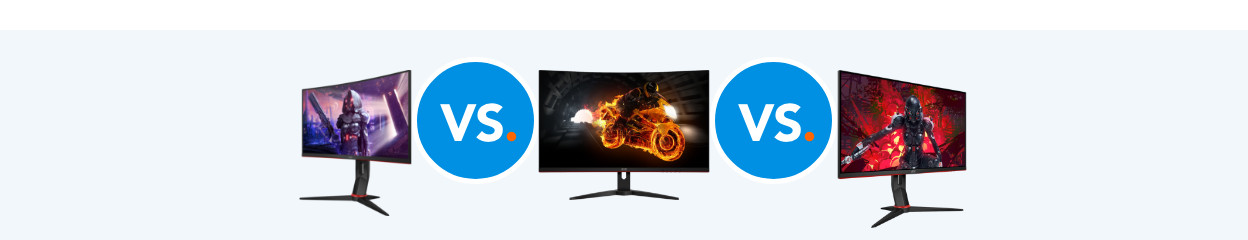
Written by Giorgos
Edited on
7 October 2025
·
08:13
Compare the AOC 24G4XE, C27G2Z3/BK, and CQ32G4VE
You'll need a gaming monitor with a high refresh rate for smooth gameplay. The AOC gaming monitors combine a high refresh rate with useful functions. These make your gaming experience even more immersive. There are also AOC monitors with a sharp image and a curved screen. In this article, we'll compare the AOC 24G4XE, C27G2Z3/BK, and CQ32G4VE.
AOC 24G4XE
- Thanks to the right refresh rate, you'll see smooth movements.
- Synchronize your AMD video card with FreeSync technology for the best performance.
- Connect your PS5 or Xbox Series X|S via the HDMI port.
- The screen isn't adjustable in height.
79,-
Delivered tomorrow
AOC C27G2Z3/BK
- Thanks to the curved screen, you can completely immerse yourself in your game.
- Enjoy smooth images thanks to the high refresh rate.
- Thanks to the tiltable screen, you can set up a comfortable gaming posture.
- You need to connect the monitor via DisplayPort for 240Hz gaming.
187,-
No longer available
AOC CQ32G4VE
Thanks to the large screen, you have a good overview of your game.
- You can game without screen tearing thanks to FreeSync technology.
- Game with smooth images thanks to the high refresh rate.
- A 32-inch monitor takes up a lot of space.
169,-
Temporarily sold out
Comparison AOC C24G2U/BK, Q27G2U/BK, and CQ32G1
| AOC 24G4XE | AOC C27G2Z3/BK | AOC CQ32G4VE | |
|---|---|---|---|
| Screen size | 24 inches | 27 inches | 32 inches |
| Refresh rate | 180Hz | 240Hz | 180Hz |
| Resolution | Full HD | Full HD | QHD |
| Curved or flat screen | No | Yes | Yes |
Screen size

24G4XE: 24 inches
With a 24-inch screen size, the AOC 24G4XE has enough screen space for most games. Arena games with a small map come out well on this size, such as Call of Duty or Fortnite. You can see a lot of the playing field and you're closer to the game. The smaller the screen, faster a monitor refreshes. This gives you a great advantage over your opponents.

C27G2Z3/BK: 27 inches
With the 27-inch screen of the AOC C27G2Z3/BK, you can enjoy a larger field of view. You can see more of the surroundings and the image is clearly visible on a medium-sized screen. Open world games come into their own best on a screen starting at 27 inches. This provides a proper display of the surroundings in games like GTA V and Red Dead Redemption.

CQ32G4VE: 32 inches
The large 32-inch screen of the AOC CQ32G1 expands the field of view of your games, so you won't miss a single detail. For shooters, you have the advantage of more overview in the map. Opponents that you wouldn't see on a 24-inch screen, you can see on a 32-inch screen. Make sure you have enough room, as a 32-inch screen takes up a lot of space on your desk.
Refresh rate

24G4XE: 180Hz
With a 180Hz refresh rate, the AOC 24G4XE is the gaming monitor for avid gamers. You can smoothly play games at the highest graphic settings without seeing any screen tearing. You can spot your opponents super quickly and sharply with a 180Hz refresh rate.

C27G2Z3/BK: 240Hz
240Hz is one of the highest achievable refresh rates. The real die-hard gamer or e-athlete uses a screen with this refresh rate. You game with extra smooth images and can smoothly see your opponent on screen right away. This is mostly useful during competitive shooters like Counter-Strike. Keep in mind that you have to connect the monitor via DisplayPort to game with a 240Hz refresh rate.
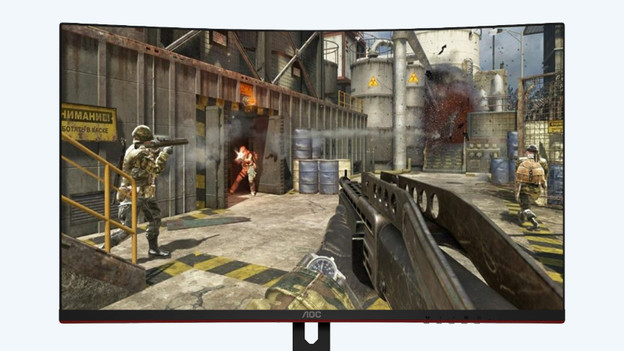
CQ32G4VE: 180Hz
Just like the 24G4XE, the CQ32G4VE has a 180Hz refresh rate. The difference is that the CQ32G4VE has a 32-inch screen that you use for open world games. You typically don't need a high refresh rate for this type of game. If you switch between shooters and open world games, we recommend this monitor.
Sharpness

24G4XE: Full HD
Full HD is enough for all types of games, but has more advantages for competitive gaming. On the 24-inch screen, the Full HD resolution comes out best. As mentioned before, a Full HD gaming monitor refreshes images faster. That's useful if you play competitive games.

C27G2Z3/BK: Full HD
On this 27-inch monitor, you can play shooters without any problems with a Full HD resolution. The image might not look as sharp as it does on a 24-inch monitor, but sharp images aren't the most important thing for fast shooters or racing games.

CQ32G4VE: QHD
On the 32-inch screen of the AOC CQ32G4VE, you can enjoy open world games extra sharply thanks to the QHD resolution. The size and resolution of this AOC monitor also make it suitable for console gaming. You need a powerful video card for PC gaming in QHD image quality, like the NVIDIA RTX 4070 or RTX 4090.
Curved or flat screen

24G4XE: flat
The flat screen of the AOC 24G4XE makes the monitor suitable for all types of games. Thanks to the small size of the 24G4XE, the flat screen takes up less space than a 27-inch curved monitor.

C27G2Z3/BK: curved
The curve in the screen of the AOC C27G2Z3/BK ensures an immersive gaming experience. Thanks to the curve in the screen, it's like you're right in the middle of the game. And the viewing distance is the same everywhere, so your eyes can take in the entire screen in a glance.

CQ32G4VE: curved
Combined with the curve in the screen, the large 32-inch size ensures an immersive gaming experience. The large, curved screen makes it feel like you're right in the middle of the game. For example, you can play GTA V in first-person mode for the ultimate open world experience or enjoy the mysterious environments of Elden Ring.
Conclusion
Do you want to game competitively and want a compact screen? Choose the AOC 24G4XE. With the C27G2Z3/BK, you can enjoy a high refresh rate and more screen space. This way, you can sharply see your opponents in a shooter game and keep a good overview of the playing field. Do you want an immersive experience while playing open world games? Choose the CQ32G4VE. This monitor has the largest screen and sharp images thanks to QHD resolution.



