
What do you need to build a gaming PC?
What exactly do you need and why?

Before we discuss all components individually, we'll summarize everything for you.
- Processor: the brain of your PC managing all the tasks.
- Motherboard: the heart of your computer which allows all components to communicate with each other.
- RAM: processes the jobs sent by the processor.
- Video card: creates images for your monitor.
- Computer case: in which you place the components.
- Internal SSD: fast storage of your files.
- Internal HDD: large storage for your files.
- Processor cooler: for effective cooling of your processor.
Processor

The brain of your computer is the processor, also called CPU. The processor sends out all tasks and determines the speed at which your PC works. Clock speed and the number of cores, among other things, determine the performance of your CPU. The most important thing is that the processor fits in the socket of your motherboard. Check this before purchasing a CPU. Do you want more power in the future? Choose an overclockable processor. If you overclock the CPU, it works faster than at the standard clock speed.
Motherboard

The motherboard is the part that connects all components with each other and allows them to communicate. Motherboards come in various shapes and sizes, which determine in what case they fit. The main components of a motherboard are the socket and the chipset. The chipset manages the communication. The socket is the place where you install the processor. The chipset series combined with the socket determines which processor is compatible with the motherboard.
RAM

RAM temporarily stores the operating system and the programs you're using? Why? So you can access this data fast and your computer runs smoothly. The more GBs of RAM you have, the faster your computer runs. The clock speed also factors into the speed of the RAM. The higher the number of megahertz, the faster your PC is. It's important that the RAM matches the type of memory your motherboard supports. Make sure to check whether you have DDR3 or DDR4 memory. Find out in the advice below how to do this.
Video card

Of course, you need images as well. The video card is also called the graphics card or GPU. This provides smooth, sharp, and detailed images while gaming. As a result, you experience vivid landscapes in open world games and smooth action in competitive shooters. The power of the video card determines the maximum resolution and refresh rate you game with. For example, an RTX 3090 allows you to game smoothly in 4K, whereas an RTX 3060 allows you to game in Full HD only.
Computer casing
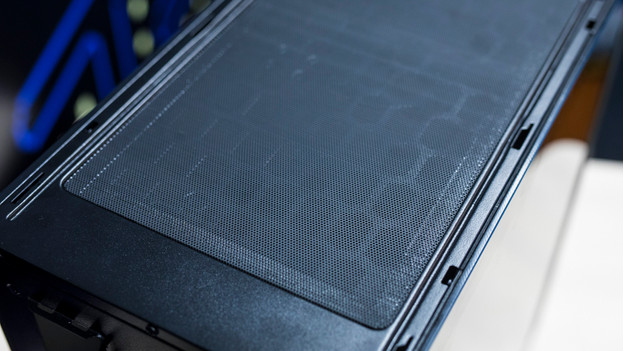
The case is the place where all your components come together. Your choice factors into many things. That's because the size of the case determines which motherboard you can fit, but also how many HDD and SSD slots you have. There are 3 types of cases, mini PC, midi tower, and full tower. A smaller case is easier to work in, but a full tower has more room for components and expansions.
Internal SSD
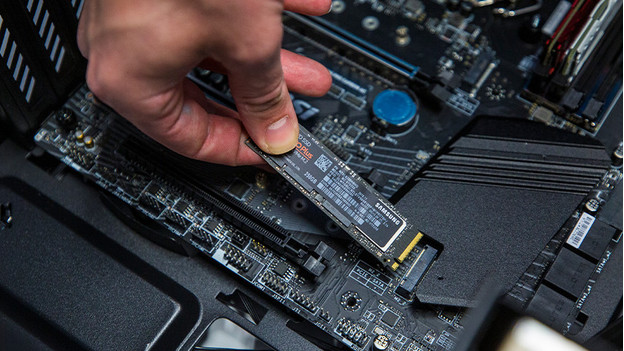
You don't want long loading times when you're gaming. An internal SSD is the perfect solution for this. An SSD loads programs faster than an HDD. You can install your operating system and your most frequently used programs on the SSD. Internal SSDs are available in 2 versions, 2.5 inches and M.2. The 2.5-inch SSDs are most common and fit in any computer case. An M.2 SSD is much faster, but it has a specific key for the slot on your motherboard. Check this carefully, as it doesn't fit in all motherboards.
Internal HDD

An internal SSD loads your files fast, but has a lower storage capacity. An internal HDD solves this problem. You can place files you don't use often on the internal HDD, so your SSD doesn't fill up. A computer case usually has room for more than one HDD. This means you can easily create a lot of storage capacity for all your games and save files.
Processor cooler

If you perform many tasks, your processor reaches high temperatures. A processor cooler dissipates this heat fast and effectively, which in turn increases the lifespan of the CPU. There are two kinds of cooling methods, water cooled and air cooled. An air cooler exhausts the heat via fans. Water cooling comes with a pump you assemble on the processor. Water coolers are more effective, but pose a risk of a short circuit when water leaks. An air cooler doesn't have this risk, but it does produce a lot of noise.
Computer power supply unit

The computer power supply unit provides power for all your components. Your components can't run without power, so your PSU needs enough power. For a basic gaming setup, 650W of power is enough. But an ultimate gaming PC needs 850 to 1000W. And consider a modular design. With this, you can keep your computer case tidy and you don't need too many cables.
Build accessories

Build accessories are important to safely build your computer. You need a screwdriver set to secure most components. The thermal paste provides effective cooling of your processor. And what about an antistatic wrist strap? This will ground yourself and prevent static shocks from damaging your components.


