
Which computer parts do you choose for a pro gaming PC?
What do you need?

Before we discuss all components individually, we'll summarize everything for you.
- Processor: Intel Core i7 or AMD Ryzen 7
- Motherboard: with M.2 SSD slot
- RAM: 16 to 32GB with at least 3000MHz
- Video card: NVIDIA RTX 3070, RTX 3080, or AMD Radeon RX 6800
- Storage: M.2 NVMe SSD and 2.5-inch internal HDD
- Power supply: at least 750W
- Other components
Processor: Intel Core i7 or AMD Ryzen 7
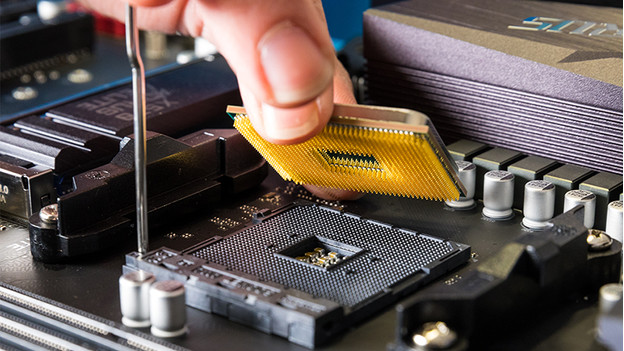
The Intel Core i5 and AMD Ryzen 5 are suitable for demanding games. Do you want to perform multiple tasks at the same time or stream? Choose the Intel Core i7 or AMD Ryzen 7. These allow your fans to watch you game via Twitch without your PC slowing down. Want to get started with overclocking? Choose an AMD Ryzen or Intel K or X processor. Keep in mind that your warranty will be voided if you overclock the processor beyond the maximum overclockable speed.
Motherboard: cooled M.2 SSD slot

In addition to the standard functions on a motherboard, an M.2 SSD slot is an interesting function for an advanced setup. With an M.2 SSD, you can create storage space which is up to 10x faster than a SATA connector. As a result, your PC starts even faster and your games and files load in just a few seconds. The heat generated by intensive use is actively dissipated by the cooled slot via a heatsink. This way, you extend the lifespan of your M.2 SSD.
RAM: 16 to 32GB and at least 3000MHz

Demanding games ask a lot from your RAM. That's why we recommend at least 16GB for your games to run smoothly. Do you want your PC to be future-proof? Consider 32GB RAM. Games demand more and more from your RAM and this'll only increase in the future. You'll also want to look for higher speeds than for a basic gaming setup. Consider a clock speed of at least 3000MHz or higher so you won't have any slowdowns when rendering game data, for example.
Video card: at least QHD support

An advanced gaming setup requires a more powerful video card. With an NVIDIA RTX 3070, RTX 3080, or AMD Radeon RX 6800, you can game smoothly in QHD at high fps. Want to go a step up? You can game in 4K at up to 60 fps. Another advantage is that games run even more smoothly in Full HD. The extra graphics processing power ensures your GPU runs games at higher frame rates. This means you can game at 165 fps in Full HD and you'll see opponents before they see you.
Storage: M.2 NVMe or 2.5-inch SSD and hard drive

The motherboard you choose probably has one or more M.2 SSD slots for faster storage. M.2 NVMe SSDs are up to 10x faster than a SATA SSD. As a result, your computer can boot games much faster. Do you have a slightly lower budget? Trade in some of that speed for euros with a 2.5-inch SSD. Don't forget an internal HDD to store all your files. The storage capacity of an SSD isn't as large as that of an HDD.
Computer power supply unit: at least 750W

Powerful components require a lot of power. That's why you should choose a computer power supply unit with at least 750W of power. You need this to power all your components and reduce the chance of a short circuit. If you want to be future-proof, choose a power supply with 850 to 1000W. This way, you prevent a lack of power for components you add in the future.
Other components

With these parts, you have all the basics for your advanced gaming setup. But maybe you want something extra, such as the following components:
- A processor cooler for proper CPU cooling.
- A case that fits your motherboard and video card.
- Case fans for a good airflow in your case.
- Thermal paste for good conductivity between your processor and processor cooler. Make sure to check if this is included with your processor.


