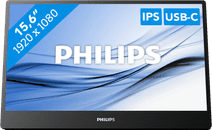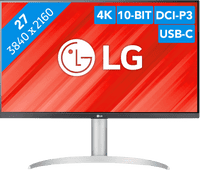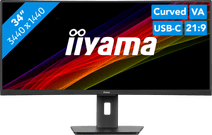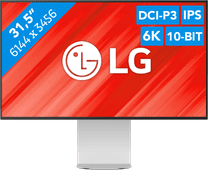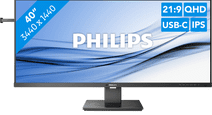Monitors for MacBook with USB-C connector
Monitors for MacBook with USB-C connector
- 74 monitors
On this page, you can find all monitors with a USB-C connector suitable for the MacBook 12 inches. Unlike all other MacBook models, every 12-inch MacBook (2015 to 2017) uses USB-C (3.1 gen 1). It looks the same as a Thunderbolt 3 connector, but it certainly isn't. A USB-C port isn't compatible with a Thunderbolt 3 device. Choose a monitor with a USB-C port for your MacBook 12 inches. Expect a speed of up to 625 MB/s (5 Gbit/s).
Our choice for a 27-inch monitor for daily use
|
27 inches
|
Refresh rate 100 Hz
|
Full HD (1080p)
Our choice for an ultrawide monitor for daily use
|
34 inches
|
Refresh rate 100 Hz
|
Quad HD (1440p)
Affordable Second Chance
from
263,-
Our choice for a 27-inch monitor for photo and video editing
|
27 inches
|
Refresh rate 60 Hz
|
4K (UHD)
Affordable Second Chance
from
259,-
Our choice for a portable monitor for on the go
|
15,6 inches
|
Refresh rate 75 Hz
|
Full HD (1080p)
Affordable Second Chance
from
150,-
Our choice for a monitor for demanding graphic design
|
31,5 inches
|
Refresh rate 60 Hz
|
4K (UHD)
Affordable Second Chance
from
470,-
34 inches
|
Refresh rate 100 Hz
|
Quad HD (1440p)
Our choice for a 27-inch monitor for demanding graphic design
|
27 inches
|
Refresh rate 60 Hz
|
4K (UHD)
27 inches
|
Refresh rate 60 Hz
|
5K
27 inches
|
Refresh rate 100 Hz
|
Quad HD (1440p)
27 inches
|
Refresh rate 60 Hz
|
5K