
Written by Giorgos
Edited on
12 December 2025
·
13:47
What are the most important specifications when choosing a monitor?
When you choose a monitor, you always look at the specifications. The screen resolution, the screen size, the refresh rate. On this page, we've listed and explained the most important specifications for you.

Screen size
A screen that's too small is difficult to read, but a screen that's too big may not fit on your desk. That's why the screen size is one of the most important specifications when you choose a monitor. For everyday use and business use, we recommend 24 inches. Games are done more justice on 27-inch monitors. If you want even more screen space, choose an ultrawide screen. These have 33% more screen space, which makes multitasking easier.
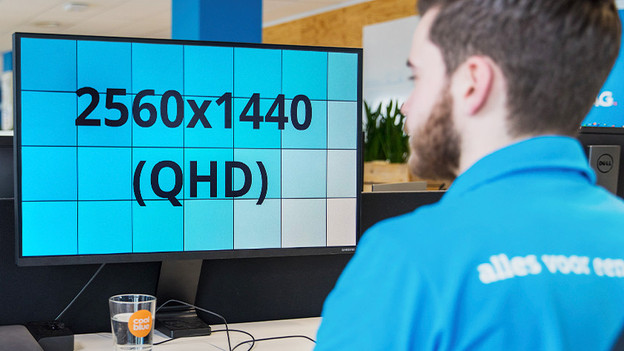
Resolution: Full HD, QHD, 4K, and 5K
The resolution of your monitor determines how sharp the image is. The higher the number of pixels, the sharper the image. Keep this in mind when you consider the screen size as well. For example, a Full HD resolution looks grainy or stretched out on a monitor that's larger than 27 inches. Full HD will be sufficient for everyday use. For games, we recommend QHD. 4K comes in handy for professional photo and video editing or if you want to watch your movies in cinema quality.
- Full HD - 1080p
- QHD - 1440p
- 4K - 2160p
- 5K - 2880p

Refresh rate (Hertz)
The refresh rate indicates how many frames a monitor displays per second. For example, a 60Hz monitor displays 60 new frames per second and a 144Hz monitor does this 144 times per second. The higher the refresh rate, the faster the images are refreshed. This is useful when you watch and edit movies, but mostly it comes in handy for gaming. A high refresh rate displays games smoothly, so you can spot your opponents sooner.

Panel type: IPS, VA, TN, and OLED
The panel type affects the image quality you experience. For example, an IPS panel offers the best image quality when you watch movies or edit photos. TN panels have a high refresh rate that comes in handy for competitive gaming, but they look a bit faded. A VA panel falls somewhere between a VA and IPS panel. An OLED screen contains pixels that light up themselves, so you experience realistic and rich colors.

Specifications of monitors for work and studies
A good monitor is indispensable on your desk at home, either for work or your studies. You want to be comfortable behind your screen, which is why we recommend an adjustable monitor. You can always set these monitors to your eye level and prevent back and neck complaints. In addition, you can also look out for a thin bezel. That way, you can place 2 monitors side by side without being distracted by the bezels in the middle. Don't want to be bothered by a bezel at all? Choose an ultrawide screen for extra screen space. Do make sure your desk is large enough.

Specifications of gaming monitors
Smooth gameplay is what a gaming monitor is all about. The refresh rate isn't the only specification that affects this. That's why you should also check if the monitor has NVIDIA G-Sync or AMD FreeSync. This technology synchronizes the refresh rate of your video card and your monitor and prevents stuttering while you game. The response time indicates how quickly a pixel changes color. If it's too high, the screen looks blurry. Don't want any flashy colors when you game? Consider a monitor with HDR support for bright and vibrant colors.

Specifications of graphic-design monitors
For photo and video editing, you should mainly look at the color space, color depth, and coverage percentage of a monitor. The color space partly determines what kind of editing you can do on a graphic-design monitor. For example, a monitor with DCI-P3 is more suitable for video editing than a monitor with sRGB or Adobe RGB. The color depth determines how many layers and colors you see on the screen. The coverage percentage indicates how many colors of a certain profile the monitor displays. The higher the percentage, the more vibrant and deeper the colors on the screen.

Specifications for portable monitors
Do you often work on the go or at a hot desk? A portable monitor is just what you need. You plug it into your laptop to create a 2-screen setup for on the go. But what should you keep in mind? Look for a touchscreen monitor, for example. That way, you can use it without a mouse and keyboard. Want to read more about a portable monitor? Read the expert review of the AOC 16T2.
