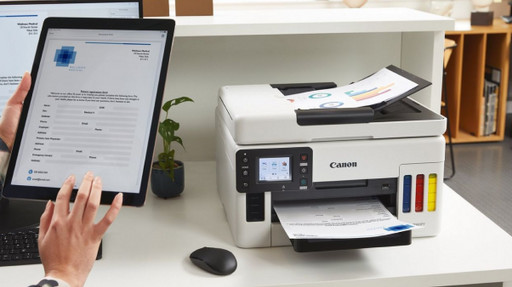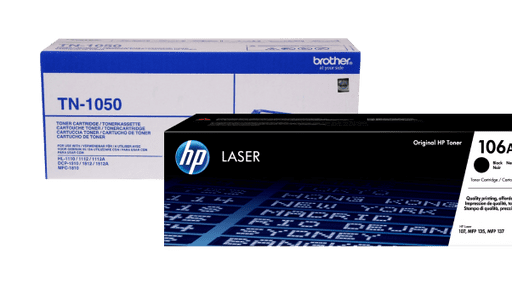Printers for at home
Directly navigate to
Find the printer that suits you
Advice on printers for at home
Highlighted printer for at home
Print thousands of pages with 1 full tank
Print thousands of pages with 1 set of ink. That's because this printer doesn't use cartridges or toner cartridges, but ink from a large refillable ink tank. You buy the ink in affordable ink bottles. This allows you to print affordably.
Complete your printer
Frequently asked questions
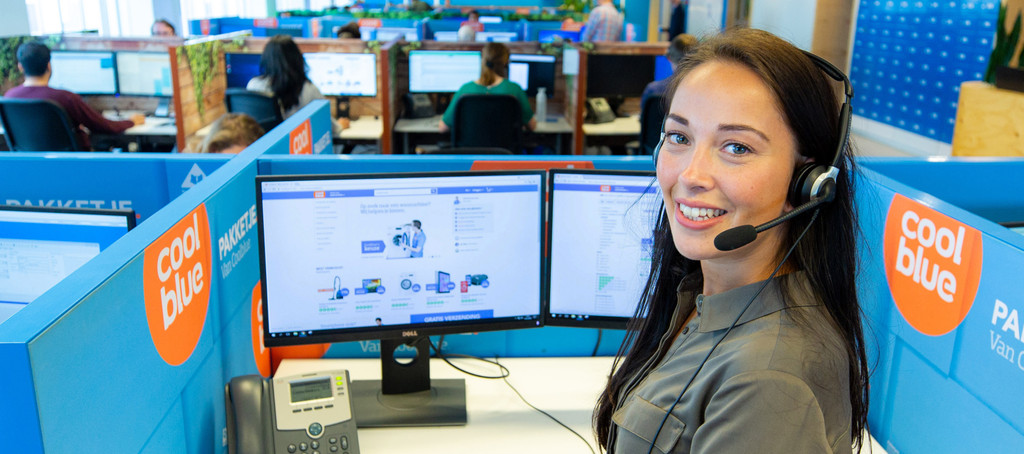
Question
Deserves an answer.
Question
Deserves an answer.
How do you choose the best printer for at home?
Which printer for at home is best for you, depends on what you want to print. Do you print an e-ticket every now and then? A basic printer will suffice. For printing photos, choose a photo printer. You copy and scan with an all-in-one printer.
Which printer for at home prints affordably?
Affordable printing starts with the printer type you choose. Printers with an ink tank can print thousands of pages with affordable ink bottles. Or choose an ink service like HP Instant Ink or Epson ReadyPrint.
What's an all-in-one printer for at home?
Do you want to print, copy, and scan? Choose an all-in-one printer for at home. An all-in-one printer is a printer that can print, scan, copy, and sometimes also fax. These printers often have even more extra functions, like duplex printing or ADF.
What's the difference between inkjet printers and laser printers?
There are a lot of differences between inkjet and laser technology. Looking for a printer for at home and do you want to print high-quality photos? An inkjet printer is a good option. With a laser printer, you can print quickly and affordably.
Which wireless options does a printer for at home have?
Do you have an iPhone or iPad? You can easily print via Apple AirPrint. With WiFi Direct, you can connect the printer to your laptop, phone, or tablet without a modem. Most printer brands also have their own app to print wirelessly.

Advice on printers for at home
Can't choose? View the advice from our expert.











![/en/printers/printers-for-home/hp [brandBar, Brand bar]](https://image.coolblue.nl/max/220x220/content/589614)
![/en/printers/printers-for-home/canon [brandBar, Brand bar]](https://image.coolblue.nl/max/220x220/content/3499)
![/en/printers/printers-for-home/epson [brandBar, Brand bar]](https://image.coolblue.nl/max/220x220/content/583021)
![/en/printers/brother [brandBar, Brand bar]](https://image.coolblue.nl/max/220x220/content/7317)