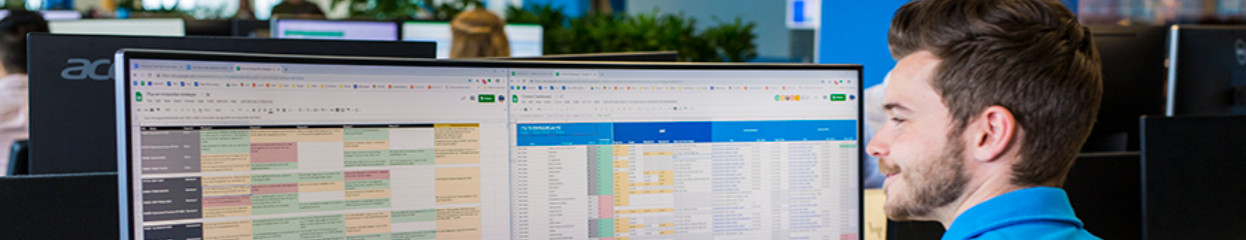
Written by Jos
Edited on
26 May 2023
·
15:02
Advice on choosing a monitor
When you search for a monitor, you come across many different terms. Terms like refresh rate for a gaming monitor or blue light filter for a business monitor. There's a suitable screen for every situation, but how do you find a monitor that suits you? And what should you keep in mind? In this article, we'll help you with advice on how to choose a monitor.

What are the most important specifications?
When looking for a monitor, you should check the screen size and resolution in particular. It's not comfortable to read on a screen that's too small, but a screen that's too large may not fit on your desk. You also want a screen that's sharp enough. Full HD is enough for work, but QHD or 4K is better for photo and video editing. In addition, the panel type of your monitor also effects the image quality. IPS is sharper than VA, for example. But OLED provides more realistic images. In these advice articles, you can read more about the different specifications.

Advice on business monitors
When you choose a business monitor, you should check the screen size in particular. The monitor shouldn't be too small, but a monitor that's too large for your desk isn't very useful either. We also recommend an adjustable monitor. This way, you can set up the screen at eye level and prevent neck and back problems. Want to use 2 business monitors next to each other? Make sure the monitor has a thin bezel, so it won't be in the way. An extra option is daisy chaining. This allows you to connect the monitors to each other directly, so you won't have to use any extra connectors.

Advice on gaming monitors
You'll want to enjoy smooth images for gaming. That's why a high refresh rate and low response time are important when choosing a gaming monitor. The higher the refresh rate, the smoother the images appear on your screen. Do you use a video card? Check whether the monitor has G-Sync or FreeSync. This technology synchronizes your video card and monitor to prevent screen tearing. In short, choose a gaming monitor with at least 144Hz or 165Hz and 1 ms.

Advice on graphic monitors
The resolution and color representation are the most important things to check if you're looking for a graphic monitor. You can edit photos better with Adobe RGB and videos with DCI-P3, for example. Monitors with HDR support provide even more vibrant colors for detailed editing. This way, you can make your projects even more accurate. You should keep the contrast of the monitor in mind as well. This is the difference between the lightest and darkest color. The higher the contrast, the more detailed you can adjust the colors per pixel.

Which connector do you need?
In addition to the best usage situation, you also have to be able to connect the monitor. An HDMI connector is suitable for all situations, but DisplayPort is better for gaming. That's because a DisplayPort cable has a higher bandwidth. Want to multitask? Choose a USB-C port. This combines power supply, data, and image, so you only need 1 cable. This way, you keep your desk tidy and won't have to struggle with cables anymore. Do you work with a MacBook? Choose a Thunderbolt 3 or 4 monitor.
Article by Jos
Monitor Expert.
