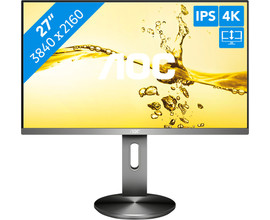Compare the AOC 24P1, Q24P2Q, and U2790PQU
AOC 24P1
- Thanks to the blue light filter and flicker-free technology, you reduce the chance of strained eyes and sleeping problems.
- This monitor is adjustable in multiple ways including height, which ensures a nice working posture.
- You don't need separate speakers anymore thanks to the built-in speakers.
- With a 60Hz refresh rate, images look less smooth than with 75Hz or higher.
AOC Q24P2Q
- You experience images twice as sharp as in Full HD thanks to the QHD resolution.
- Tilt, rotate, or adjust the monitor in height to create an ergonomic working posture.
- You can connect this monitor via VGA, HDMI, and DisplayPort.
- Due to the 75Hz refresh rate and 4m/s response time, this monitor isn't suitable for competitive gaming.
AOC U2790PQU
- You experience images twice as sharp as in QHD and 4 times sharper than in Full HD thanks to the 4K resolution.
- Thanks to the IPS panel, you'll experience vibrant colors and sharp images from every viewing angle.
- Via the built-in USB ports, you can connect accessories like a keyboard or mouse.
- Due to the 60Hz refresh rate and 5m/s response time, this monitor isn't suitable for competitive gaming.
Comparison AOC 24P1, Q24P2Q, and U2790PQU
| AOC 24P1 | Q24P2Q | U2790PQU | |
|---|---|---|---|
| Screen size | 23.8 inches | 24 inches | 27 inches |
| Resolution | Full HD | QHD | 4K |
| Connectors | 1x HDMI, 1x DisplayPort | 1x HDMI, 1x DisplayPort, 1x VGA | 2x HDMI, 1x DisplayPort |
| Brightness | 250 nits | 250 nits | 350 nits |
Screen size

24P1: 24 inches
When you don't have a large desk, a 24-inch screen is large enough. When you're working on a school project, for example. You have enough space for 2 windows next to each other, like Microsoft Word and your internet browser. The 24P1 has a disadvantage. The monitor base is very large, so it doesn't fit on every desk. Make sure there's enough room and place the monitor in the center for the best setup.

Q24P2Q: 24 inches
Just like the 24P1, the Q24P2Q has a 24-inch screen. You can open a spreadsheet and text document next to each other, for example. Or get started with amateur photo editing. The advantage the Q24P2Q has over the 24P1, is the smaller monitor base. It takes up less space, so you don't need an extra large desk.

U2790PQU: 27 inches
With the 27-inch screen of the U2790PQU, you benefit from a lot of screen space. You have a larger overview and more space to open windows next to each other. For example, when you edit a file in Adobe InDesign and you want to keep your text next to it in Word. The U2790PQU has the same monitor base as the 24P1, so make sure you have enough room on your desk.
Resolution

24P1: Full HD
The Full HD resolution of the 24P1 makes the monitor suitable for all your school work and business work. Think about typing reports and preparing presentations. A nice addition is the 100% coverage of the sRGB color space. You experience sharp and realistic colors this way, which makes the screen suitable for amateur photo editing.

Q24P2Q: QHD
Thanks to the QHD resolution of the Q24P2Q, you experience images twice as sharp as in Full HD. Colors are more vibrant and details are displayed sharper. The QHD resolution has another advantage. Because you have more pixels, you also have more screen space. That's because the text and icons become smaller when the number of pixels increases. That way, you can open even more windows next to each other and it's even easier to multitask.

U2790PQU: 4K
With a 4K resolution, the U2790PQU has the sharpest images in terms of resolution. You experience the images twice as sharp as in QHD and 4 times sharper than in Full HD. This makes the U2790PQU suitable for both photo and video editing. You zoom in on details without losing much quality. 4K offers the same advantage as QHD. You have more pixels at your disposal, so you can open more windows or tabs next to each other.
Connectors

24P1: 1x HDMI and 1x DisplayPort
Most laptops and desktops have one or more HDMI ports. It's still the most common connector, which makes the 24P1 suitable for every situation. Do you have an older computer without HDMI? No worries, you can use the VGA port. Because the 24P1 doesn't have a DisplayPort, this monitor isn't suitable for daisy chaining.

Q24P2Q: 1x HDMI, 1x DisplayPort, and 1x VGA
With an HDMI, DisplayPort, and VGA port, it doesn't matter if you have an old or new desktop or laptop. With the Q24P2Q, you have the option to use one of the 3. That way, you keep other ports open for accessories like a projector. Thanks to the DisplayPort connector, the Q24P2Q is suitable for daisy chaining. That way, you easily connect a second screen directly to a second monitor and easily expand your screen space.
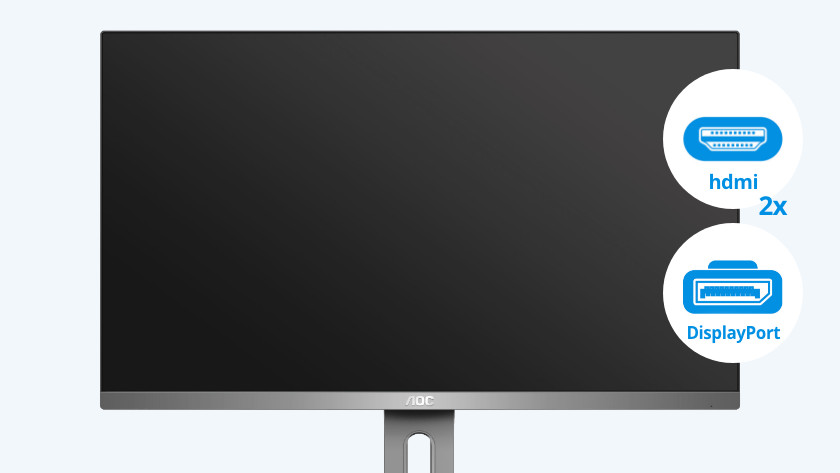
U2790PQU: 2x HDMI and 1x DisplayPort
The U2790PQU has 2 HDMI ports and 1 DisplayPort port. For the best 4K display, you use the HDMI 2.0 port or the DisplayPort 1.2 port. Just like the Q24P2Q, the U2790PQU is suitable for daisy chaining via the DisplayPort port. Connect the screen to a 24-inch monitor, for example. That way, you can use the U2790PQU as the most important screen and the other as your image library while you edit photos.
Brightness

24P1: 250 nits
A bright screen ensures clear visibility and comfort. With a brightness of 250 nits, the 24P1 falls just short of this. Ambient light has a large effect on the visibility of the screen, like sunlight when you sit close to a window. Or when you work on a presentation until late. Due to the 250-nit brightness, the screen isn't as clearly visible in brightly-lit and dark rooms.

Q24P2Q: 250 nits
Just like the 24P1, the Q24P2Q has a brightness of 250 nits. With this one, you experience the same disadvantages with ambient light or in a darker room. The advantage is that both monitors adapt to this with the adjustablility. When you're bothered by sunlight, you can tilt the screen. That way, you prevent reflections on your monitor during the day. In darker rooms, it's best to work with the lights on.

U2790PQU: 350 nits
The screen of the U2790PQU is always clearly visible with its 350-nit brightness, even in bright or dark rooms. A higher brightness also ensures a better color representation. In combination with the 4K resolution, you can do more detailed work. This makes the U2790PQU suitable for professional photo and video editing.
Conclusion
Are you looking for a high-quality monitor for school or your home office? Choose the 24P1, which meets all the basic requirements. The Q24P2Q offers a sharper resolution and the option for daisy chaining if you want to work on 2 screens. Do you want a large screen and are you getting started with professional photo and video editing in 4K? Choose the U2790PQU.