
Written by Dounia
Edited on
27 January 2025
·
13:10
What's Galaxy AI on a Samsung tablet?
Galaxy AI is Samsung's artificial intelligence. The smart assistant makes it easier to personalize or use your tablet. You can easily edit your photos or summarize your notes. Galaxy AI is available on the Tab S9, S10 Plus, and S10 Ultra. In this article, we'll explain what Galaxy AI is and how to use it on your Samsung tablet.
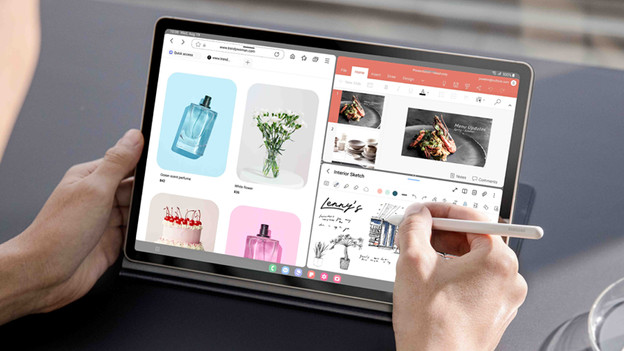
What's Galaxy AI?
Galaxy AI is artificial intelligence and an assistant on your Samsung tablet. This technology makes your tablet a lot smarter. The assistant also helps you with the daily tasks you perform on your tablet. This makes working on or using your tablet much easier. These are the various functions on your Samsung tablet:
- Circle to Search
- Edit and format texts
- Make drawings and sketches
- Live translation
- Edit photos

Circle to Search
With Circle to Search, Galaxy AI provides more information on objects, images, or text in every app. This means you don't have to look for it yourself. That's useful if you see a nice clothing item on Instagram, for example. You can circle the clothing item and Galaxy AI will search it for you. Circle to Search works together with Google.

Edit text with Galaxy AI
The smart assistant can also edit and summarize texts for you. You can easily edit your reports or get a summary of the news article you're reading, thanks to Galaxy AI. In addition to making summaries, Galaxy AI can also translate notes or help you to format your file.

Draw and sketch with Galaxy AI
You can get creative on your tablet with AI Drawing Assist. You can also make various sketches in Samsung Notes and bring them to life with AI. With Samsung Smart Select, you can also make drawings and choose different colors and drawing styles.
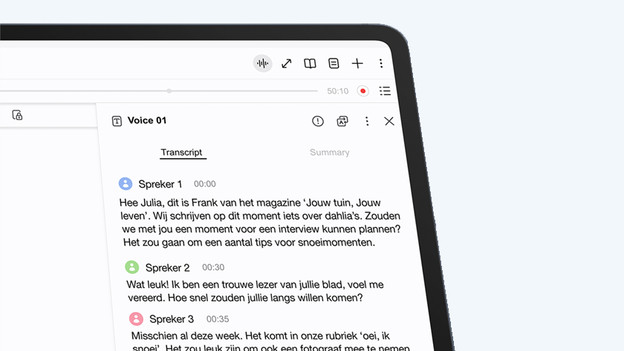
Live translations
With Galaxy AI, you can translate texts, video calls, and messages. This function is useful if you're calling or texting with someone who speaks a different language. Galaxy AI provides a translation while you type or talk. You choose the language you want the message to be translated into, and your tablet will start to translate right away.

Photo editing
You can edit photos even more easily with Galaxy AI. With AI suggestions, you can make your photo look even better. Is there something in the background you want to remove? Draw a circle around it and Galaxy AI will remove it for you. The smart assistant can also remove glares in your photos and add various portrait effects.
