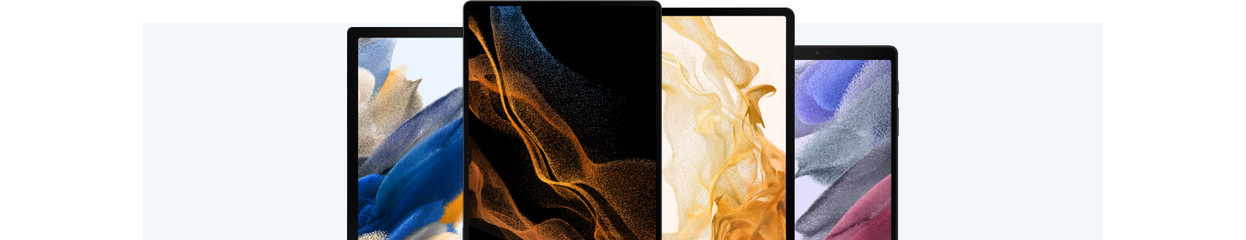
Compare the Samsung Galaxy Tab S series to the Tab A series
The different Samsung series

Tab A series: basic tablets
The tablets from the A series are Samsung's basic tablets. You can use the tablets to browse the internet or use it with the whole family. The number after the letter A indicates how new the device is. The higher the number, the more recent the tablet. Samsung also has a Tab A Lite series. These tablets have a smaller screen size than the standard Tab A from the series.
- Suitable for light tasks
- Watch YouTube videos in reasonable quality
- Little screen space
- No S pen stylus
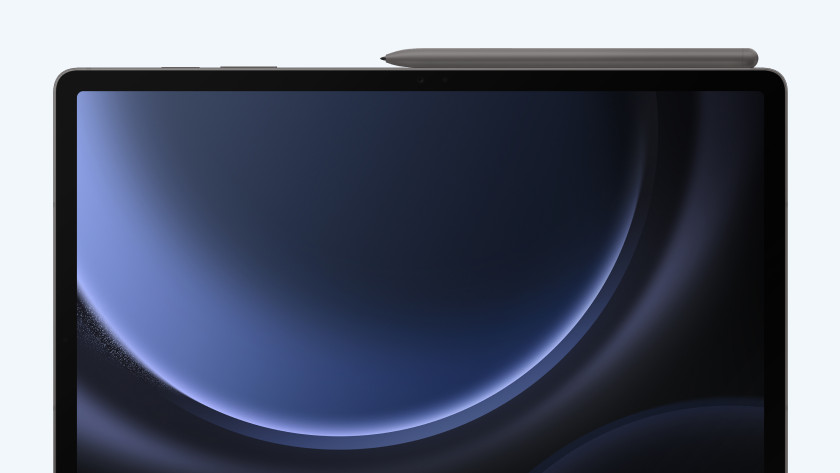
Tab S FE series: mid-range tablets
The specifications of the Samsung 'Fan Edition' tablets are better than those of the Tab A series, but not as good as those of the Tab S series. The tablet is large, but has a less powerful processor than the S series tablets. The higher the number after the S, the more recent the tablet is. The S FE tablets include an S Pen stylus, but have less functions compared to the Tab S series tablets.
- Suitable for standard use
- Watch movies and series in reasonable quality
- Large screen
- S Pen stylus

Tab S series: high-end tablets
The Tab S, Tab S Plus, and Tab S Ultra are the most powerful Samsung tablets. They have the highest screen quality and the fastest processor. The largest difference between the models within these series is the size. Just like the last series: the higher the number behind the S, the more recent the model.
- Suitable for the most demanding tasks
- Watch movies and series in the highest quality
- (Very) large screen
- S Pen stylus
Version

A series: small size with up to 128GB storage
The Tab A Lite (8.5 inches) and Tab A9 (8.7 inches) are the smallest from the Galaxy Tab A series. Thanks to their smaller size, you can easily hold them with 1 hand. You can also easily take them on the go. The Tab A8 (10.5 inches) and Tab A9 (11 inches) are larger. You can comfortably watch videos on these. All tablets from the Tab A series have a selfie camera and a back camera. With 32, 64, or 128GB of storage, you can store some apps and photos but your storage fills up quickly.

Tab S FE series: large size with up to 256GB storage
You can easily multitask on the large Tab S9 FE Plus and S7 FE. It's also suitable for your work or school. The large size makes it less easy to take it with you on the go. The Tab S9 FE is smaller, so you can watch movies comfortably. Thanks to the included S Pen stylus, you can write and draw on the tablet screen. The tablet is available with 5G support as well. You can choose between 64GB, 128GB, or 256GB of storage space.

S series: larger size with up to 512GB storage
The Tab S (11 inches) is medium-sized, the Tab S Plus (12.4 inches) is large, and the Tab S Ultra (14.6 inches) is extra large. Thanks to their large size, you can easily work on creative projects like photo and video editing or play 3D games. The S9 Plus and S9 Ultra have 2 cameras on the back. All models from the S9 series are water-resistant. With 256 or 512GB of storage, you won't have to delete your files.
Speed

A series: mediocre processor
The A-series tablets have the slowest processor of all Samsung tablets. Because of this, you can mostly use the A-series tablets for light tasks like browsing the internet, checking your social media, or sending emails. When you set up child mode, your children can also safely use the tablet to play light games like Candy Crush or to watch a YouTube video. More demanding apps can slow down the Tab A series tablet.

Tab S FE series: decent processor
The Tab S FE tablets have a faster processor than the Tab A tablets, so your apps don't slow down as much. You can also open multiple apps at a time more easily. That's useful for multitasking. For example, you can take notes while you watch a video that way. To play 3D games or edit photos and videos, we recommend a tablet from the Tab S9 series with a more powerful processor.

Tab S series: excellent processor
All tablets from the Tab S series have a powerful processor. That means you can smoothly work on your creative projects. Apps open effortlessly and don't slow down. You can use demanding apps for photo and video editing or 3D games without any problems. You can also have multiple apps open at the same time. If you use your tablet a lot every day, we recommend an S-series tablet.
Conclusion
With tablets from the Tab A series, you can browse the internet and play light games like Candy Crush. The Tab S FE has a larger screen with a decent processor. You can use these for work or school, for example. With high-end tablets from the Tab S series, you can watch movies in the highest quality and play 3D games without any problems.


