
What's Samsung Kids Mode?
What's Samsung Kids Mode?
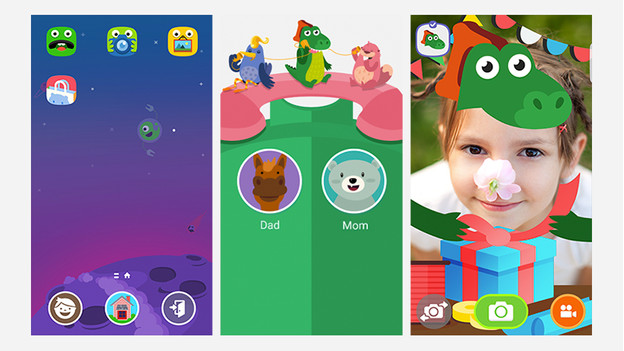
Samsung Kids Mode is an app for children up to 7 years. In a child-friendly environment with bright colors and cheerful characters, your child access to some functions of your tablet. You can decide which apps your children can use and how long they can play. It's only possible to leave Kids Mode with a PIN code, so children can't exit the app themselves.
How do you use Samsung Kids Mode?
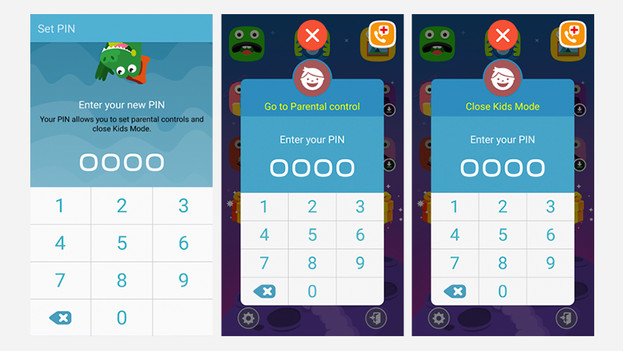
You can download Samsung Kids Mode in the Play Store for free. You can first set a PIN code. You'll use this PIN code to change the settings and to exit Kids Mode. It's also possible to create a personal account per child, so you can set the settings for everybody separately. Kids Mode already has some apps. You can download 1000 other apps. Your child can't buy anything without permission.
What's the advantage for parents?

Thanks to Kids Mode, you'll also have control over what your children do when you're not looking over their shoulders. For example, imagine that they can play games but can't access your web browser and Facebook. This way, you prevent them from visiting adult websites or sending messages to all your friends. Determine which contacts they can call and set a time limit. When they reach this limit, your child can't do anything anymore in Kids Mode.
What's the advantage for children?

Kids Mode is useful for parents and for children. Your child can easily control the app. That way, your children do not have to ask for help every time they play, but they can discover everything themselves. In addition, children will learn how to use tablets early on. There are also many apps available within Kids Mode to learn in a fun way. This way, they also learn something when they're on the tablet.


