
Which tablet suits me?
Our product filter

When you choose the best tablet, it's important that you first think of what you want to use it for. We'll explain which properties you choose for which usage situation. Do you want specific advice on which tablet is suitable? Start our tablet product filter and answer a few questions. Afterwards, you'll see all tablets that meet your wishes. We'll help you choose a tablet for watching movies, work, daily use, or for the whole family in this article.
Which tablet do you choose for watching movies and series?

If you watch many movies and series or game a lot, it's important that your tablet has a good and sharp screen. This way, the colors really stand out from the screen. Thanks to the powerful processor in your tablet, the screen refreshes fast, so you don't see screen tearing during your game or series. A suitable tablet is the Samsung Galaxy Tab S9 Plus or an Apple iPad Air, for example. Choose a cover with a stand and put it upright while you watch movies.
Which tablet do you choose for work or school?
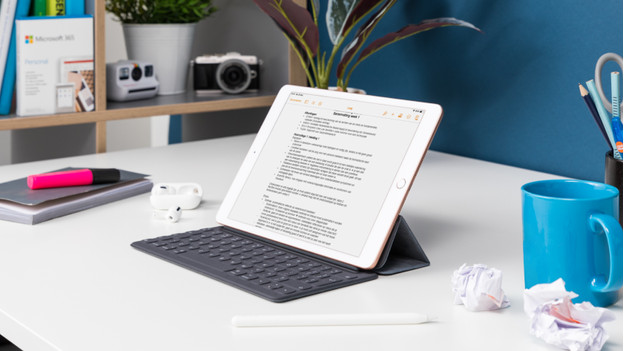
You can easily take a light and thin tablet with you to your work or studies. A tablet with a keyboard cover is a good alternative to a laptop. Choose a laptop with a fast processor so apps don't crash. A large screen is also useful so you have enough room to multitask, for example. A Samsung Galaxy Tab S9 FE Plus, Apple iPad Pro, or iPad Air are suitable tablets for your work or studies.
Which tablet do you choose for daily use?

With a tablet for daily use, you can open everyday apps without any problems. You can browse the internet, deal with bank matters, and play light games like Candy Crush. The tablet has a standard processor and screen. An Apple iPad or tablet from the Samsung Tab A series is a good choice for daily use.
Which tablet do you choose for the family?

On every tablet, you can set up a special child mode. This way, you can choose which apps your children can use and for how long they can play on the tablet. When you exit child mode, you can use the tablet yourself to check your email or social media. Choose a sturdy tablet cover or special kids cover, so the tablet can take a hit. For example, the Lenovo Tab M11 or Samsung Galaxy Tab A9 are suitable tablets for the whole family.
Which tablet do you choose for graphic design?
With a stylus, you can make creations for work, school, or fun on a tablet. Make sure to choose a tablet with a powerful processor for this. That's because photo editing apps require a lot from the RAM of a tablet. An iPad Pro 12.9 inches or Samsung Galaxy Tab S9 Ultra are perfect for graphic design. With Apple, you have to purchase the Pencil 2 separately. The Samsung S series includes a stylus.
Which tablet do you choose for senior citizens?
Thanks to the larger screen of a senior citizen tablet, you can control it more easily than a smartphone. You can adjust certain settings for more user-friendliness. This way, you can read the text better with a larger font size or a voice will read certain parts on the screen out loud. With a tablet cover with a stand, you can put the tablet upright on the table to control it more easily. No WiFi at home? Choose a tablet with 4G or 5G connectivity and buy a SIM card.





