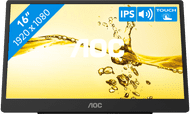Written by Giorgos
Edited on
13 October 2025
·
14:34
Expert review of the AOC 16T2
The AOC 16T2 is a portable 16-inch touchscreen monitor that you can use as a second screen next to your laptop. This small monitor has a built-in battery that lasts for 4 hours. Thanks to this, I was able to work half of my working day somewhere else with 2 screens. Because of the small size, I was curious about how easy it'd be to work on. Did the monitor meet my expectations? Read this review to find out.
AOC 16T2
- Thanks to the compact size, you can take the monitor anywhere with you and work with 2 screens while on the go.
- With an internal battery of 4 hours, you can also use the monitor without a power cable.
- Use the Smart Cover as a flexible monitor arm.
- The relatively low brightness of 250 nits makes the display less visible in darker and brightly lit rooms.
259,-
No longer available

First impression of the AOC 16T2
The AOC 16T2 looks larger than the name suggests. The screen has the size of a large laptop, so it matches perfectly to my 15-inch notebook. I first doubted the size, but I found out I had nothing to worry about when I put the monitor next to my laptop. I noticed both an HDMI and USB-C port on the side, so I knew I could connect my laptop. Obviously pretty useful. After connecting the USB-C cable, I got started.

The feeling of a second laptop
I open many tabs and windows during a working day, but I never open more than 2 windows per screen. I always work with 2 monitors next to each other to keep a clear overview of my work. Because the AOC 16T2 is almost the same size as my 15-inch laptop, the difference between the screens isn't as large. Normally, I work on a 24-inch monitor. This means I have to choose which tab or window I want to see enlarged. The 16T2 looks like a second laptop in terms of design and size.

Work while on the go and easy to take with you
Thanks to the built-in battery that lasts for 4 hours, you can easily work while on the go. For example, when you're in a meeting. But it's not very convenient to move a 24-inch monitor around. I can easily take the 16T2 with me to a different place until it needs to be charged again. So I can easily take part in a meeting and charge it again when I'm near a socket.

Quickly tap something with your fingers via the touchscreen
The AOC 16T2 has both an HDMI and USB-C port that you can use to connect it to a PC or laptop. If one of these ports is taken, you always have a second option. But I did have a small problem with the touchscreen. You have to connect both the HDMI and USB-C cables to the PC to use the touchscreen. After I connected the screen, I could easily control it using my fingers. For example, to read emails. When you use the touchscreen, you do get a lot of fingerprints on the screen. That's why I recommend you to buy a microfiber cloth with it.

Multitask while you watch your favorite series
Thanks to the refresh rate of 60Hz, the monitor isn't really suitable for gaming. That's why I used the monitor to watch series, while I had my social media opened on the other screen. That way, I could continue to send messages while watching, without having to grab my phone or exit my full-screen mode all the time. Because the monitor needs to be connected to the PC, it's not very easy to lay on the couch.
Conclusion
The AOC 16T2 is an ideal solution if you often work while on the go or you don't have a permanent workplace. The monitor is easy to connect via HDMI or USB-C, and with the 4-hour battery, you can easily work half a working day without a charger. So you can easily change your workplace and work on some tasks while on the train or plane. I really liked the fact that the screen was about the same size as my laptop, so I don't have to choose which window I wanted to be enlarged. The touchscreen works fine, but you do need to connect both the HDMI and the USB-C cable to the PC for it to work. So if you're planning on working in different locations, I highly recommend the AOC 16T2.