
How do you choose a motherboard?
Choose a motherboard

Every motherboard has exactly the same function, namely to control the components of your computer. Every model also has a slot for your processor, RAM, and video card. And yet, there are a lot of differences. Ask yourself the following:
- What brand should the chipset be? (Intel or AMD)
- Which socket should the motherboard have?
- What size should the motherboard be?
- How many slots should your motherboard have?
- Which inputs and outputs should your motherboard have?
- Are a good build quality and cooling important to you?
- What extra options do you want?
Which brand should the chipset be? (Intel or AMD)
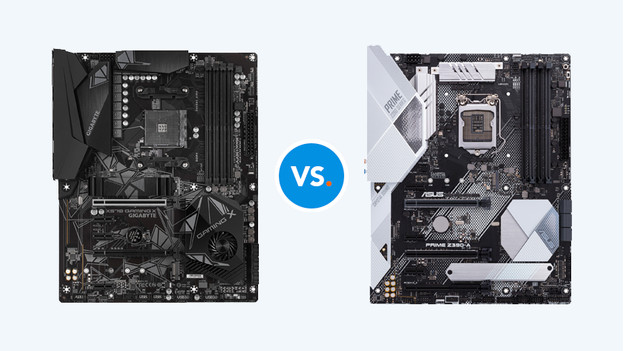
The first choice you make is the one between the different processor brands. The chipset is the most important part of the motherboard. It controls the traffic between the different components and has to work together with your processor. The chipset supports AMD or Intel processors, and determines which brand processor you'll install. An AMD chipset doesn't work with Intel and vice versa. Make sure to check the manual or specifications of your processor beforehand.
Which socket should your motherboard have?
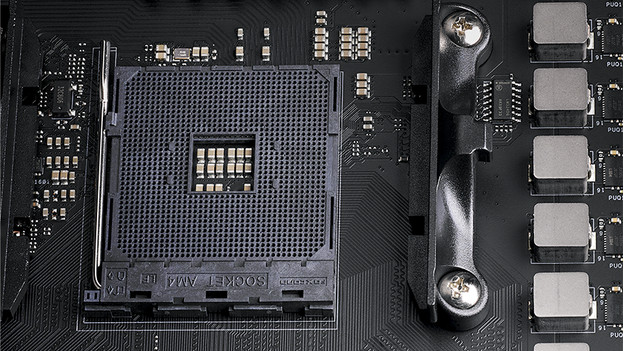
The socket is the slot in your motherboard for your processor. This has to be exactly the same as the one of your processor, otherwise it won't work. Both Intel and AMD distinguish 4 different types of sockets:
- For Intel, the sockets are the 1151 (8th and 9th generation processors), 1200 (10th generation), 1200 (11th generation), and 2066 (X + W series processors)
- For AMD, the sockets are all AM4, but they differ in support for the generation. Check this in the manual of your processor, since the AM4 sockets also support multiple generations.
What size should the motherboard be?

Even before you choose the chipset and socket, make sure to check the size of your motherboard. Your computer case determines which size will fit. Most cases have an ATX size, like the full tower and mid tower. A mini PC case requires a Mini or Micro ATX motherboard. Make sure to check this before you choose a motherboard.
How many slots should your motherboard have?

The larger the motherboard, the more slots you have for components. For example, check the number of memory slots for RAM modules. This allows you to quickly install a lot of RAM to run the most demanding games. Also check the PCIe x16 slots for installing a video card, like the NVIDIA GeForce RTX 3070. In addition, there are motherboards with M.2 connectors. This allows you to create a fast storage space that's up to 10 times faster than a regular SSD storage space.
Which inputs and outputs should your motherboard have?

In addition to the socket and slots, you'll also use the motherboard to connect your cables. This part is called the I/O panel. Here, you'll connect the cables for your monitor, keyboard, and mouse, for example. Nowadays, there are also future-proof motherboards with USB-C ports. That way, you can easily charge your peripherals while gaming.
Are a good build quality and cooling important to you?

A lot of hot air will arise during gaming, which is bad for your components. To exhaust the hot air properly, motherboards with active cooling have been developed. This works via extra fans and heatsinks that collect residual heat. As a result, everything stays properly cooled and the lifespan of your components remains intact. With more expensive motherboards, you'll also get better build quality. Reinforced slots that don't bend as quickly, for example.
Do you want fun extras or just the bare necessities?

A motherboard mainly has functions that make your computer run smoothly, but they can also have nice extras. What about RGB LED lighting? This allows you to add the finishing touch to your desktop and experience a light show while gaming. In addition, there are also motherboard with WiFi 6 and Bluetooth for a very fast wireless connection. You have many options as a gamer.


