
Written by Steven
Edited on
12 October 2022
·
13:29
How do you choose a processor?
A processor is the motor of a PC and it controls all the components. A powerful processor means the computer is fast. Which processor best suits you depends on your usage situation. For example, a gamer needs a high clock speed, but this is less important for surfing the web. We'll help you choose.

Choose processor
The power of the processor is directly related to the power of your PC. A rule of thumb for both Intel and AMD is that the higher the number in the product name is, the mower powerful the processor is. The Intel Core i9 9990 is more powerful than the 9600, for example. Keep this is in mind when choosing. In addition, ask yourself the following:
- Which brand should the processor be?
- Does the socket match the motherboard?
- How many cores and threads do I need?
- Does my processor need room for overclocking?
- Does my processor need a video chip?
What brand should the processor be?

Intel
The most well-known processors are those of market leader Intel. They were the first to release a micro processor, so they've been around the longest. Intel is known for powerful processors with a high clock speed.
Useful tip: Intel uses letters to indicate what type of processor it is, such as 9700K:
- K means you can overclock the processor.
- G means there's an AMD video chip in the processor.
- F means there's no video chip in the processor.

AMD
AMD has been around for a while, but it's the new kid on the block, relatively speaking. Still, AMD has been a serious competitor of Intel since 2019, thanks to their successful Ryzen 3000 series. AMD is known for their processors with a good price-quality ratio.
Useful tip: AMD also uses letter to indicate the type, for example the 3700X
- G means, just like with Intel, there's an AMD video chip in the processor.
- X means you can expect high performance of the processor.
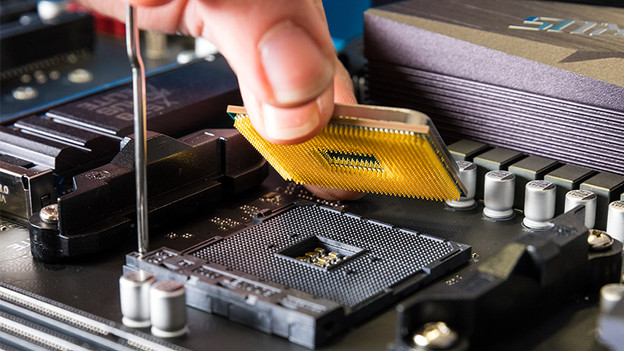
Does the socket match my motherboard?
A processor has pins at the bottom to communicate with the motherboard. You place the pins in the so-called socket of the motherboard which consists of little holes. Because not all processors have the same number of pins, they use codes for the sockets. For example, AM4 or LGA 1151. Make the codes of your processor and motherboard match. Do you have an AM4 motherboard. You need an AM4 processor, or it won't fit or work.

How many cores and threads do I need?
Most processor have more than 1 core. A core can be considered a small island which focuses on a single task. The more cores you have, the more tasks your processor can perform at the same time. The same applies to threads. A CPU with 8 cores and 16 threads can perform 16 tasks at the same time. That's mainly useful when you multitask or edit videos. If you spend a lot of time on one application, such as gaming, it's better to have a high clock speed.

What clock speed do I need?
The clock speed determines how fast each core performs its tasks. A processor with a high clock speed, but only 1 core, can perform a single task very fast. Someone who plays a game or edits a photo has more benefit from a high clock speed. The higher the better. Of course, a higher clock speed comes at a price. Do you mainly use the processor for basic tasks like sending emails and text processing? Focus on a good price.

Does my processor need to be overclocked/overclockable?
You can overclock many modern processors. That means you can make the clock speed higher than the way it comes out of the box. Other models have already been overclocked by the manufacturer, so you don't have to do it yourself. Do be careful, because a higher clock speed automatically means a higher temperature of the processor. If you don't cool it properly, this may lead to damage. If you want to limit this, choose a processor with a lower power consumption in Watt and a good processor cooler.

Does my processor need a video chip?
A processor with a video chip has a small video card built-in. You can't run demanding games with it, but playing a video or a basic game should be fine. Are you an avid gamer or a video editor? Don't get a processor with a built-in video chip and choose one without one. Save your money for a dedicated video card.
Article by Steven
Processor Expert.
