
What connectors does a laptop have?
Image connectors: HDMI, DisplayPort, and VGA

HDMI
You can connect an HDMI cable to this connector. Via this connection, you can transfer image and sound signals to a monitor, television, or projector. The HDMI connector is the most-used connector on a laptop.
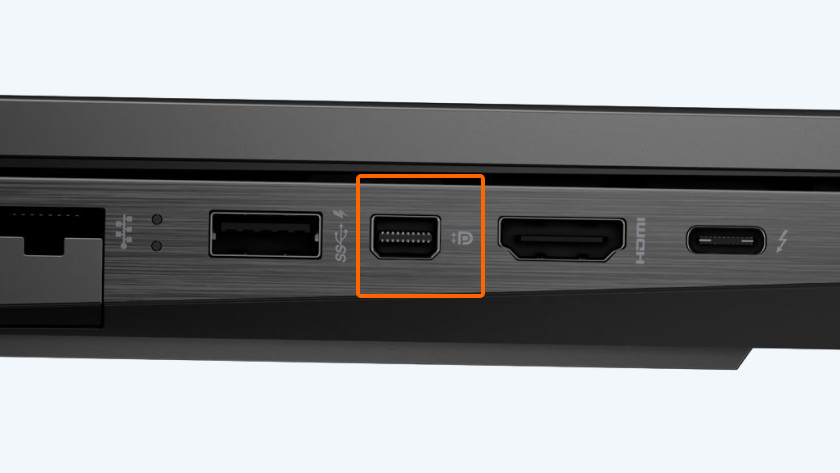
DisplayPort
You can connect your laptop to a monitor with the DisplayPort output. DisplayPort cables can reach a higher bandwidth than HDMI cables. This ensures that you can transmit more signals at the same time, which ensures a higher refresh rate. This is useful if you connect multiple monitors to your laptop. A higher refresh rate is also useful for gaming, because you can see fast-moving images smoothly.

VGA
Via the VGA output, you can connect a laptop to a monitor, television, or projectors as well. Unlike HDMI, the image transmission is analog instead of digital with VGA. Since most screens process signals digitally nowadays, HDMI and DisplayPort are most commonly used.
Data connectors: USB, Ethernet, Thunderbolt, and USB-C

USB-A
You can connect a USB flash drive, an external hard drive, or accessories to the USB-A input. You can easily connect your mouse or keyboard to your laptop. You can also use the USB-A input to connect other devices such as your smartphone to your laptop. You can also charge the devices during a file transfer, for example.

USB-C and Thunderbolt
Thunderbolt 3 and USB-C use the same connector. Via Thunderbolt and USB-C, you can transfer data, connect a monitor to your laptop, and charge your laptop. Depending on the connector type, you only transfer images and can't charge your laptop.

Network (Ethernet)
With the network input, you can connect your laptop to your wired home network and the internet. This gives you faster and more stable internet. You can connect to the internet by connecting the input to your router via a UTP network cable.
Sound connector: headphones or speakers (3.5mm)

You can connect wired headphones, earbuds, a headset, or a speaker to the 3.5mm connector with a 3.5mm cable. This allows you to watch your movie or series in silence. Or use the microphone of your headset during a video call.


