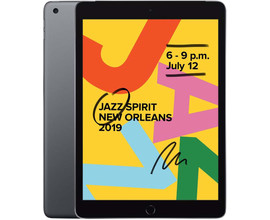Expert review Apple iPad (2019)
Let op: the iPad (2019) is no longer available as a new device
With the arrival of the Apple iPad (2021) and other models, the Apple iPad (2019) is no longer being made. At the moment, the Apple iPad (2019) isn't available as a new device anymore. You can still buy a refurbished model. Or choose the iPad (2022). View the most recent model here.
From the box

Unboxing new Apple products is always a pleasure. When I lift the lid, the first thing that appears is the iPad 2019. Something I notice right away is that it's larger than the 2018 model. The iPad 2019 has the same size as the iPad Air. I get excited when I see the Smart Connector on the left side of the device. I can connect a Smart Keyboard to this and type more comfortably. In addition, I find some documents, stickers, a charging cable, and an adapter in the box.
Note: the Smart Keyboard isn't included in the box, so you purchase it separately.
Watch series: a 10.2-inch screen

The 10.2-inch screen has a resolution of 2160x1620 pixels. That's a larger screen surface than I'm used to from the iPad 2018. The quality has stayed the same though. Because Apple has slightly increased the screen resolution, the number of pixels per inch has remained the same. The screen size combined with the stereo speakers provide a nice viewing experience. That means you can just sit back and completely immerse yourself in your favorite series. And since the screen is larger than it used to be, it's also easier to open 2 apps next to each other. For example, you can open your notes and Safari next to each other and work more efficiently.
Gaming on the iPad (2019): A10 Fusion chip

The iPad (2019) still has fairly wide bezels. As a result, the device has that classic look we recognize from older iPhone and iPad models. Personally, I like this on an iPad. For example, the wider bezels make it easier to hold the iPad 2019 without touching the touchscreen while I game. The A10 Fusion chip in the iPad 2019 is the same processor as the one in the iPad 2018. That means the performance hasn't changed much, but I can play games without difficulty on this device.
On the go: 4G module and 10-hour battery life

Apple claims that the battery life is about 10 hours and that's especially nice when you're on the go a lot. This number is fairly accurate, as long as I keep the brightness of the screen low and perform simple tasks (such as online shopping and editing my calendar). When I play games or watch a series, it obviously doesn't last as long. The Apple iPad 2019 models with a 4G module are suitable for working on the go. Thanks to 4G, you can use the internet anywhere and you're not dependent on an available WiFi network. Want to know how this works exactly?
Accessories: Smart Keyboard and Apple Pencil 1

Thanks to the Smart Connector on the side of the iPad 2019, I can easily connect a Smart Keyboard. On a physical keyboard, I can type out long texts more quickly and more comfortably than on the screen of the iPad 2019. I also use the Apple Pencil on this iPad model. The narrow point of the Apple Pencil 1 allows me to draw accurate lines. This is handy if I want to scribble something down in my texts or illustrate something with a sketch during a meeting.
Conclusion
The question remains, should you upgrade or not? If you currently own a well-functioning Apple iPad 2018, then it's probably not worth purchasing an iPad 2019. Aside from the upgraded screen and the compatibility with the Smart Keyboard, the device doesn't have that many improvements. Do you own an older model or do you not have an Apple iPad yet? Then the Apple iPad 2019 is a good starter model for internet browsing, text processing, and other daily use.