
Compare the Apple iPad (2022) to the Apple iPad (2021)
Compare the Apple iPad (2022) to the Apple iPad (2021)
In short
| Apple iPad (2022) | Apple iPad (2021) | |
|---|---|---|
| Screen | 10.9-inch Liquid Retina IPS-LCD (2360x1640 pixels) | 10.2-inch Retina IPS LCD (2160x1620 pixels) |
| Processor | Apple A14 Bionic | Apple A13 Bionic |
| Storage | 64GB, 256GB | 64GB, 256GB |
| Dimensions | 24.80x17.9x0.70cm | 25.06x17.41x0.75cm |
| Internet options | Only WiFi, WiFi and 5G | Only WiFi, WiFi and 4G |
| Unlock | Touch ID (unlock button) | Touch ID (home button) |
| Colors | Silver, blue, yellow, pink | Space Gray, Silver |
| Compatibility with Apple accessories | Magic Keyboard Folio, Smart Folio, Apple Pencil (1st generation) | Smart Keyboard, Smart Folio, Apple Pencil (1st generation) |
Design
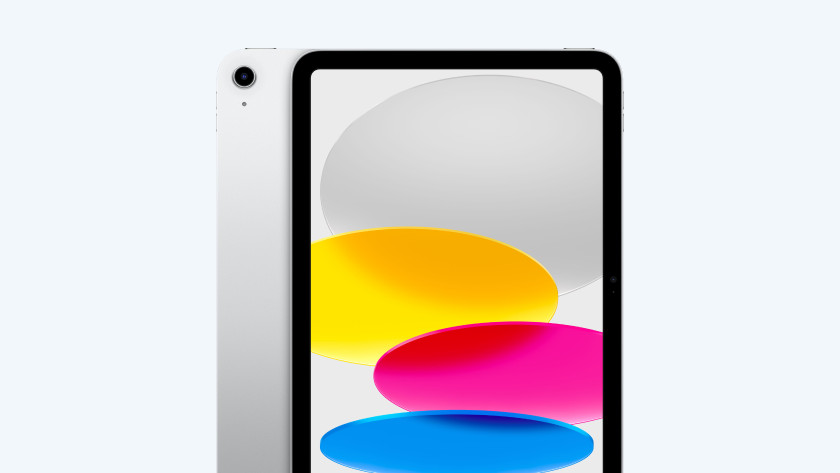
The Apple iPad (2022): 10.9-inch screen without home button
The most striking difference is the size of the Apple iPad. The iPad (2022) has a 10.9-inch Liquid Retina display. The bezels are thinner and it doesn't have a home button anymore. As a result, the tablet didn't get much larger, but the screen did. The Liquid Retina display has a clear color reproduction, so you can watch a series with a razor-sharp image and nice colors, for example. Another detail is that the selfie camera is now on the wide edge of the tablet. This allows you to sit more directly in front of the camera when you have a video call.

The Apple iPad (2021): 10.1-inch screen with home button
The Apple iPad has has the same look for years. The iPad (2021) also has the 10.2-inch Retina display and the famous home button. This way, you have slightly less space on your screen than on the iPad (2022). The Retina display is a bit less clear and sharp than a Liquid Retina display. The iPad still has a nice color representation and it automatically adjusts colors based on your ambient light, thanks to the True Tone technology.
Processor

The Apple iPad (2022): A14 Bionic processor
With the new A14 Bionic processor, the Apple iPad (2022) is 20% faster than its predecessor. In addition, the graphic performance is improved by 10%. That means you can launch apps faster and games are smoother. This way, you can multitask very fast and easily open multiple apps at the same time. This makes the iPad (2022) a suitable iPad for entertainment.

Apple iPad (2021): A13 Bionic chip
The iPad (2021) has the A13 chip, so it's fast enough for most tasks like light apps and games. If you perform more demanding tasks, it takes longer than with the new iPad (2022). This makes the iPad (2021) a suitable choice for basic use.
Accessories

Apple iPad (2022): work comfortably with the Magic Keyboard Folio
You can now use the iPad (2022) with the Magic Keyboard Folio. Attach this magnetic cover to your iPad. This way, you can type all you want. The Magic Keyboard Folio also has a trackpad, which allows you to navigate through menus and apps very fast. Want to relax? Disconnect the keyboard and put the iPad upright with the stand. With the Apple Pencil 1, you can write and draw on the iPad. Use the included USB-C to Apple Pencil adapter to charge the stylus. You can purchase this accessory separately.

Apple iPad (2021): type faster with the Smart Keyboard
You can use the Apple iPad (2021) with fewer accessories. The original Apple keyboard cover is the Smart Keyboard. You can connect it to your iPad without Bluetooth. You can get started right away. It allows you to comfortably type longer texts. It's not possible to remove the keyboard. The Smart Keyboard also doesn't have a trackpad. With the Apple Pencil 1, you can work even more precisely on the iPad (2021). You can charge the Pencil anytime, anywhere with the Lightning port of the tablet.
Versions

Apple iPad (2022): 4 colors, from 64GB storage or more
For the Apple iPad (2022), you can choose 4 cheerful colors. The silver version is familiar from the iPad (2021), but the yellow, blue, and pink versions are new. In addition, you can choose between 64 and 256GB storage. If you store many files, choose 256GB. You can't expand the storage. From this generation onwards, you can make a wireless internet connection via 5G. This allows you to browse the internet very fast on the go. You do need a SIM card with a phone plan for this.

Apple iPad (2021): 2 colors, 64GB storage or more
With the iPad (2021), there's not much choice of color or storage capacity. You can choose between the familiar Space Gray and silver. The choice of storage is the same a with the iPad (2022). You can choose between 64 and 256GB. It's only possible to connect the models with WiFi and mobile data via the 4G network. The internet will be less fast than via a 5G connection.
Conclusion
The Apple iPad (2022) has many nice changes. Especially the new look with the larger 10,9-inch Liquid Retina display and thin bezels provide more comfort. This way, you'll have even more space for apps. Thanks to the faster processor and internet connection, you can also work even faster and more smoothly with the iPad (2022). Thanks to these properties, this tablet is very suitable for entertainment. Especially when you're looking for an tablet for basic use, the iPad (2021) is the best choice.




