
How do you place a SIM card in your iPad 4G or 5G?
Place the SIM card

To place the SIM card in your iPad, you use a paperclip or SIM card pin. Insert it in the hole of the SIM card holder on the side of the iPad. Place the SIM card in the cutout of the holder. Mind the angled corner of the cutout. This should be aligned with the angled corner on the SIM card. Put the holder with the card back in it back in the iPad the same way. There is only one way it fits.
Type of SIM card: nano or micro
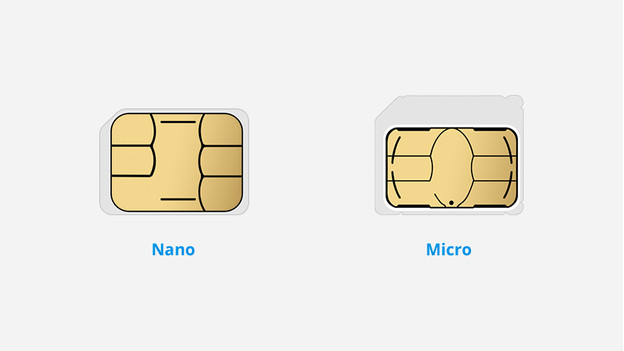
Think about what size SIM card fits in your Apple iPad when you place a SIM card, a nano or micro SIM card. Doesn't the card you have now fit in the SIM card holder of your iPad model? Contact the provider that the SIM card is from. They can make the SIM card smaller or order a new one for you.
Nano SIM card:
- iPad Pro
- iPad (207) and newer
- iPad Air
- iPad Mini
Micro SIM card:*
- iPad (2012)
- iPad 2
- iPad
Location SIM card holder

The SIM card holder isn't located in the same place on every iPad model. Find your Apple iPad model below and see where the SIM card holder is located.
Bottom right side
- iPad Pro
- iPad (2017) and newer
- iPad Air
- iPad Mini
Top left side
- iPad (2012)
- iPad 2 WiFi + 3G (GSM model)


