
Everything on macOS Sequoia
Control your iPhone form your Mac with iPhone Mirroring

With iPhone Mirroring, you can easily connect your iPhone to your Mac. From your background to your apps and files: everything looks just like on your iPhone. This allows you to copy files faster, but it also gives you complete access to your iPhone. You don't even have to be near it, and it doesn't have to be unlocked. Are you in the bedroom and is your iPhone still upstairs, for example? Open your iPhone on your Mac and do what you always do on your iPhone. You'll even receive notifications on your Mac, which you can easily respond to with your trackpad and keyboard.
Play more games with Mac

Gaming fans, take note: macOS Sequoia comes with many new game titles and improvements. You can easily play games like Assassin's Creed Shadows, RESIDENT EVIL 7, and Frostpunk 2 in high quality. Complete your gaming experience with the upgraded spatial audio and smooth frame rates. Are you missing a game in the App Store that you want to play? With Game Porting Toolkit 2, you can import almost every game on your Mac. When are you starting your gaming adventure?
Enjoy your new functions in Safari
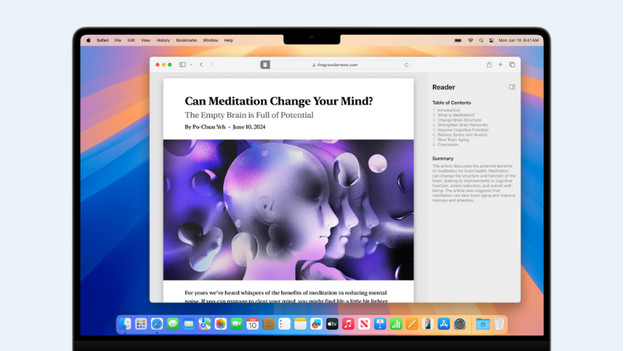
Safari is the Apple web browser, which also gets some nice improvements with macOS Sequoia. You can now increase your focus with long articles or summaries with the special Reader display. Because it displays the article as abstractly as possible, you won't be bothered by distractions. With Highlights, you get the suggested sights when you search a location. This is useful if you're creating a vacation plan, for example. Want to finish a report in Pages while watching a video? With Viewer, you can open the video in a smaller window so you can easily multitask.
Get everything out of your video call

You can easily join video calls or other online calls with Mac, such as FaceTime or other video call apps. With macOS Sequoia, you can get more out of your video calls. From now on, you'll always get a preview of the thing you want to share. You can also add a personal touch to your call by adjusting the background to your liking. Will you choose a nice image, color, or your own photo?
Organize your desktop with open windows
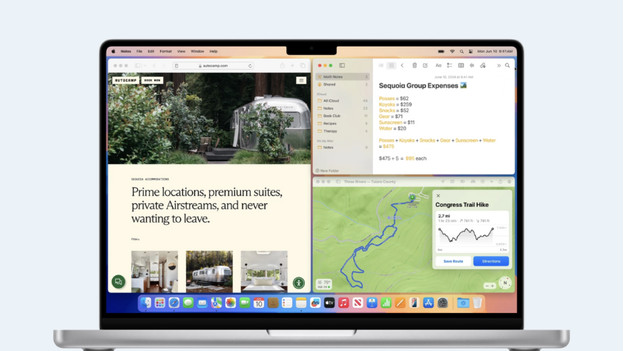
If you often work in different windows, it can be annoying when they overlap. With macOS Sequoia, Mac automatically puts these windows in order in a clear layout. This gives you a better overview and makes it easier to switch between programs and apps. It also looks a lot better.
Other new functions

That's not all. There are also other new functions:
- Easier password storage in Passwords
- New text effects, emojis, and sticker tapbacks in Messages
- Adjusted walking routes in Apple Maps
- Sort smarter with AI in Photos
- Take smart notes in Notes
- View old calculations with Calculator
- New month display in Calendar and Reminders


