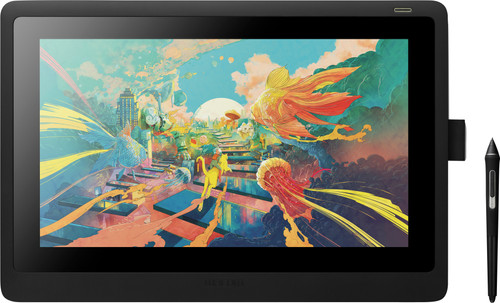Choose your drawing tablet: 15.6 inch
- Be the first to know when this product is in stock
Similar and better products
- Current product
-
798,-
-
1.239,-
- 15,6 inches
- 22 inches
- 5080 lpi
- 5080 lpi
- 8192
- 8192
Product information
Pros and cons
According to our drawing tablet expert
- Thanks to the pen with 8192 pressure levels, you have a lot of control over the thickness of your lines.
- Because of the 5080 LPI resolution, you can add more details to your drawings.
- The drawing tablet doesn't have its own operating system, so you need to connect it to a laptop or desktop.

Description
Tips for using this product
Read our tips and find out all about how to set up your product and use it the right way.

Included by default
- Manual (75.35 KB)
- Wacom Pro Pen 2
- Pen holder
- 3 spare tips
- Tip removal tool
- 3-in-1 cable
- Power adapter
- Charging cable
Reviews
Most helpful reviews
Insure your drawing tablet
You can select one of the Backup Plans below in your shopping cart. It will protect your brand new drawing tablet against damage and/or theft.

Specifications
Product
- Product number
- 825320
- Manufacturer code
- DTK1660K0B
- Brand
- Wacom
- Warranty
- 2 years
- Processing of your defect
- Via Coolblue
- Old product returned for free
Drawing tablet properties
- Computer present
- Drawing tablet has integrated screen
- Screen size
- 15,6 inches
- Panel type
- IPS panel
- Resolution height
- 1080 pixels
- Resolution width
- 1920 pixels
- Response time
- 25 ms
- Brightness
- 250 cd/m2
- Contrast ratio
- 1000
- Color temperature
- 6500 K
- Color gamut
- 85 %
- Height of active drawing area
- 19,35 cm
- Width of active drawing area
- 34,41 cm
- Lines per inch (LPI)
- 5080 lpi
- Multi-touch
- Left or right-handed
- Left-handed, Right-handed
- Number of buttons
- 0
- Programmable buttons
- Tilt sensitive
- Tilts
- 60 °
- Pressure levels of pen
- 8192
- Compatible with operating system
- Windows, macOS
- Digital notepad
Connectivity
- Connection type
- Wired
- Number of HDMI connectors
- 1
- Bluetooth
Physical properties
- Weight
- 1,5 kg
- Width
- 41 cm
- Depth
- 26,5 cm
- Height
- 1,75 cm
- Material
- Plastic
- Plastic type
- Plastic
- Finish
- Matte and glossy
Power supply
- Power source
- Power supply type
- Power grid
- Cable length
- 1,8 m