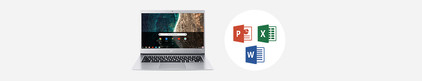Dell Chromebook 3189

Similar and better products
- Current product
-
399,-
-
499,-
-
499,-
-
469,-
-
469,-
- 11,6 inches
- 15,6 inches
- 14 inches
- 17,3 inches
- 15,6 inches
- Intel Celeron
- Intel Core i3
- Intel Core i3
- Intel Celeron
- Intel Celeron
- 4 GB
- 8 GB
- 8 GB
- 8 GB
- 8 GB
Product information
Pros and cons
According to our laptop expert
- Via your Google account you always have access to your documents.
- Energy-efficient, so you can use a charged battery for a long time.
- A Chromebook is only suitable for using internet and processing text, and it doesn't support Windows programs.

Description
Tips for using this product
Read our tips and find out all about how to set up your product and use it the right way.

Included by default
- Manual
- Power cable
Highlighted
Reviews
Most helpful reviews
Insure your laptop
You can select one of the Backup Plans below in your shopping cart. It will protect your brand new laptop against damage and/or theft.

Specifications
Product
- Product number
- 787238
- Manufacturer code
- 7D21X
- Brand
- Dell
- Warranty
- 2 years
- Processing of your defect
- Carry-in warranty
- Old product returned for free
Key properties
- Operating system
- Google ChromeOS
- Screen size
- 11,6 inches
- Processor
- Intel Celeron
- Internal RAM
- 4 GB
- Total storage capacity
- 32 GB
- Video card
- Intel HD Graphics 400
- Touchscreen
Screen
- Screen size
- 11,6 inches
- Sharpness
- WXGA
- Touchscreen
- Screen reflection
- Glossy
- Panel type
- TN panel
Processor
- Processor
- Intel Celeron
- Processor cores
- Dual-Core (2)
- Processor code name
- Braswell
- Clock speed
- 1,6 GHz
- Turbo speed
- 2,48 GHz
- Cache memory
- 2 MB
RAM
- Internal RAM
- 4 GB
- Memory composition
- 1x 4GB
- Memory slot 1
- 4 GB
- Total number of RAM slots
- 1
Storage
- Storage type
- Flash
- Total storage capacity
- 32 GB
- Hard drive type
- SATA
Video card
- Video card
- Intel HD Graphics 400
- Type of video card
- Shared
Operating system
- Operating system
- Google ChromeOS
- Operating system language
- Multiple languages can be configured
Physical properties
- Laptop model
- Chromebook
- Color
- Black
- Material
- Plastic
- Height
- 2,08 cm
- Width
- 30,3 cm
- Depth
- 20,6 cm
- Weight
- 1270 g
Wireless connections
- Mobile data connection
- No
- Bluetooth
Wired connections
- USB port
- Number of USB ports
- 2
- HDMI connector
- DisplayPort connector
- VGA connector
- Thunderbolt connector
- Headphone jack
- Memory card reader
Keyboard and touchpad
- Keyboard layout
- QWERTY
- Physical keyboard layout
- ANSI
- Numeric keypad
- Spill-resistant
- Backlit keyboard
- Mechanical keyboard
- Programmable keys
Audio
- Built-in microphone
- Number of speakers
- 2
- Sound reproduction
- Stereo
- Integrated computer speakers brand
- Standard speakers
Webcam
- Built-in camera
- Image definition webcams
- HD Ready (720p)
Battery
- Battery technology
- Lithium-ion
- Number of battery cells
- 3
- Maximum battery life
- 10 hours
Extra manufacturer's warranty
- Manufacturer's warranty
Security
- TPM (Trusted platform module)
- Kensington lock
- Windows Hello
- Fingerprint identity sensor