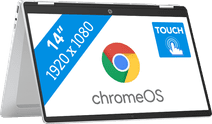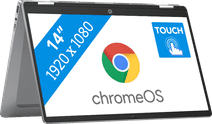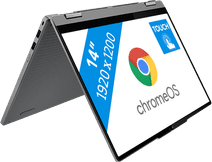Chromebooks with touchscreen
Chromebooks with touchscreen
- 17 laptops
With a Chromebook with touchscreen, you can touch the screen and smoothly perform tasks. For example, you can use the Chromebook touchscreen to swipe away notification, or to make edits in documents. Swipe through your emails, scroll through your documents, and zoom in and out on your screen. You can also control a Chromebook with touchscreen via the keyboard and with a mouse.
Our choice for a Chromebook that you can also use as a tablet
|
14 inches
|
Intel N
processor
|
8 GB
RAM
Affordable Second Chance
from
412,-
Our choice for a Chromebook for your school or studies
|
14 inches
|
Intel Core i3
processor
|
8 GB
RAM
Our choice for a Chromebook for light graphic tasks
|
14 inches
|
Intel Core i3
processor
|
8 GB
RAM
15,6 inches
|
Intel Core i5
processor
|
8 GB
RAM
14 inches
|
Intel Core i5
processor
|
8 GB
RAM
Our choice for a Chromebook for watching movies and series
|
14 inches
|
Intel N
processor
|
4 GB
RAM
Affordable Second Chance
from
353,-
14 inches
|
Intel Core 3
processor
|
8 GB
RAM
14 inches
|
Intel Core i3
processor
|
8 GB
RAM
14 inches
|
Intel Core 3
processor
|
8 GB
RAM
14 inches
|
MediaTek
processor
|
4 GB
RAM

Advice on chromebooks with touchscreen
Can't choose? View the advice from our expert.