
How do you choose an HP printer for at home?
Choose an HP printer for at home
Answer the following questions to find the best HP printer for at home for you.
- Do you want automatic duplex printing?
- Do you want an automatic document feeder?
- Which type of ink suits you?
- How large can the printer be?
- Do you want a separate photo paper tray?
- Do you want an ink subscription?
Do you want automatic duplex printing?

With the duplex printing function, you can automatically print on both sides of a sheet of paper. This saves paper and is environmentally-friendly. If your printer doesn't have automatic duplex printing, you can only print on 1 side of the paper. As a result, you use twice as much paper. Choose a printer with this function if you often print documents and want to save paper.
Do you want an automatic document feeder?

With an automatic document feeder (ADF), you can automatically scan or copy multiple sheets of paper in a row. This saves times and effort, especially if you work with large documents. Without an ADF, you'll have to manually place each document in the printer. This takes a lot of time. Choose a printer with an ADF if you scan or copy often.
Which type of ink suits you?
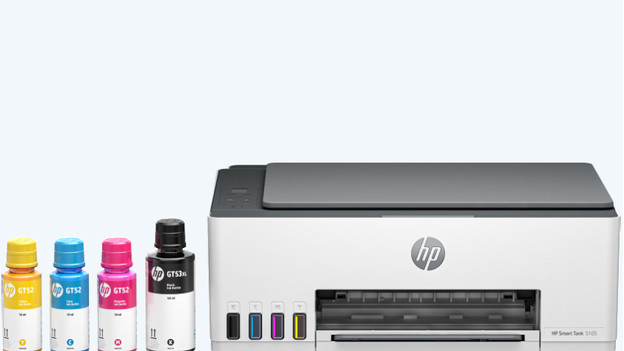
There are various types of printers that all use a different type of ink. Inkjet printers with cartridges are more affordable to buy, but more expensive to use. Printers with ink tanks use affordable ink bottles and are suitable when you often print in color. Laser printers with toner cartridges are ideal if you print many documents, but they're less suitable for images. Choose the type of ink that suits your printing needs.
How large can the printer be?

The size of the printer determines where you can place it. A small printer is up to 20cm high and fits on a small desk. A medium printer is between 20 and 32cm high and fits on a large desk or in a cabinet. Large printers are at least 33cm high and 40cm wide and can be placed on a separate table. Choose the size that fits in the space you have available.
Do you want a separate photo paper tray?

A separate photo paper tray saves you time and effort when you print photos. You don't have to change the A4 paper for photo paper every time. The printer automatically selects the right paper. If your printer doesn't have a separate photo paper tray, you'll have to manually switch between the types of paper. That's less convenient if you often switch between A4 and photo paper. Choose a printer with a separate photo paper tray if you regularly print photos.
Do you want an ink subscription?

With an ink subscription, you save on your printing costs. You pay a fixed amount per month for a certain number of prints. The printer indicates when you're almost out of ink, and you'll automatically receive new cartridges at home. This is often more affordable than buying separate cartridges. If your printer is unsuitable for an ink subscription, you'll have to keep track of your ink levels and buy separate cartridges yourself. Choose a printer with an ink subscription if you want to save costs and never run out of ink.


