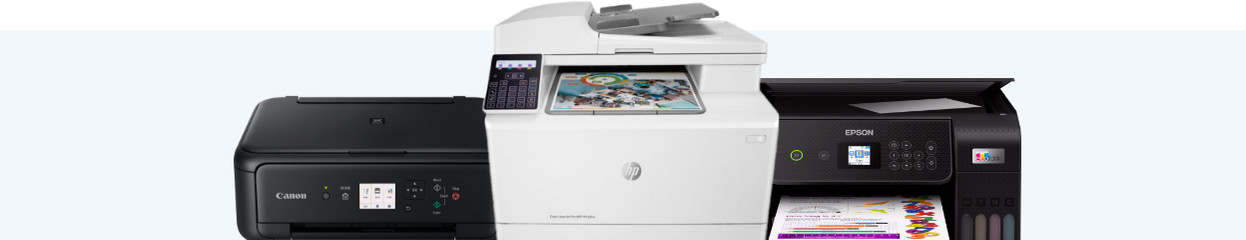
What type of printer can print affordably?
What are the printing costs per printer type?
| Print technology | Printing costs per 100 black and white pages | Printing costs per 100 colored pages | Price printer |
|---|---|---|---|
| Ink tank printers | € 0.60 per 100 pages on average | € 0.25 per 100 pages on average | From ± € 180 |
| Laser | € 4.80 per 100 pages on average | € 5.20 per 100 pages on average | From ± € 99 |
| HP Instant Ink | € 6.99 per month for 100 pages | € 6.99 per month for 100 pages | From ± € 60 |
| Inkjet | € 8.10 per 100 pages on average | € 9.90 per 100 pages on average | From ± € 60 |
Ink tank printers

Ink tank printers have the lowest usage costs. These printers don't use cartridges. Instead, you fill the ink tank yourself with ink from bottles. For just € 10 - € 15, you can buy an ink bottle that allows you to print 4500 pages on average. The most affordable color printer with ink tanks costs about € 180, but it includes a full set of ink suitable for printing thousands of pages. These printers are often more expensive than inkjet printers, but you'll save a lot on your printing costs after this. In addition, there's no risk of the ink drying out as is the case with cartridges.
Epson EcoTank ET-2871
- With 1 set of ink bottles, you can print up to 4500 pages in black and white and 7500 pages in color.
- The ink bottles you use to fill the ink tank are more affordable than cartridges.
- We recommend the Epson EcoTank ET-2871 if you want to save on printing costs.
- If you want to save on paper, choose a printer that prints in duplex.
Printers with ink subscription

Do you want an affordable inkjet printer, but no high printing costs? Choose a printer that's suitable for an ink subscription. There's HP Instant Ink, Epson ReadyPrint, Brother EcoPro, and the Canon PIXMA Print Plan. This is often much more affordable than buying cartridges separately. Your printer automatically orders cartridges when the old ones are almost empty, and they're shipped for free. Your plan can be canceled monthly, so you're not bound to anything.
Laser printer with toner cartridges
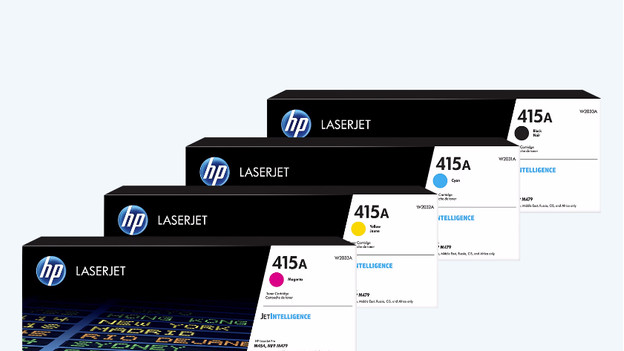
Laser printers are often used for the office, but can also be used at home for high print quantities. For example, when you're self-employed or a teacher who prints homework assignments on a daily basis. A laser printer is less affordable than an inkjet printer, but the costs for a print are lower. This is thanks to the more affordable toner cartridge, which is a type of powder that is sold in large cartridges. Laser printers often have a high print speed and paper capacity. Toner cartridges are less suitable for photos and graphics. Do you want to print a lot of documents and save on printing costs? Choose a laser printer.
Inkjet printer with cartridges

An inkjet printer is the most affordable initially, but the most expensive in use. These printers use ink cartridges with liquid ink. You can buy an inkjet printer that scans, copies, and prints in color starting at a price around € 45. Inkjet printers are known for their sharp print quality and realistic color representation. A standard inkjet printer for home use is especially suitable for people who don't print a lot, like in a small household or a student room. Cartridges are expensive and you have to replace them regularly. Limit this by choosing an XL/XXL cartridge.




