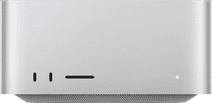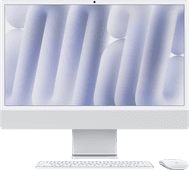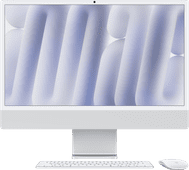Desktops for photo editing
Desktops for photo editing
- 116 desktops
Want to edit photos in programs like Adobe Photoshop? Choose a desktop PC with at least an Intel Core i5 or AMD Ryzen 5 processor. The more RAM your PC has, the smoother you can edit large photo files. Choose at least 8GB RAM. That way, you know for sure that your PC doesn't crash while editing photos.
Our choice for a gaming desktop for medium demanding games
|
Yes
|
AMD Ryzen 7
processor
|
NVIDIA GeForce RTX 5060
Our choice for a gaming desktop for demanding games
|
Intel Core i9
processor
|
NVIDIA GeForce RTX 5080
|
64 GB
RAM
Our choice for a 27-inch all-in-one for video editing
|
Yes
|
Intel Core i7
processor
|
Shared video card
Our choice for an Apple Mini PC for 3D design and app development
|
Yes
|
Apple M4 Max
processor
|
Shared video card
Our choice for a powerful iMac for all your peripherals
|
Apple M4
processor
|
Shared video card
|
16 GB
RAM
Our choice for an Apple Mini PC for photo and video editing
|
Apple M4 Pro
processor
|
Shared video card
|
24 GB
RAM
AMD Ryzen 7
processor
|
NVIDIA GeForce RTX 5070 Ti
|
32 GB
RAM
Yes
|
Intel Core i7
processor
|
NVIDIA GeForce RTX 5060 Ti
Intel Core i7
processor
|
Shared video card
|
16 GB
RAM
Apple M4
processor
|
Shared video card
|
24 GB
RAM
Apple M4
processor
|
Shared video card
|
24 GB
RAM
Yes
|
Intel Core Ultra 9
processor
|
NVIDIA GeForce RTX 5070 Ti
Affordable Second Chance
from
2.352,-
Our choice for a gaming PC for Call of Duty
|
Yes
|
Intel Core i7
processor
|
NVIDIA GeForce RTX 5070
Affordable Second Chance
from
1.615,-
Intel Core Ultra 9
processor
|
NVIDIA GeForce RTX 5090
|
64 GB
RAM
Apple M4
processor
|
Shared video card
|
24 GB
RAM
Intel Core Ultra 7
processor
|
NVIDIA GeForce RTX 5070 Ti
|
32 GB
RAM
Affordable Second Chance
from
2.940,-
Apple M4
processor
|
Shared video card
|
24 GB
RAM

Advice on desktops for photo editing
Can't choose? View the advice from our expert.