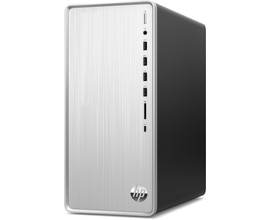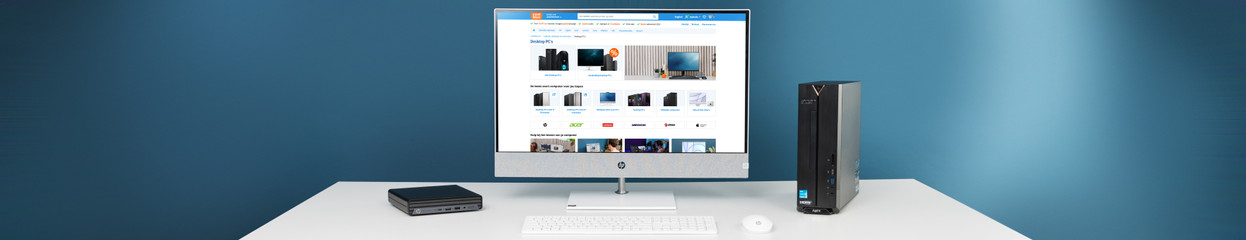
Advice on desktops
You want to use the internet and send emails
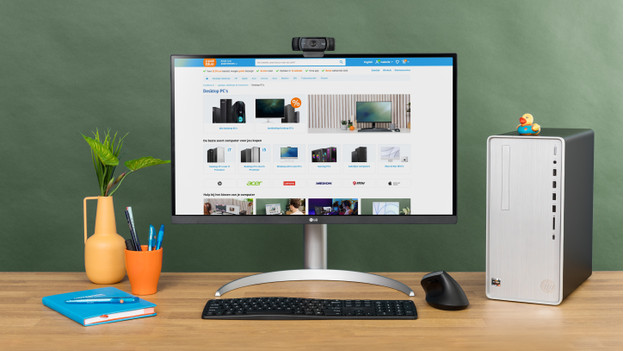
Do you want to browse the Internet, send emails, process texts, or watch a movie? You can do that with any desktop. If you want to use your desktop for these tasks alone, a more affordable PC is a good choice. Keep in mind that more affordable computers are less future-proof, since you won’t have many upgrade options and programs will become more demanding over time. To use the internet and send emails, you’ll need at least the following specifications:
- Any processor
- 8GB RAM or more
You want to edit photos

If you sometimes edit vacation photos, a starter computer with an i3 processor has more than enough power. But if you regularly want to edit photos professionally, we advise you to consider a more powerful PC that's suitable for programs like Photoshop. Make sure the PC you have in mind has at least the following specifications:
- Intel Core i5 or AMD Ryzen 5 processor
- 8GB RAM or more
You want to edit videos

If you edit videos regularly, you’ll need a computer with enough power. That’s because video editing is very demanding for your PC, especially while the video renders. If you want to edit videos regularly or professionally with software like Adobe Premiere Pro or Adobe After Effects, you’ll need a computer with at least the following specifications:
- Intel Core i7 or Ryzen 7 processor
- 8GB RAM or more
HP Pavilion TP01-4975nd
- With an Intel Core i7 processor and 16GB RAM, you can edit photos and videos and multitask with demanding programs.
- Thanks to the 1TB, you have more than enough storage space for all your photos and other files.
- This desktop has more USB-A ports than comparable models, so you can connect more accessories such as a mouse, keyboard, or USB flash drive.
- To design 3D projects, you need an Intel Core i9 or AMD Ryzen 9 processor and an RTX Quadro, or RX video card.
You want to game

In principle, any PC can run a game. Simple games like FarmVille or Angry Birds aren't very demanding on your computer. If you want to play new games like Call of Duty, the video card is particularly important. It provides the power necessary for the game to reach its full potential. If you’re looking for a full-fledged gaming PC, you’ll need at least these specifications:
- NVIDIA GeForce GTX 1650
- Intel Core i5 or i7 processor
HP Victus TG02-1965nd
- You can play medium demanding games at 60 fps and stream your gameplay in Full HD with the RTX 4060 video card, the i7 processor, and 16GB RAM.
- Thanks to the OMEN Gaming Hub, you can quickly switch between different game modes.
- You can install about 20 games of 45GB on average on the 1TB SSD.
- To play medium demanding games, we recommend at least an RTX 4070 or RX 6700 video card.
- For game design and 3D animation in demanding 3D software, you need at least an i9 or Ryzen 9 processor.
You want to get started with virtual reality

If you want to play virtual reality games via your computer, you'll need a PC that’s suitable for that. The video card plays an important role, because it sends a smooth image to the VR headset. If it doesn't, you run the risk of motion sickness. That’s why you should choose at least an NVIDIA GeForce GTX 1660 video card. This way, you can be sure that your virtual environments look their best.
- NVIDIA GeForce GTX 1660
- Intel Core i7 processor
You want a desktop for business use

A business PC differs from a computer for personal use in a number of ways. The Windows 10 or 11 Pro operating system is recommended for a business PC. That's because it allows you to connect the PC to the entire company network and can be used to connect to other computers in the domain remotely. Files are also more secure with Windows 10 Pro. In addition, most business desktops have an on-site warranty. This means a technician will visit you the next working day to repair your PC.
Lenovo ThinkCentre M70q Gen 4 - 12E30057MH
- With an Intel Core i7 processor and 16GB RAM, you can easily edit photos and videos and switch between demanding programs.
- Thanks to its compact size, you can easily place this desktop on any desk.
- With Windows 11 Pro, your files are more secure and you can log in to another computer within your domain via Remote Desktop.
- To design 3D projects, you need an Intel Core i9 or AMD Ryzen 9 processor and an RTX video card.