
How do you smart charge your car in the Coolblue App?
Smart charging in the Coolblue App
Step 1: go to Coolblue Energy
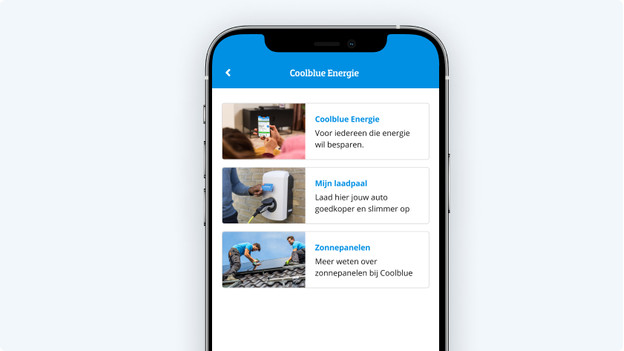
Open the Coolblue App and go to 'My Coolblue'. Log in and click 'Coolblue Energy'.
Step 2: go to the overview
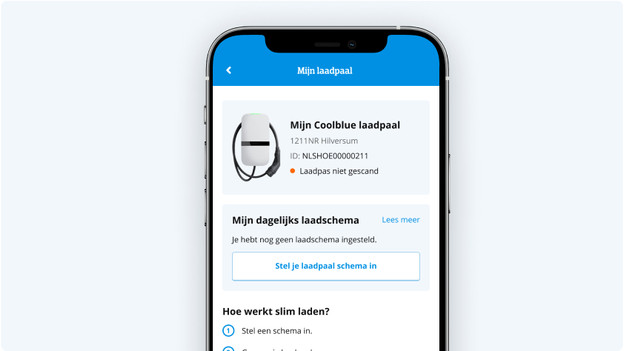
When you tap 'My charging station', you'll get to the overview. Here, you'll see all the information on the charging schedule and your charging station. For example, the ID of your charging station and your address.
Step 3: set up your charging schedule
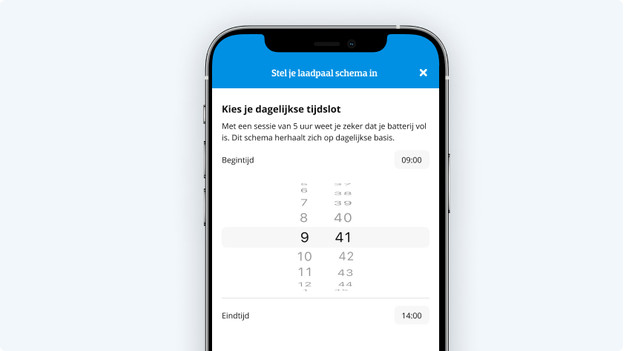
Tap 'Set up your charging station schedule'. Here, you specify the days and times you want your car to charge automatically.
Step 4: plug in your charger and scan your charge card
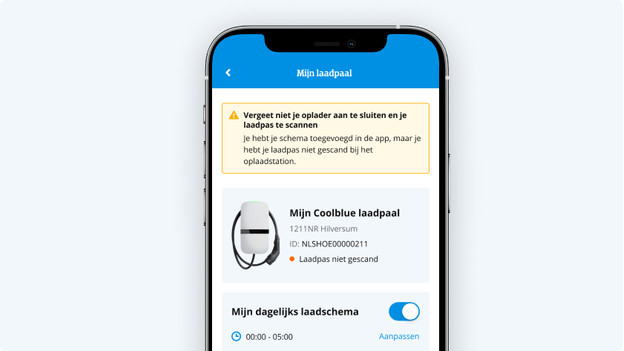
Did you set up your schedule? It's important to plug in your charger and scan your charge card. You'll receive a notification if you haven't done this yet.
Successful!
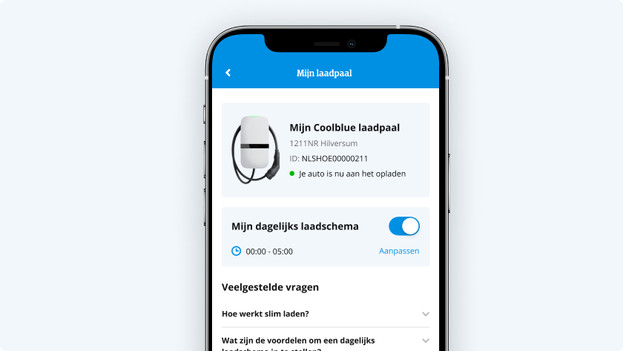
Your car now charges smartly via the charging schedule. In the app, you can see when your car is charging. You can easily adjust the charging schedule or turn it off temporarily, like when you're going on vacation. You can also easily charge off schedule and without the app without having to turn it off.
Frequently asked questions

How does smart charging work?
What are the advantages of setting up a daily charging schedule?
Why is the status of my charging station not up to date?
Why can't I see my other charging station?
Can I also view my charging sessions?


